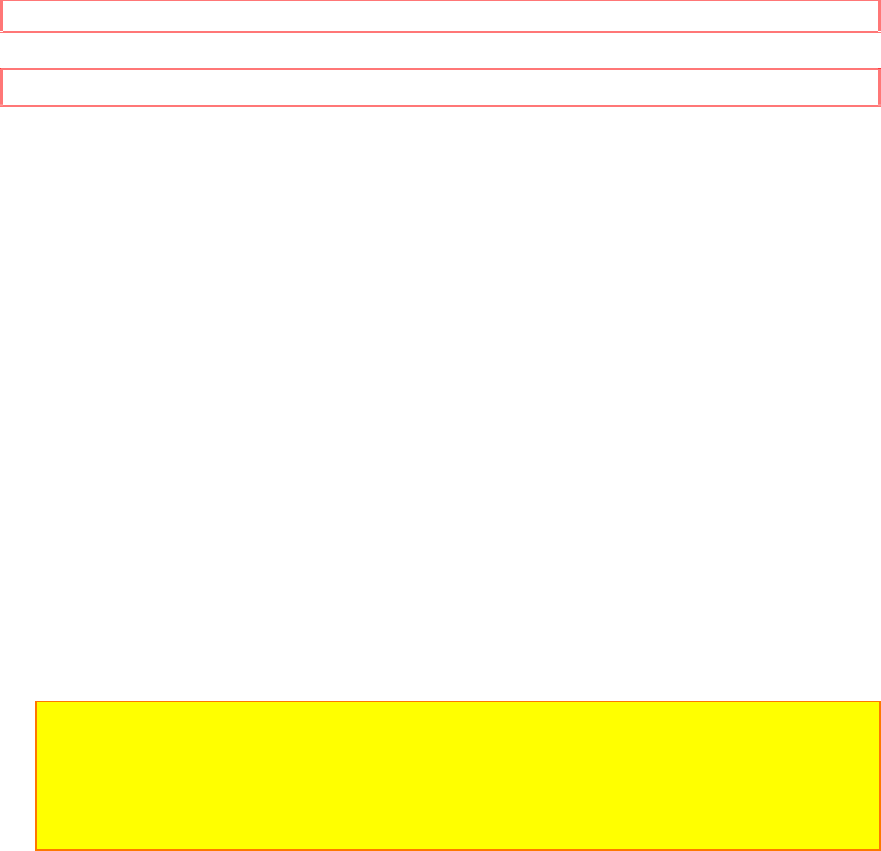
Closed Caption System
14
Selecting the Proper Mode
CLOSED CAPTION: ON
When this mode is selected, a narration of selected TV programs will be
displayed on the screen. Check your TV program listings for CC (closed
caption) broadcasts.
CLOSED CAPTION: OFF
In this mode, narration will not appear on the screen even if a closed
caption broadcast is received.
TEXT
In this mode, the lower half of the screen will be blocked out. Then, when
the TV station broadcasts text such as program listings, special
information, etc., it will appear in this space. This text block will remain on
the screen until your remove it by changing the display in step 3.
To change the Caption mode when a timer recording is set, but not in
progress, you must first press the Timer button off. Be sure to press the
Timer button back on before a scheduled timer recording.
Note:
This television receiver provides display of television closed captioning in
accordance with §15.119 of the FCC rules.
This television receiver does not support color attributes of television closed
captioning.


















