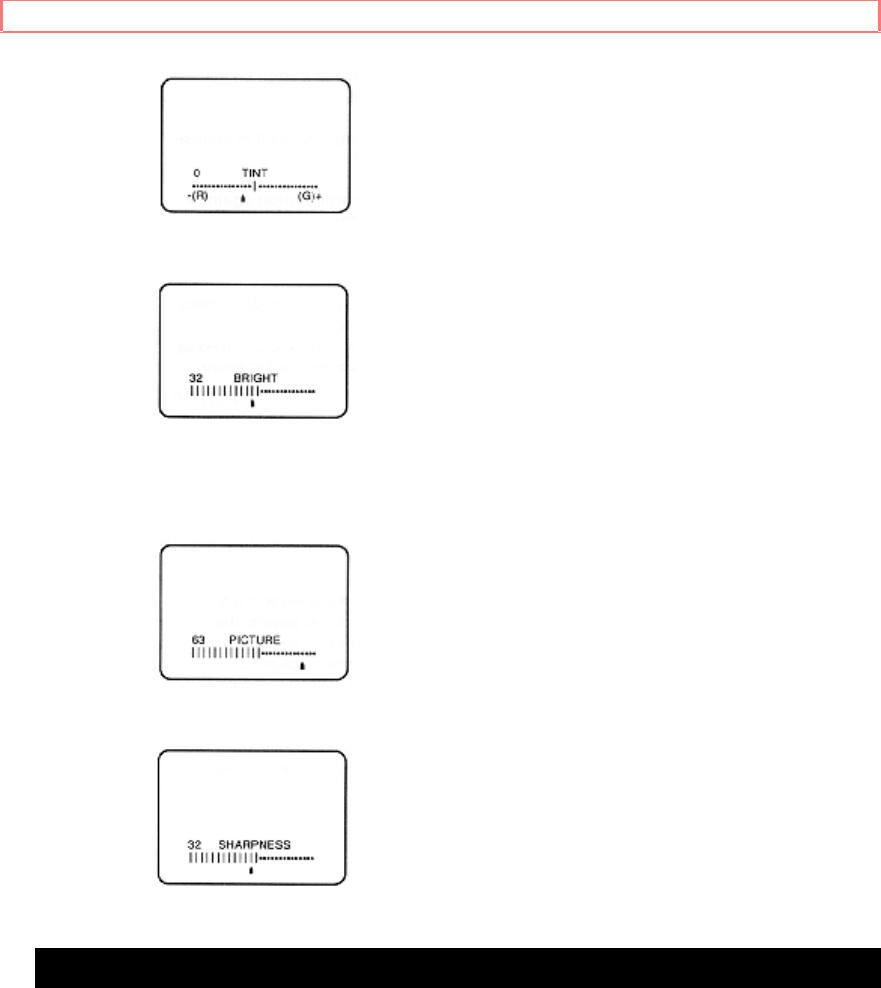
To Watch TV
20
Bright Control
This control lets you adjust the brightness of the picture.
Picture Control
This control lets you adjust the intensity of the picture. It does this by
adjusting contrast and color level at the same time and in the proper
balance.
Sharpness Control
This control lets you adjust the sharpness of the picture.
How to Adjust
1 Press the Video button on the remote control to display the Video
Adjust Menu.
Each additional press of the Video button will select a different control.
2 Press or hold the Video Level (+ or -) buttons on the remote control
to adjust the control.
Adjustments scale and setting indicator number are displayed. Use them
to set the desired level.
Adjust each control to your desired level, or you may select a factory set
level by pressing the Normal button while the Video Adjust Menu is
displayed.


















