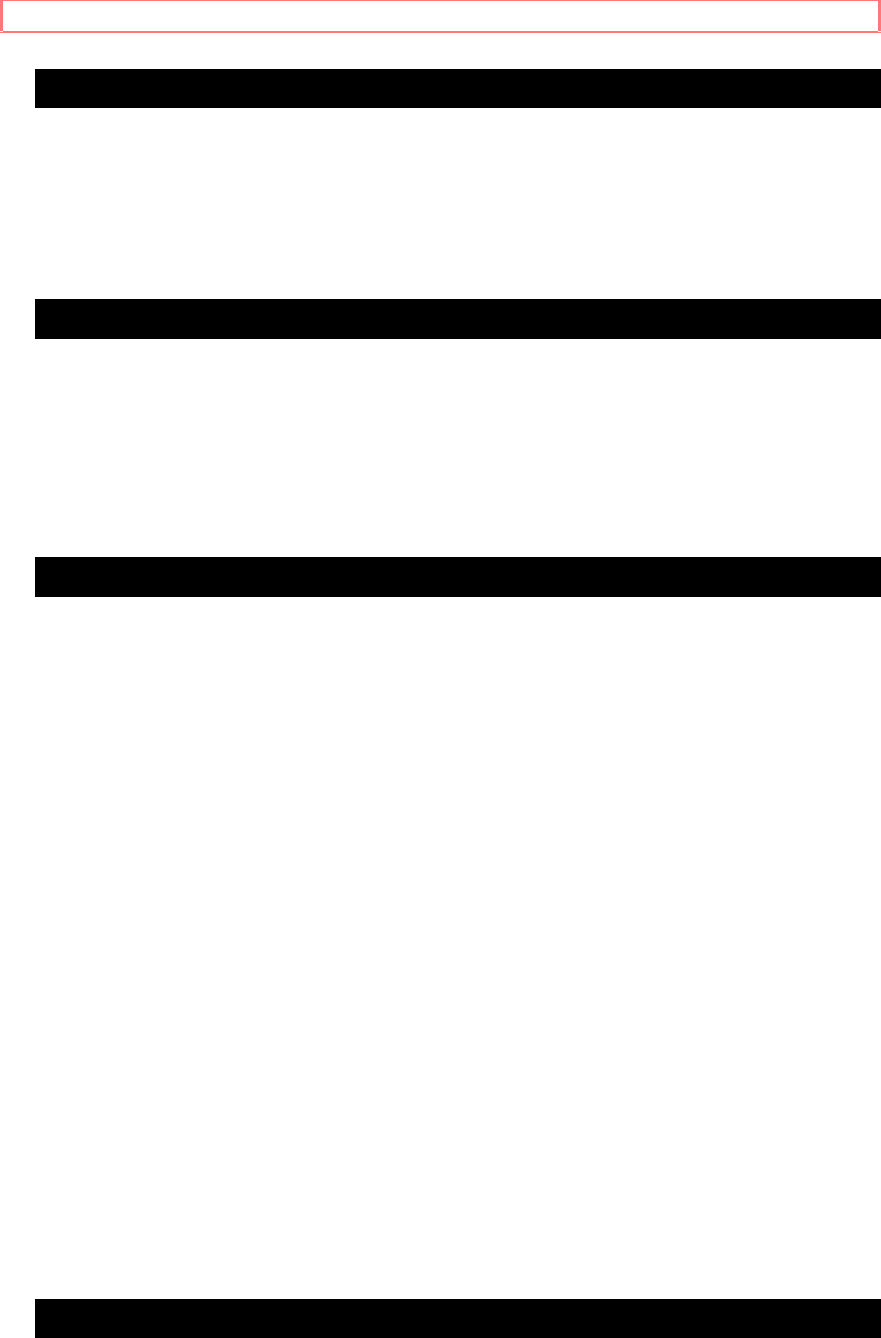
Special Playback Features
22
To Advance a Still Picture
1 In still mode, press the Frame Advance button on the remote control.
Frame advance will only operate during still. The picture will slowly
advance frame by frame while this button is held down.
To View a Slow Motion Picture
1 During playback, press the Slow button on the remote control.
You can vary the tape speed of the slow motion by pressing the Slow Up/
Down buttons on the remote control.
2 Press the Play button to release the slow mode.
Auto Operation Functions
Auto Playback
When a tape is inserted the power comes on (Auto). If the record tab* is
removed playback begins (Auto).
Auto Rewind
After a tape reaches the end during playback, fast forward or manual
record, the TV/VCR Combination will rewind it and go into Stop mode.
Rec Auto Stop
After a tape reaches its end during recording, the TV/VCR Combination
will rewind and eject it and go into Stop mode.
Playback Auto Eject
After a tape without a record tab* is played to its end, the TV/VCR
Combination will rewind and then eject the tape.
Eject Cassette
A cassette may be ejected with power on or off.
* For record tab information refer to page 24.
Digital Auto Tracking
With Digital Auto Tracking there is usually no need for manual
adjustments to minimize noise in playback for most tapes. Digital Auto
Tracking continuously analyzes the signal to adjust for optimum picture
quality for each recording. However, with some recordings you may get a
better result using Manual Tracking.


















