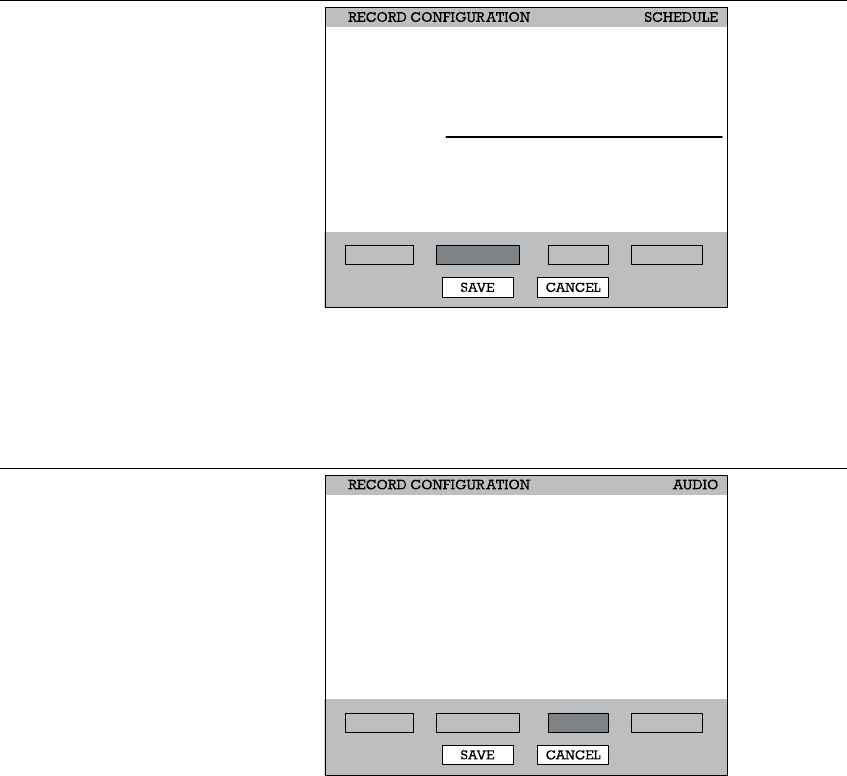
Setup
______________________________________________________________________________________________
40
Schedule
Night – Set nighttime (ex. If 18:00 to 6:00 is defined as nighttime, 6:00 to 18:00
is defined as daytime).
Weekend –Define weekend.
Audio
1. Specify volume level and audio settings for recording according to preset
schedules and live or search mode.
2. Select Enable/Disable for each schedule mode.
3. Select Enable/Disable for live/search mode.
4. Set the audio Volume.
FRAME SCHEDULE AUDIO INSTANT
FROM
00:00:00
N/A
TO
00:00:00
N/A
NIGHT
WEEKEND
INFORMATION
BY DEFAULT DAYTIME IS 24/7.TO SET UP A
DIFFERENT SCHEDULE FOR NIGHTTIME OR WEEKENDS
ADJUST THE NIGHTIME AND WEEKEND OPTIONS
ABOVE.
FRAME SCHEDULE AUDIO INSTANT
DISABLE
DISABLE
DISABLE
DISABLE
DISABLE
7
DAY
NIGHT
WEEKEND
LIVE
SEARCH
VOLUME


















