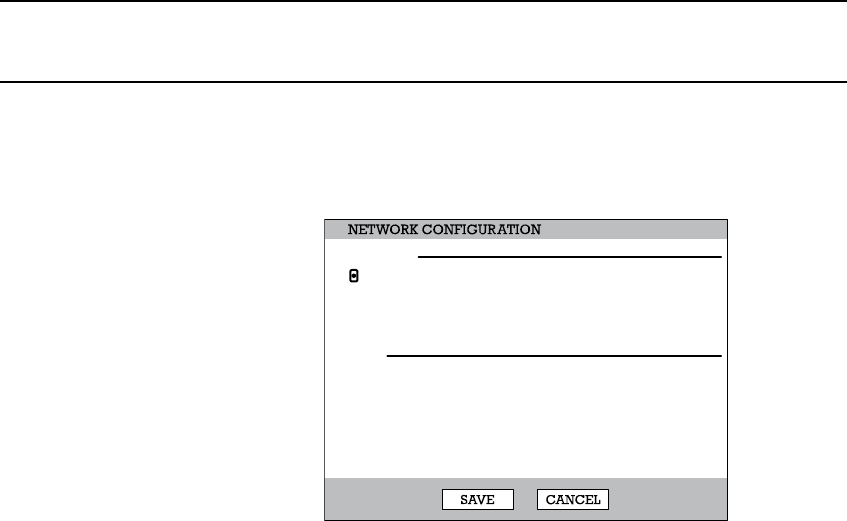
Setup
______________________________________________________________________________________________
46
Network
Network Configuration
Configure network settings.
DHCP Select – System gets IP address from DHCP server.
Clear – User must manually define a static IP address. Contact the
network administrator for this information.
Host Name – The DVR name.
IP Address – DHCP or Static. Contact your network administrator for this
information.
DDNS Server – The current DDNS server.
ID – Username for the DDNS server account.
Password – Password for the DDNS server account.
Host Name – Hostname for the DDNS server account.
HOST NAME dvr
000.000.000.000
000.000.000.000
000.000.000.000
000.000.000.000
DDNS SERVER
ID
PASSWORD
HOST NAME
ROUTER IP
STATUS
HWddns.com
user
****
host
OFF
CHECK UNCHECKED
DHCP
IP ADDRESS
SUBNET MASK
GATEWAY
DNS
DDNS
NETWORK





















