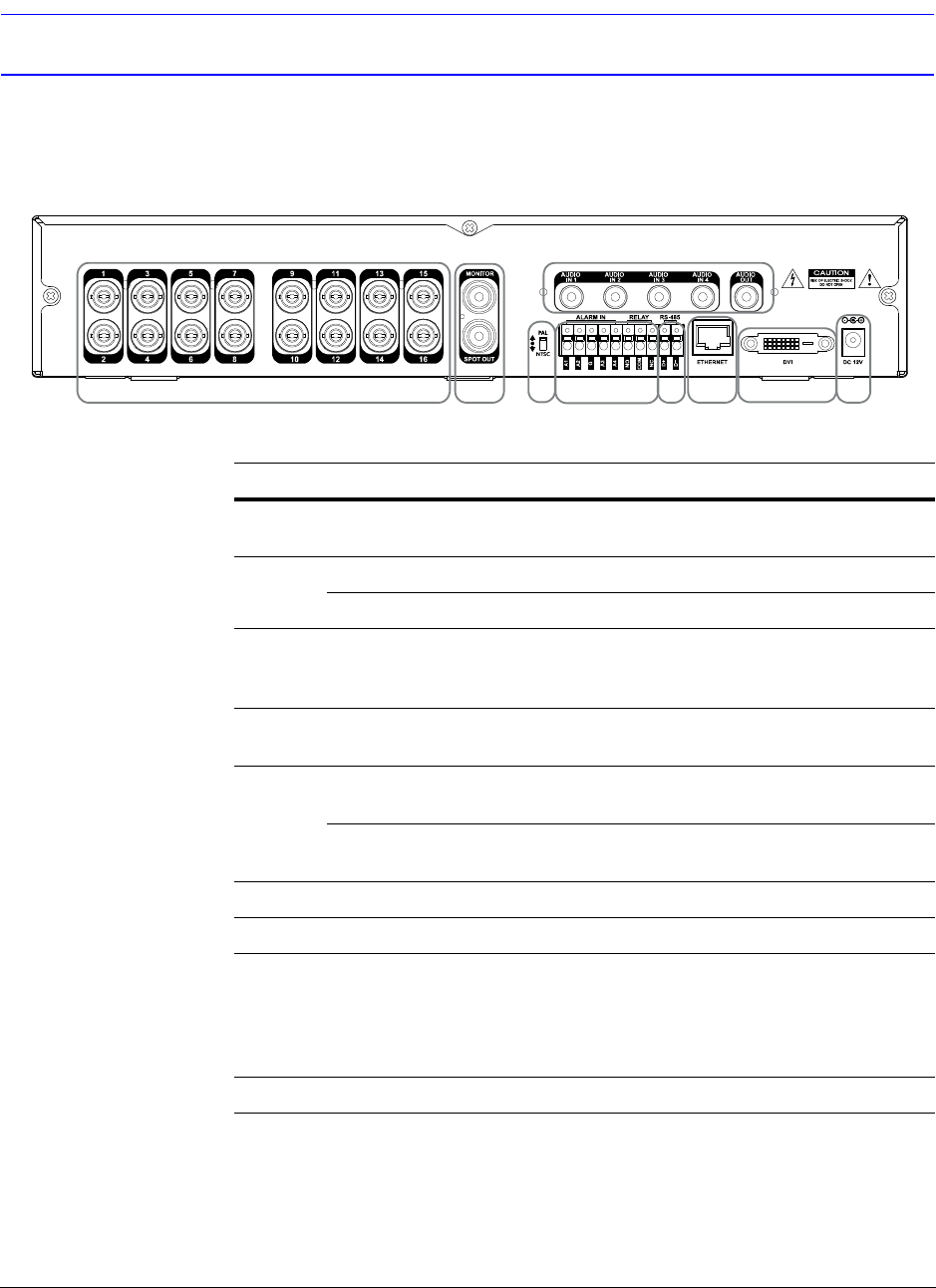
HREP Color Digital Video Recorder User Guide
Document 800-06847 Rev B 25
08/10
Rear Panel Description
Figure 2-2 Rear Panel
Table 2-2 Rear Panel Description
Group Name Description
A CAMERA
INPUTS
Connect up to 4/8/16 camera inputs (depending on
your model).
BMONITORMain BNC monitor.
SPOT OUT BNC spot monitor.
CAUDIO
INPUTS/
OUTPUTS
Up to 4 audio inputs and one audio output can be
connected.
DPAL/NTSC
Switch
Change the camera input type.
EALARM
INPUTS
Up to four alarm inputs can be connected and
configured as high or low inputs with common ground.
RELAY
OUTPUT
One alarm output can be connected and configured as
high or low output with a common ground.
F RS485 Connect a PTZ camera.
GLAN LAN connection to a router or internal network.
HDVI DVI main monitor connection to a PC monitor or a
plasma screen.
Note If you want to connect to a VGA monitor, please
use a DVI-to-VGA converter (supplied).
IPOWERConnect to a 12V/5A adapter (supplied).
D
C
Example shown is the 16 channel model. The back panel layout might vary based on
the model of the DVR.
A
BEDG
H
I
C
F


















