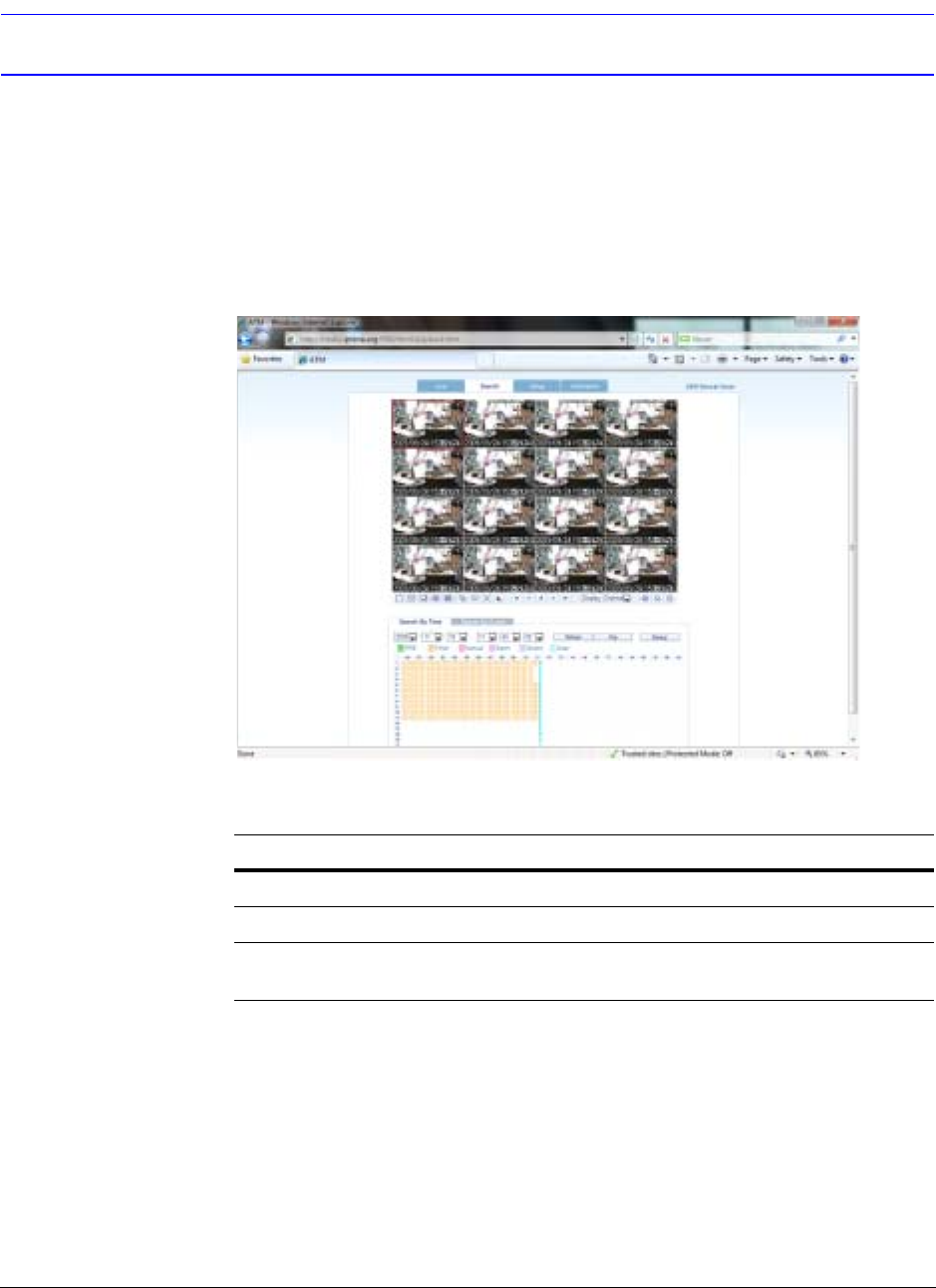
HREP Color Digital Video Recorder User Guide
Document 800-06847 Rev B 87
08/10
Searching for Recorded Video
Searching by Timeline
1. Click Search in the Live mode window.
The Search window appears.
Figure 4-7 Internet Search Window
In this window, you can do the following functions:
2. Click Search By Time if it isn’t already selected.
Function Description
Refresh Refresh the data in the recording table.
Play Play the data recorded from the system.
Backup Save to the local computer an AVI video clip file from
video that was recorded at the remote site DVR.


















