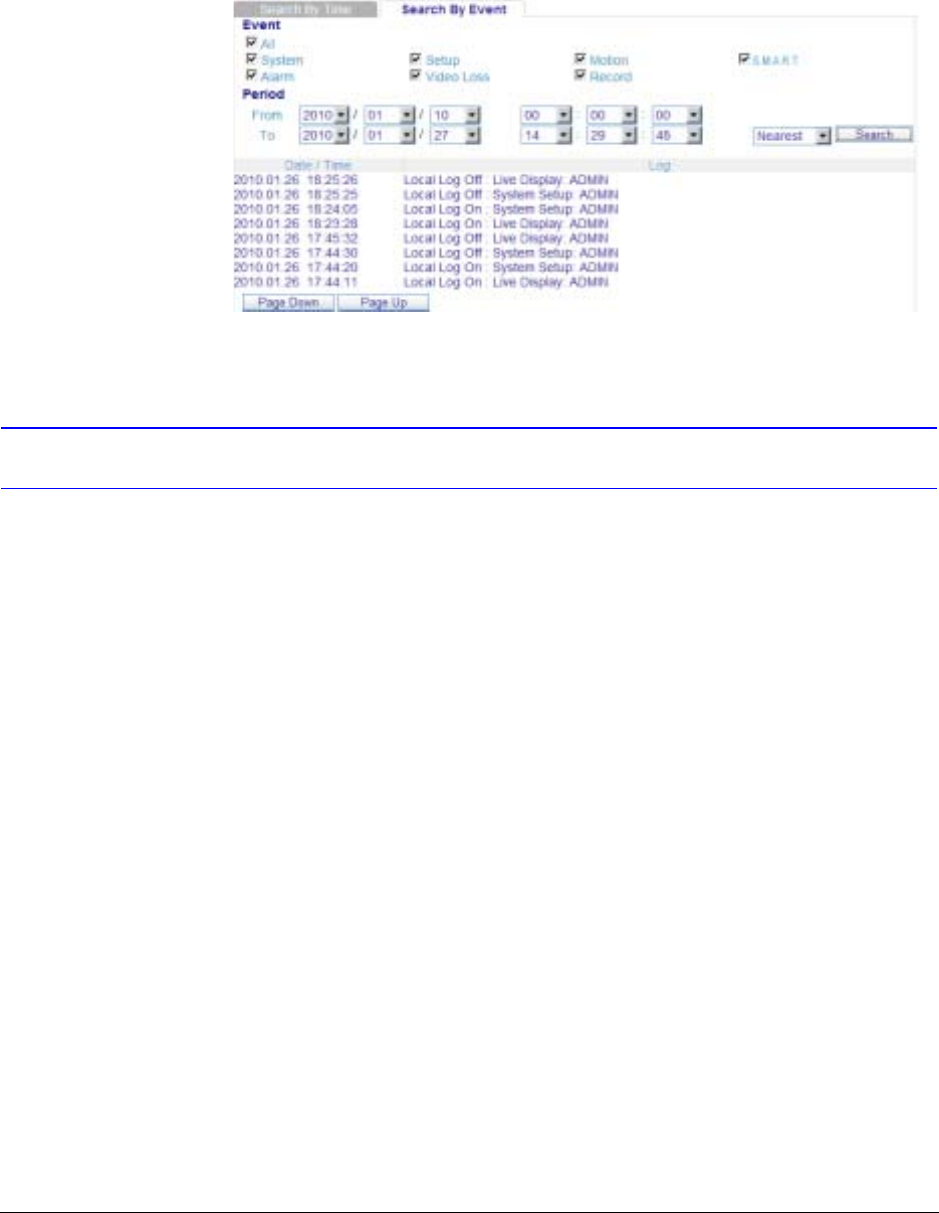
HREP Color Digital Video Recorder User Guide
Document 800-06847 Rev B 89
08/10
3. Configure a time frame for the search in the From and To fields for the Time Period,
then click Search. The results of the search display.
Figure 4-11 Event Search Query Results
Setup Mode
In the Setup window, in the field on the left, you can access configuration menus for
configuring:
•Cameras
•The display
• Sound parameters
• System setup
• Recording parameters
•Users
• The network connection
•Sensors
Click Setup in the Live mode window.
The Setup Camera Setting window displays.


















