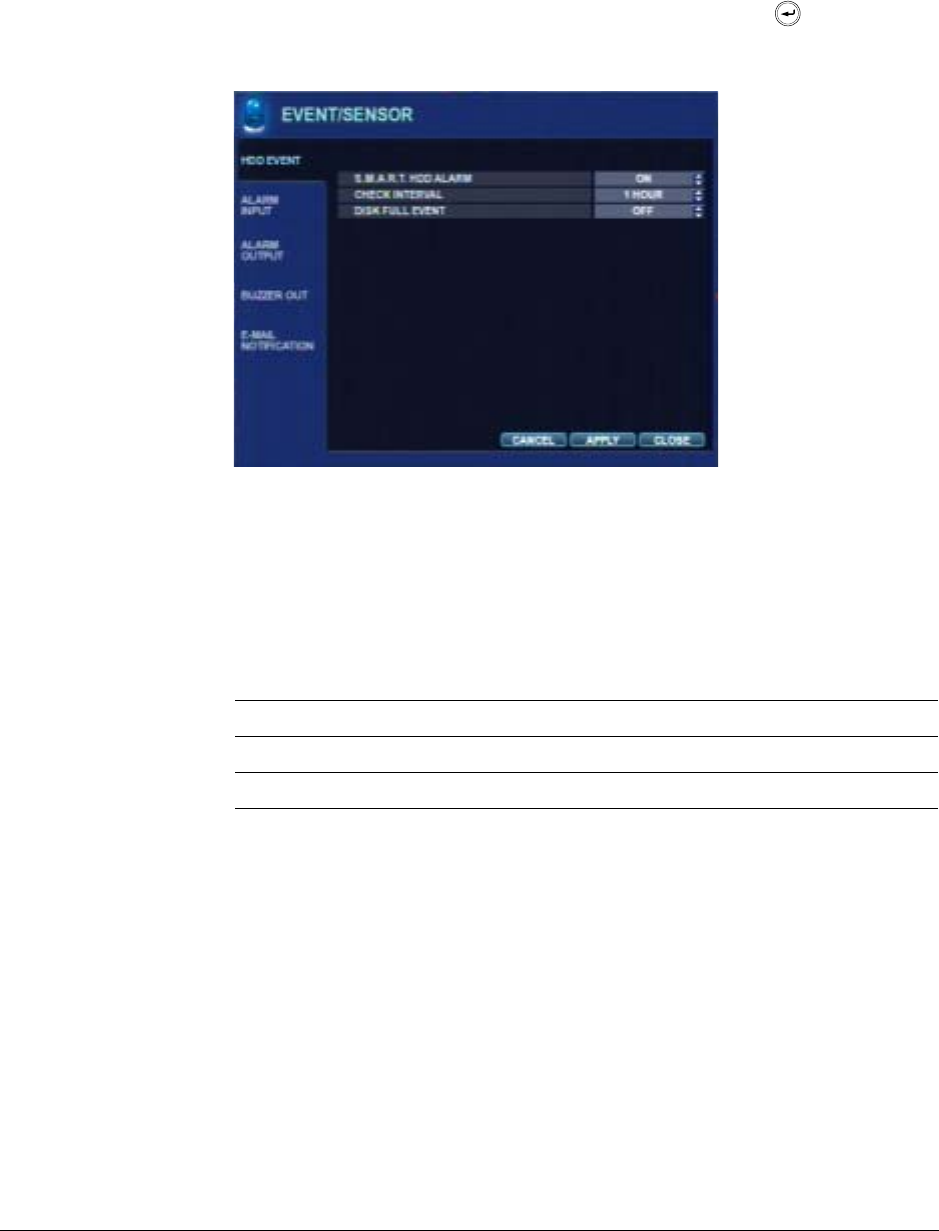
58
Installation
Configuring Event/Sensor Settings
Select EVENT/SENSOR in the Main system setup window, then click . The
EVENT/SENSOR setup window opens.
Figure 2-51 EVENT/SENSOR Setup Window
Configuring for HDD Events
1. Click HDD EVENT on the left side of the EVENT/SENSOR window if it is not already
selected.
The HDD EVENT setup menu appears. See Figure 2-51.
2. Configure the DVR to monitor the hard drives and detect problems:
Configuring Alarm Input
1. Click ALARM INPUT on the left side of the EVENT/SENSOR window.
The ALARM INPUT setup menu appears.
S.M.A.R.T. HDD ALARM Enables S.M.A.R.T. disk monitoring.
CHECK INTERVAL Adjust the interval as desired.
DISK FULL EVENT Select ON/OFF to enable/disable.


















