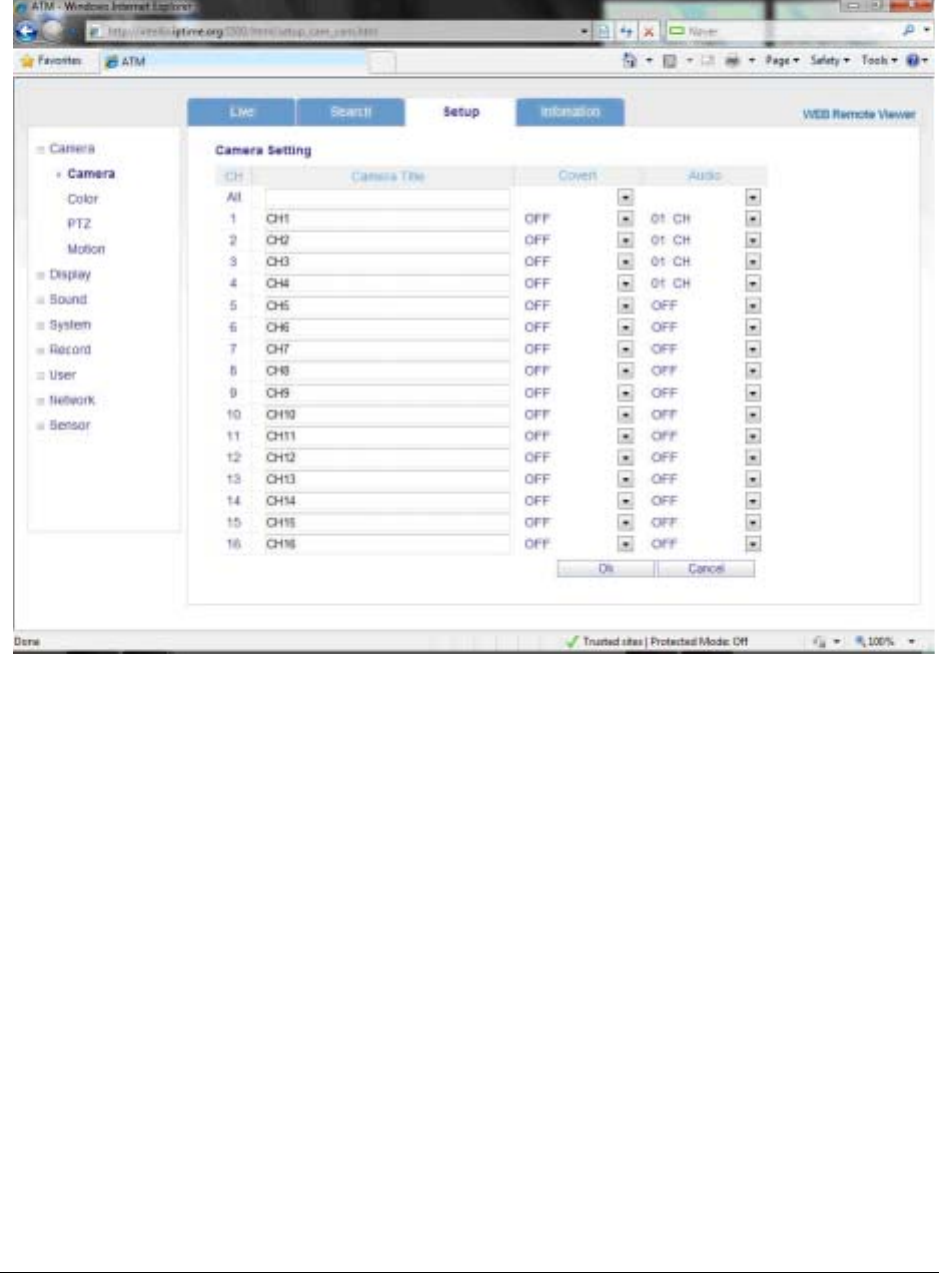
90
Using the Web Remote Viewer
Figure 4-12 Internet Connection Camera Setup Window
Using an Internet Connection to Configure a Camera
You can configure a camera’s title, live color display, PTZ setup, and motion detection
settings.
1. Click Camera again under Camera in the field on the left. Figure 4-12 appears.
2. Make your configuration selections, and then click Ok to save.
Configuring Motion Detection
1. Click Motion under Camera. The Motion Setting window opens.


















