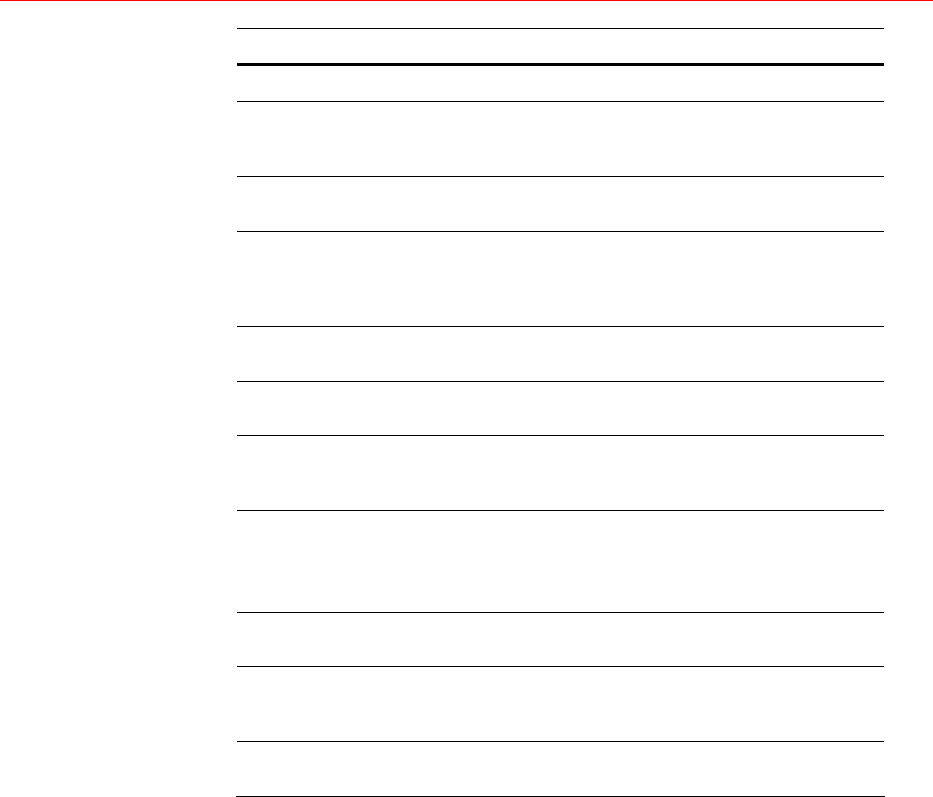
Web Client Operation
124
Parameter Function
Anti-dither Not effective in current DVR version.
Alarm Out
Enable alarm activation function. You need to select alarm
output port so that the system can activate corresponding alarm
device when alarm occurs.
Alarm
Latch
System can delay the alarm output for specified time after alarm
ended. The value ranges from 10 seconds to 300 seconds.
Record
Channel
System auto activates current channel to record once alarm
occurs (working with alarm activation function). Please note
current device shall be in auto record mode (see Schedule on
pag
e 35 a
nd Manual Record on page 28).
Record
Latch
System can delay the record for specified time after alarm
ended. The value ranges from 10s to 300s.
Send Email
Enable email function. System can send out email to alert you
when alarm occurs and ends.
Tour
Display video in local monitor window by tour. If there are
record channels selected, only the record channels will be
displayed in the tour.
PTZ
activation
Here you can set PTZ movement when alarm occurs. Such as
go to preset x when there is an alarm.
The PTZ configuration events include preset, auto-tour, and
pattern.
Copy
It is a menu shortcut button. You can copy the current channel
setup to one or more (all) channels.
Save
You can click the save button after you complete setup for one
channel, or you can complete the whole setup and then click
the save button.
Refresh
Click this button to get the device’s latest configuration
information.
Detect
Analyzes the video. The system enables the motion detection alarm when it
detects the motion reaches the specified sensitivity.
The detection interface is shown as in Figure 6-39.


















