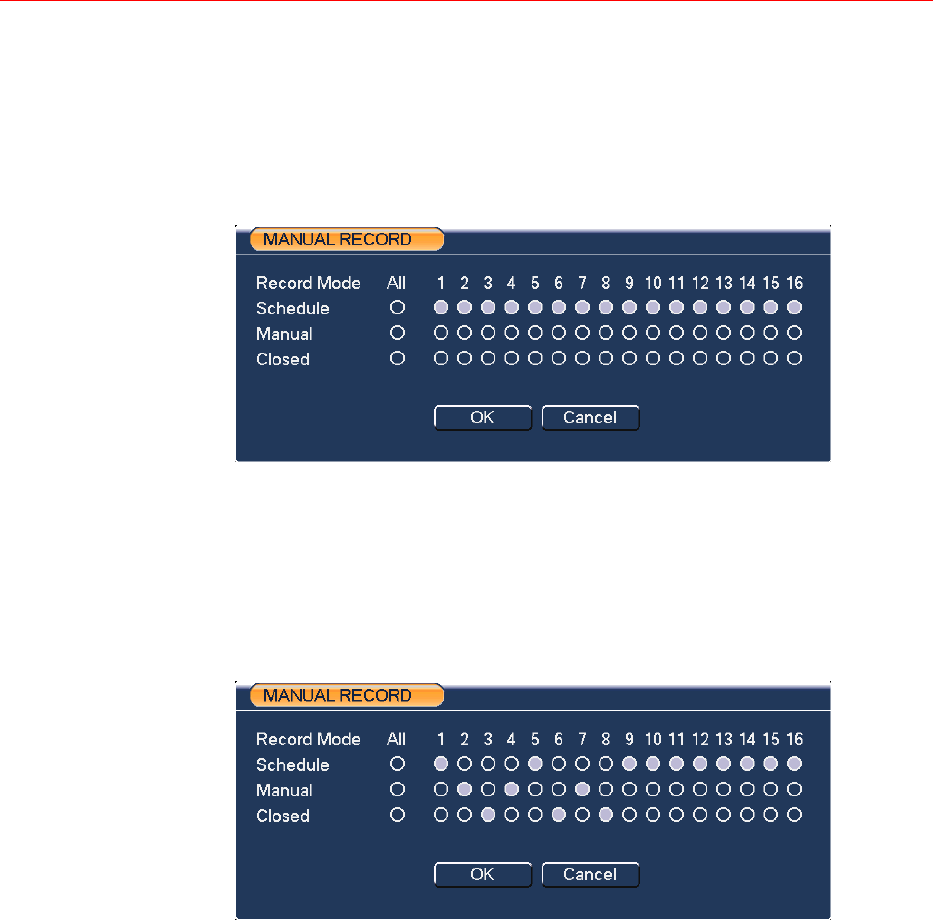
Honeywell
29
Manual: The highest priority. After being set to manual mode, all
selected channels will start regular (continuous) recording.
Automatic: Channel recording follows recording schedule setting (Main
MenuSettingSchedule)
Closed: the channel stops recording.
Figure 4-5 Recording Control Menu
Enable/disable recording in specified channels
Please check the current channel status: “○” means it is not in recording
status, “●” means it is in recording status.
You can use the mouse or direction key to highlight the channel number.
See Figure 4-6.
Figure 4-6 Di
fferent Status of Manual Record
Enable/disable recording in all channels
Highlight ○ below All, you can enable all channel recording.
Automatic recording in all channels
Highlight “ALL” after “Automatic”. See Figure 4-7.


















