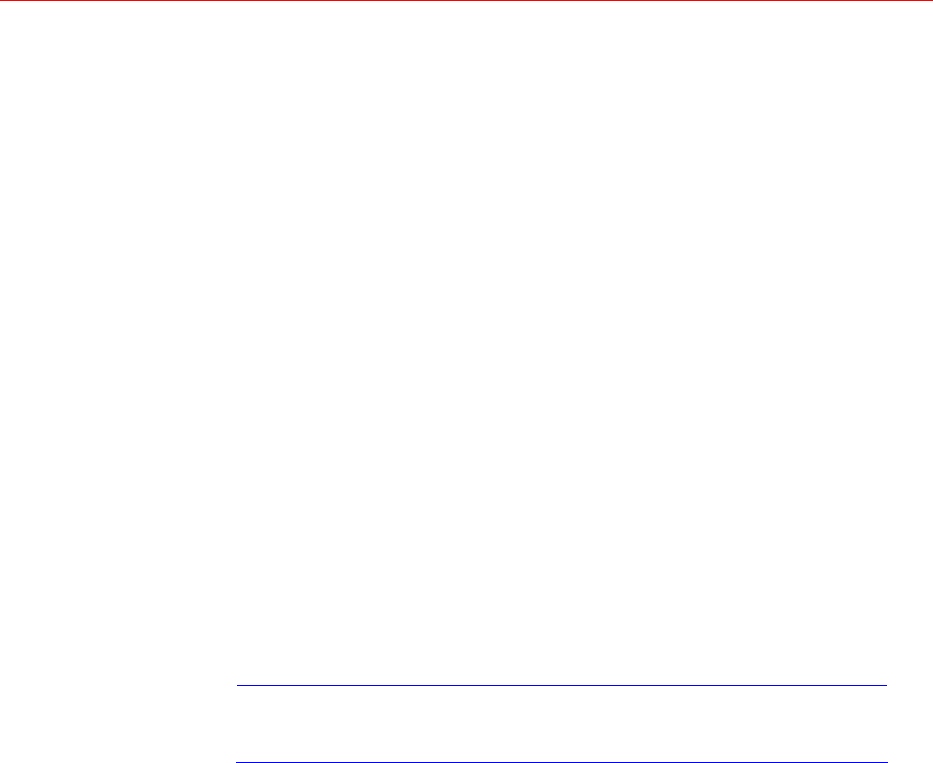
Honeywell
43
alarm. Click Select, and you can see an interface as shown in Figure
4-24.
Period:
Click Set, and you can see an interface as shown in Figure
4-22. Here you can set for business days and non-business days. In
Figure 4-25, click Set, an
d you can see an interface shown in Figure
4-26. Here you can set your own setup for business days and non-
busi
ness days.
Show message: The system alert you on the local host screen if you
enabled this function.
Send email: The system can send out an email to alert you when an
alarm occurs.
Record channel: You can select the proper channel to record an alarm
video (Multiple choices). At the same time you need to set alarm
recording in the schedule interface (Main MenuSettingSchedule)
and select the automatic record in manual record interface (Main
MenuAdvanceManual Record).
Alarm output: When the alarm sounds, the system enables the
peripheral alarm devices.
Delay: When the input alarm is completed, the system continues the
alarm output and/or recording for a specified time respectively. The
value ranges from 10-300(Unit: second)
Tour: Here you can enable the tour function when the alarm occurs. It
is a one-window tour; go to Display on page 74 for the tour interval
setup.
Not
e
If there are record channels selected, only the record
channels will be displayed in the tour.
Check boxes to select the corresponding function. After completing all the
settings, click Save, and the system goes back to the previous menu.


















