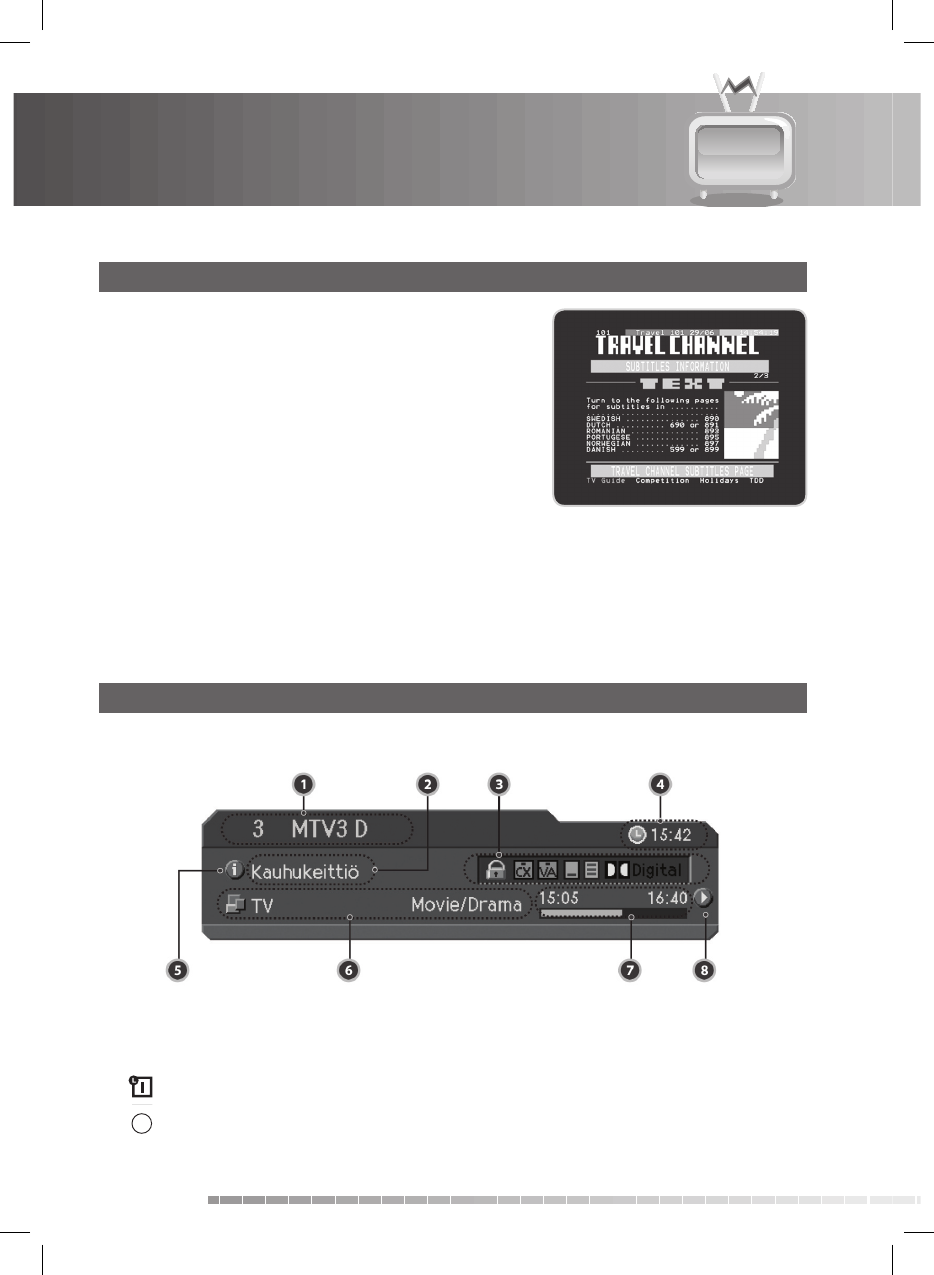
GB22
User’s Manual
4. Basic Operation
2. Viewing Teletext Page
1. Enter the page number using the NUMERIC(0-9) buttons to
move to the page directly.
2. Press the button to move to the next page.
3. Press the button to move to the previous page.
4. Press the CH-/CH+ button to move to previous/next page.
5. Press the BACK button to move back to the recently viewed
pages.
4.6 Programme Information (i-plate)
Programme information is displayed for a certain period of time whenever you switch channels. You can
view the programme information by pressing the i button while watching a programme. Press the EXIT
button to hide the i-plate.
1. General Information
The general information is displayed as follows on the screen.
Channel number and channel name
Programme name
Icons
Displayed only if this programme is reserved.
Represents parental control level. Indicates the minimum level of ages for viewing the
programme.
4:3
12
4:3
12


















