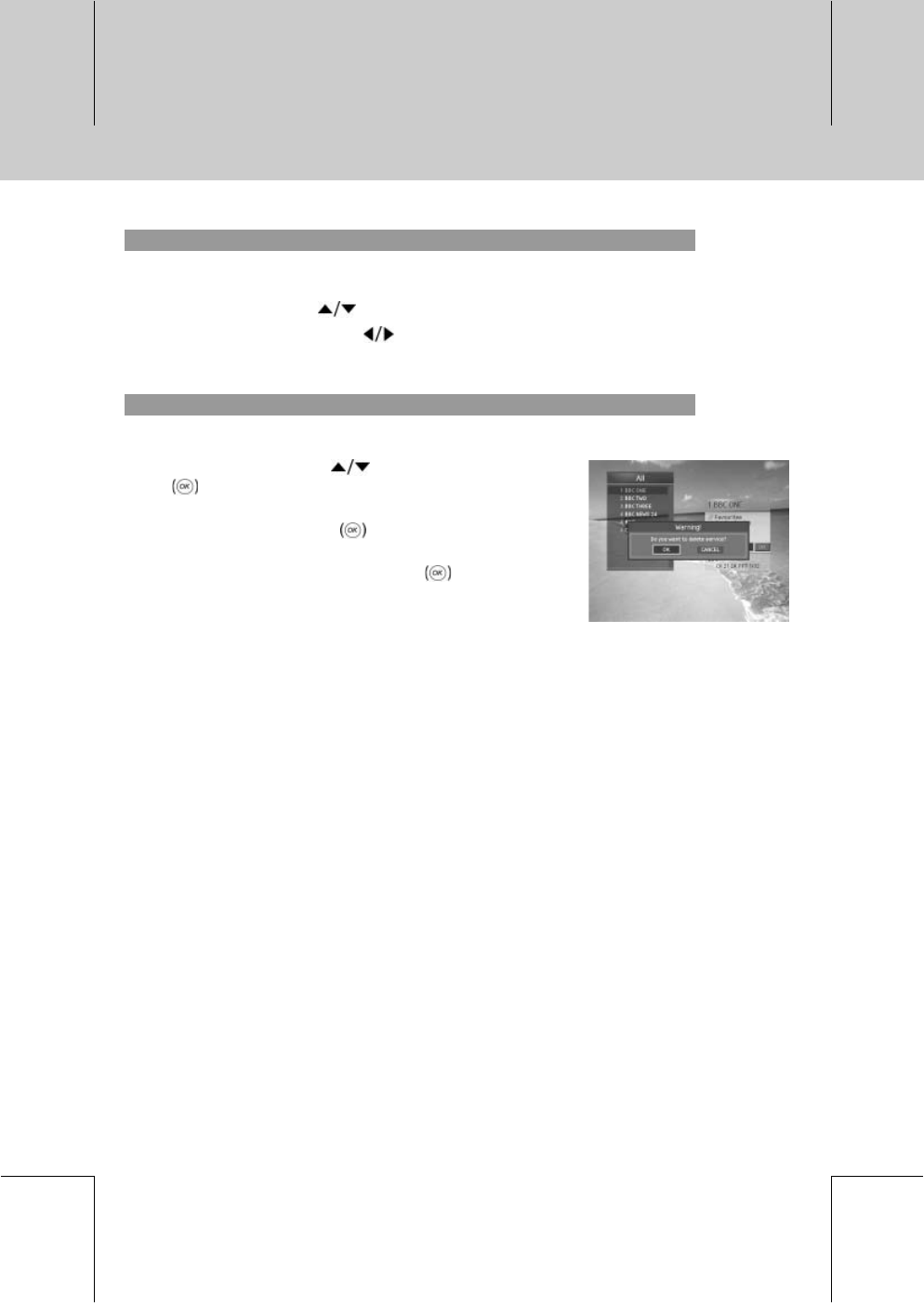
**
3. Skip a Service
You can skip the current service.
**
1. Select Skip using the button.
2. Select Skip or not using the
button.
Note: If you skip the service, you cannot select the service in the service list.
4. Delete a Service
You can delete the current service while watching a programme.
1. Select Delete using the
button and press the OK
.
2. Select OK in the confirmation message to deletethe
service and press the OK
button.
3. Select Cancel in the confirmation message tocancel the
deleting the service and press the OK
button.
**
4. Basic Operation
GB 22
**
**
**
**
**
**
**
**
**
**
**
**
**
**


















