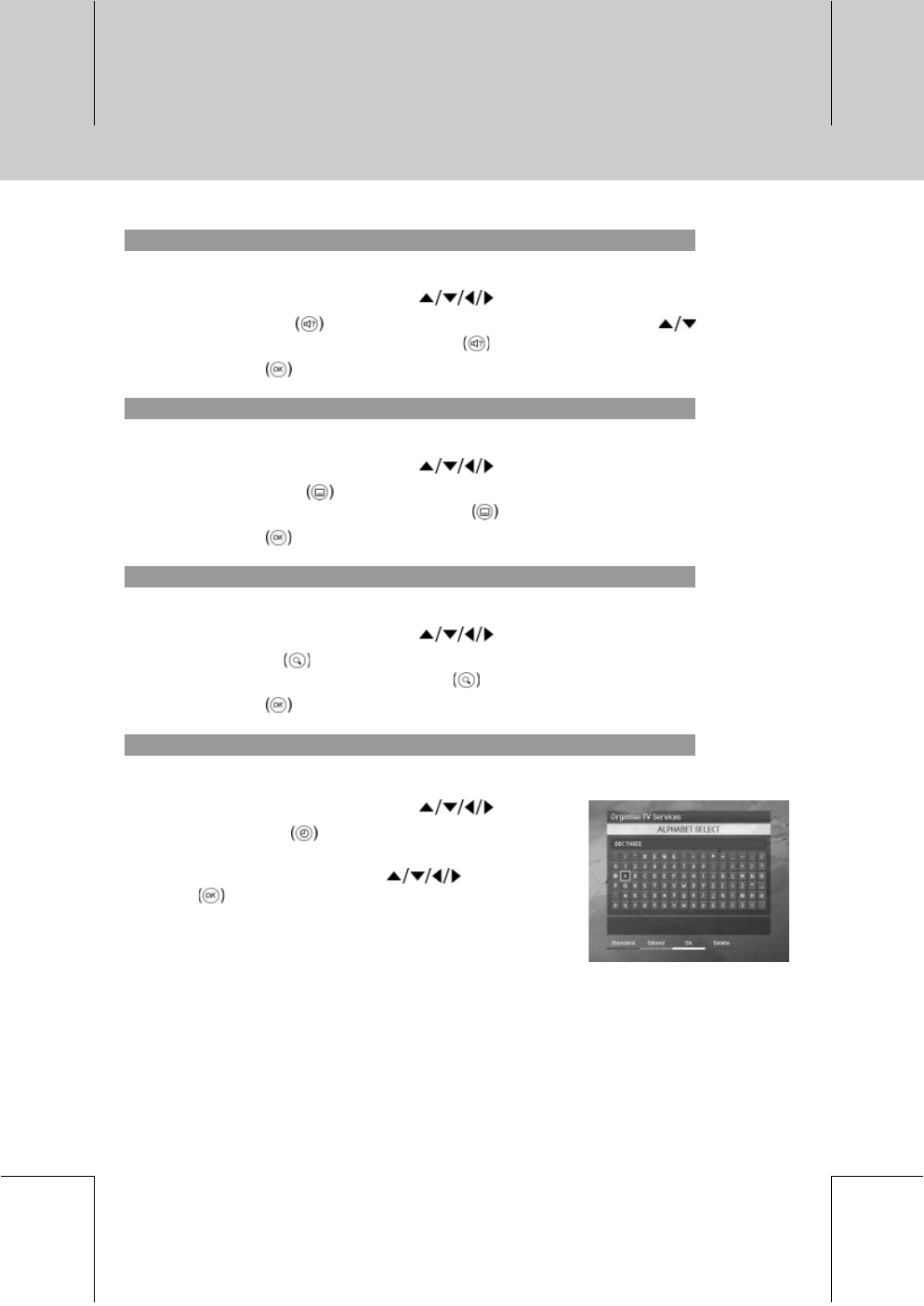
**
2. Move a Service
You can move the selected service.
1. Select your desired service using the
button.
2. Press the GREEN
button to move the selected service and press the button.
If you cancel the moving, press the GREEN
button again.
3. Press the OK
button.
3. Lock a Service
You can lock or unlock the selected service.
1. Select your desired service using the
button.
2. Press the YELLOW
button to lock the selected service.
If you cancel the locking, press the YELLOW
button again.
3. Press the OK
button.
4. Skip a Service
You can skip or not skip the selected service.
1. Select your desired service using the
button.
2. Press the BLUE
button to skip the selected service.
If you cancel the skipping, press theBLUE
button again.
3. Press the OK
button.
5. Rename a Service
You can rename the selected service.
1. Select your desired service using the
button.
2. Press the WHITE
button to rename the selected
service. The keyboard display on the screen.
3. Select a service name using the
and press the
OK
button.
**
**
GB 25
**
**
**
**
**
**
**
**
**
**
**
**
**
**


















