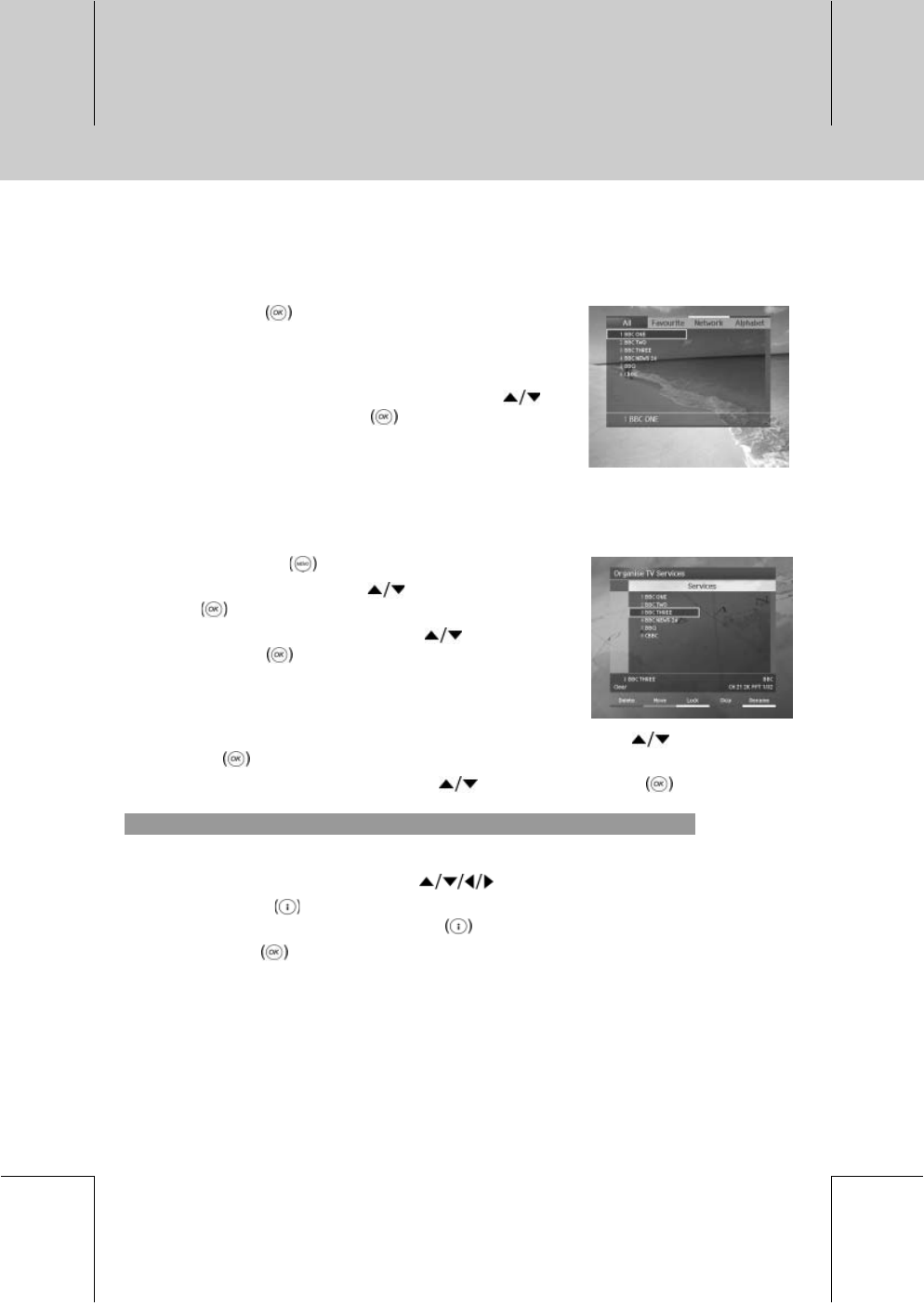
**
5.2 Changing Service List Group
You can see four types of service list group using the colour buttons.
1. Press the OK
button while watching a programme to
display the service list.
2. Select your desired service group using the COLOUR
(RED, GREEN, YELLOW and BLUE) button.
3. Select your desired subgroup or service using the
button and then press the OK button.
4. The service list for the selected subgroup is displayed.
5.3 Organising All Services
You can edit all TV or Radio services to delete, move, lock, skip or rename the selected service.
1. Press the MENU
button.
2. Select Installation using the
button and press the
OK
button.
3. Select Service Organising using the
button and
press the OK
button.
4. You will be prompted to enter your PIN code. Enter your
PIN code using NUMERICAL (0~9) button. The default
PIN code is 0000.
5. Select Organise TV Services or Organise Radio Services using the button and press
the OK
button.
6. Select Organise All Services using the
button and press the OK button.
1.Delete a Service
You can delete the selected service.
1. Select your desired service using the
button.
2. Press the RED
button to delete the selected service.
If you cancel the deleting, press the RED
button again.
3. Press the OK
button.
**
5. Channel List
GB 24
**
**
**
**
**
**
**
**
**
**
**
**
**
**


















