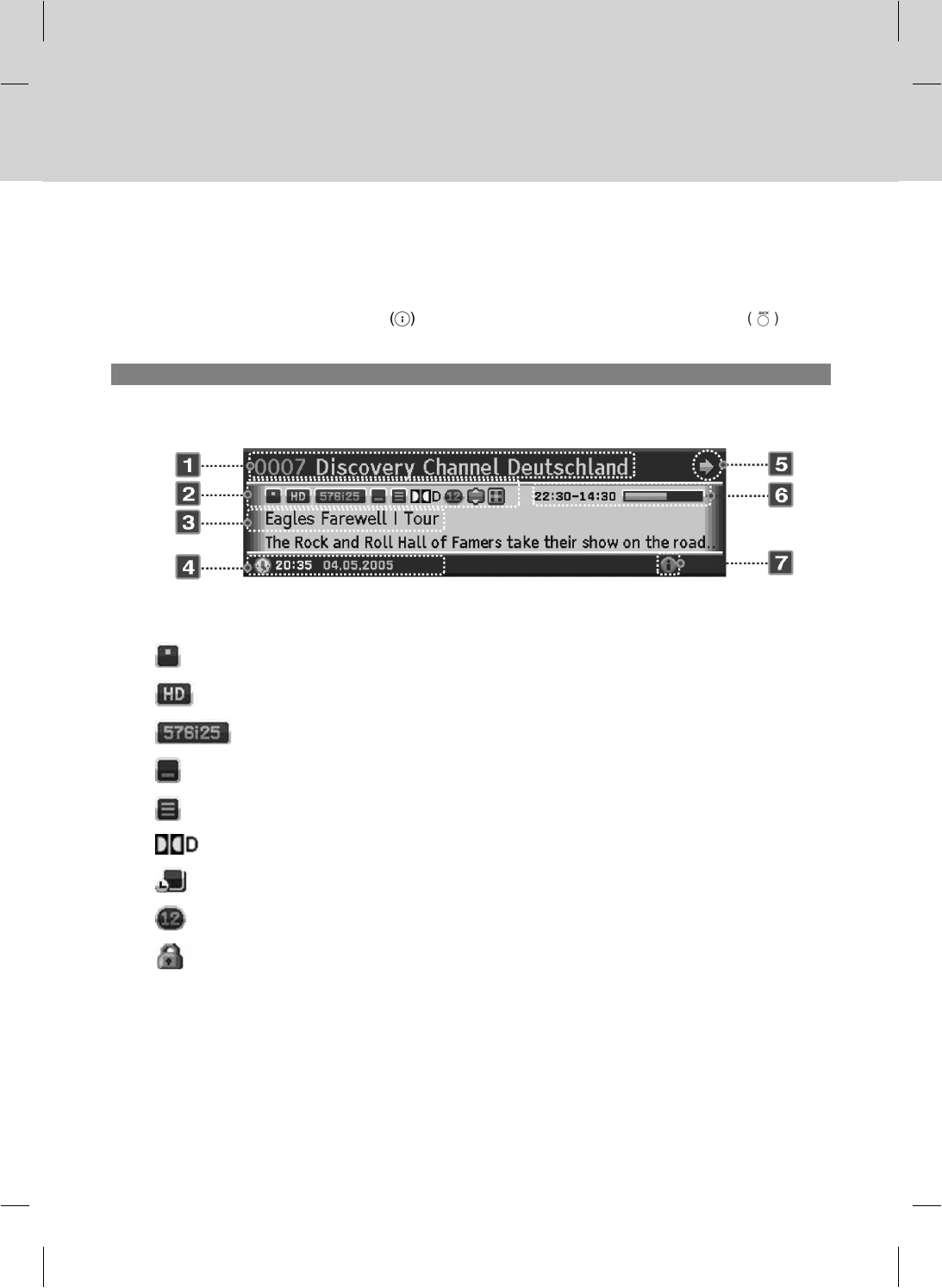
4.6 Programme Information (i- plate)
Programme information is always displayed for a certain period of time whenever you switch channels. You can view
the programme information by pressing the i
button while watching a programme. Press the BACK button to
hide the i-plate.
1. General Information
The general information is displayed on the screen as the following.
**
1. Channel number and name
2. Icons
**
Displayed only when the channel is a scrambled channel.
**
**
Displayed only when the channel provides HD programmes.
**
**
Displays the resolution of the current programme.
**
**
Displayed only when subtitle information is available.
**
**
Displayed only when there is any teletext information.
**
**
Displayed only when the programme is broadcast in Dolby Digital.
**
**
Displayed only if this programme is reserved.
**
**
Represents parental level. Indicates the minimum level of age for viewing the programme.
**
**
Displayed only when the channel is a locked channel.
**
GB 25


















