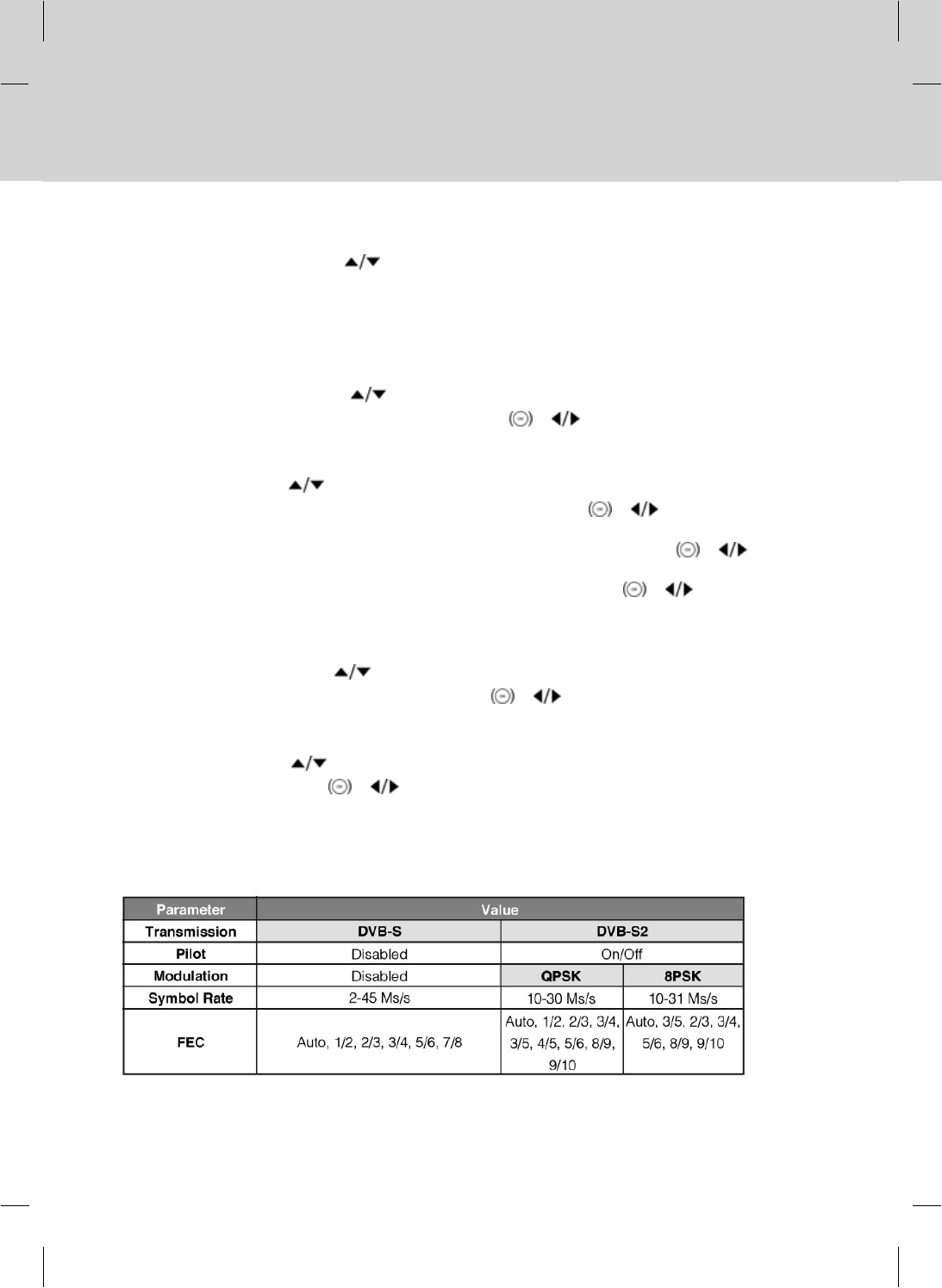
Symbol Rate
1. Select Symbol Rate using the
button.
2. Enter the symbol rate from 2 to 45 Ms/s in DVB-S (Transmission) setting.
3. Enter the symbol rate from 10 to 30 Ms/s in DVB-S2(Transmission) and QPSK(Modulation) setting.
4. Enter the symbol rate from 10 to 31 Ms/s in DVB-S2(Transmission) and 8PSK(Modulation) setting.
**
Transmission
1. Select Transmission using the
button.
2. Select one option form DVB-S and DVB-S2 using the OK
or button.
**
FEC
1. Select FEC using the
button.
2. Select one option among Auto, 1/2, 2/3, 3/4, 5/6 and 7/8 using the OK
or button in
DVB-S(Transmission) setting.
3. Select one option among Auto, 1/2, 2/3, 3/4, 3/5, 4/5, 5/6, 8/9 and 9/10 using the OK
or button in
DVB-S2(Transmission) and QPSK(Modulation) setting.
4. Select one option among Auto, 3/5, 2/3, 3/4, 5/6, 8/9 and 9/10 using the OK
or button in
DVB-S2(Transmission) and 8PSK(Modulation) setting.
**
Modulation
1. Select Modulation using the
button.
2. Select one option form QPSK and 8PSK using the OK
or button.
**
Pilot
1. Select Pilot using the
button.
2. Select On/Off using the OK
or button.
Note: When Transmission is set to DVB-S, Modulation and Pilot are disabled. The values for Symbol Rate
and FEC differ depending on the value of Modulation.
**
Refer to the table below.
10. Installation
GB 64


















