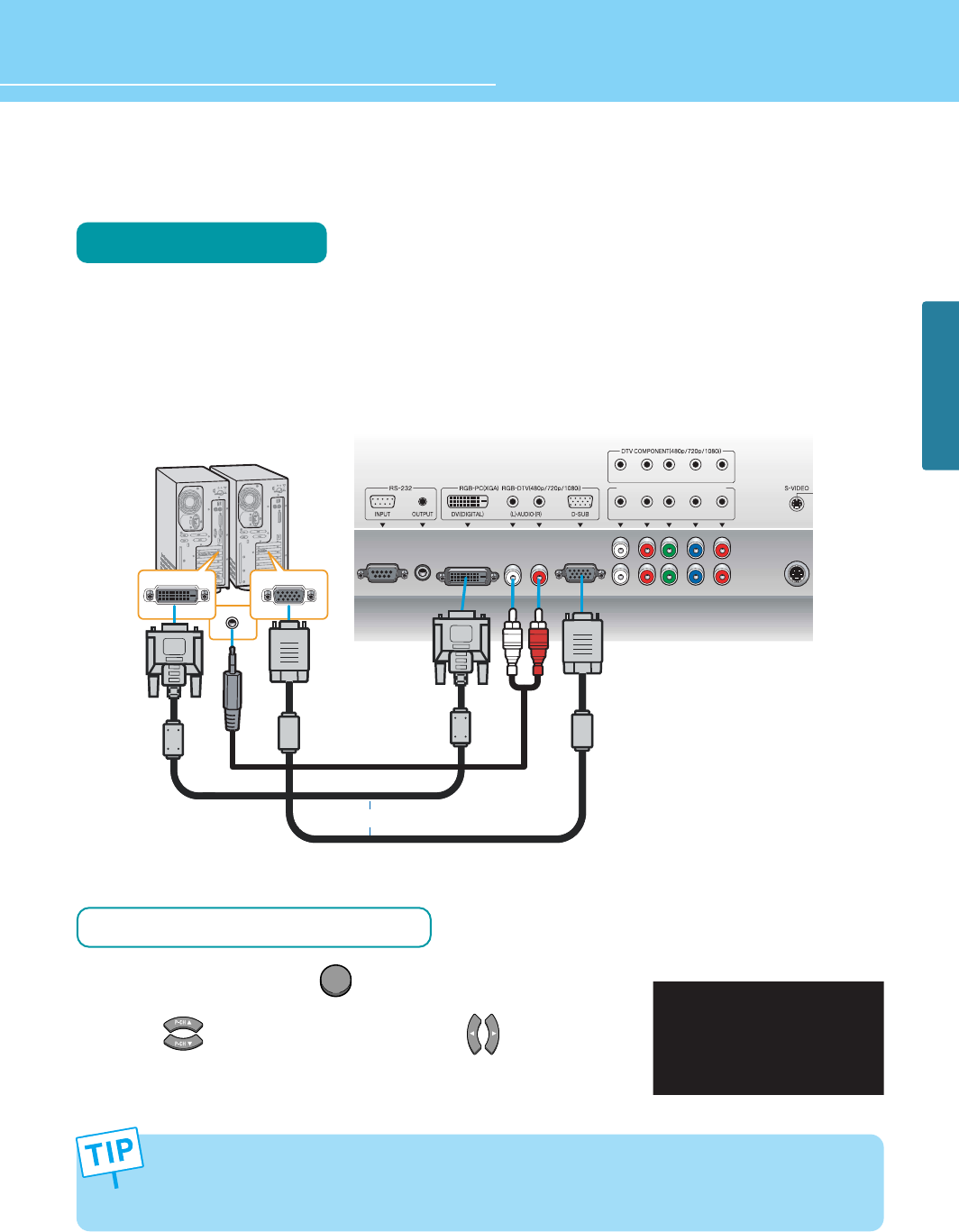
CONNECTIONS
HYUNDAI Plasma Display
30
Connecting to a PC(DVI, D-SUB)
Connection Method
Connect PC signal cable(15 pins D-sub) between output terminal of PC and the D-sub input terminal of a PDP.
In case of DVI(Digital) cable, connect it between output terminal for DVI(DIGITAL) of PC and input terminal for
DVI of PDP.
Connect Audio cable between Audio output terminal of PC and Audio input terminal for PC of PDP. (Connect
cables and terminal in the same colors)
When Using As a PC Monitor
Turn on your PDP and press on remote control unit.
Press to move between entries. And press to select
PC or DVI.
DVI cable provides better picture quality.
This product supports plug-and-play function.
We recommend the above method if the satellite receiver supports DTV signal
with DVI(Digital) and D-sub(15 pin) cable for the better quality picture.
1
!"#$%&'()
&"*+"*
317(&$,&8+&!1*($
10
317(&$,&8+&!1*(
$&"
9):+;+<
9):+;+<
737$,&8+&0(0*2=>?@5=>?A5B.?A5/?>?@6
AUDIO Cable
D-SUB Cable(15pin)
DVI Cable(DIGITAL)
or
CURRENT : PC
TV
VIDEO
S-VIDEO
SCART 1
SCART 2
DVD
DTV
PC
DVI
NO CABLE
NO CABLE
NO CABLE
NO CABLE
CONNECT
CONNECT
1
2
TV/AV
2


















