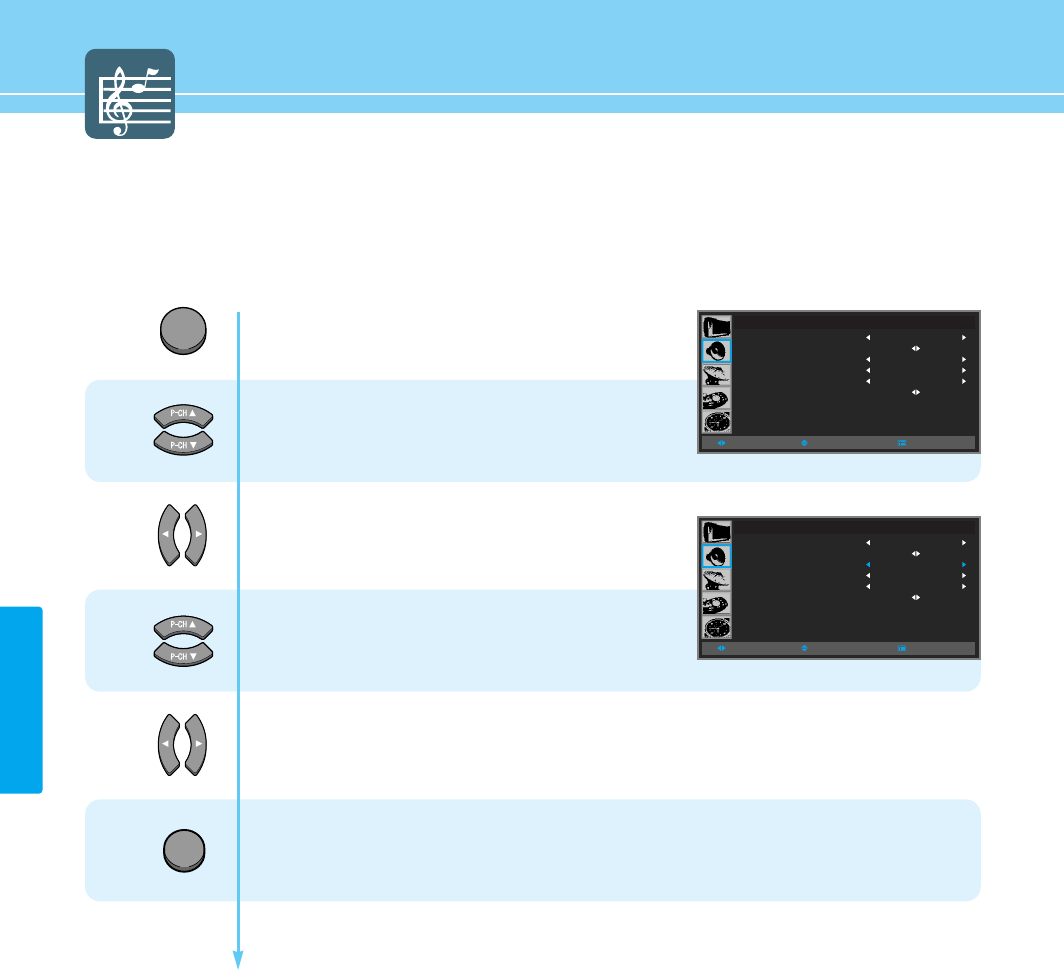
SOUND SETUP
49
How to Select AVL
This function automatically gives a similar volume size to each channel.
Press Menu button.
Menu items appear on the screen.
Press Up and Down buttons to move to
“SOUND” icon.
Press Left and Right buttons to select
“SOUND”.
Press Up and Down buttons to move to
“AVL”.
Press Left and Right buttons to “ON/OFF”.
Press MENU button after the setting is done, and Menu goes to the previous menu.
If the EXIT button is pressed, the menu disappears.
MENU
1
2
3
4
EXIT
SOUND
MODE
CUSTOM
AVL
SRS WOW
MTS
SUB WOOFER
STANDARD
OFF
OFF
MONO
MOVESELECT MENU
SOUND
MODE
SOUND CUSTOM
AVL
SRS WOW
MTS
SUB WOOFER
STANDARD
ON
OFF
MONO
MOVESELECT MENU


















