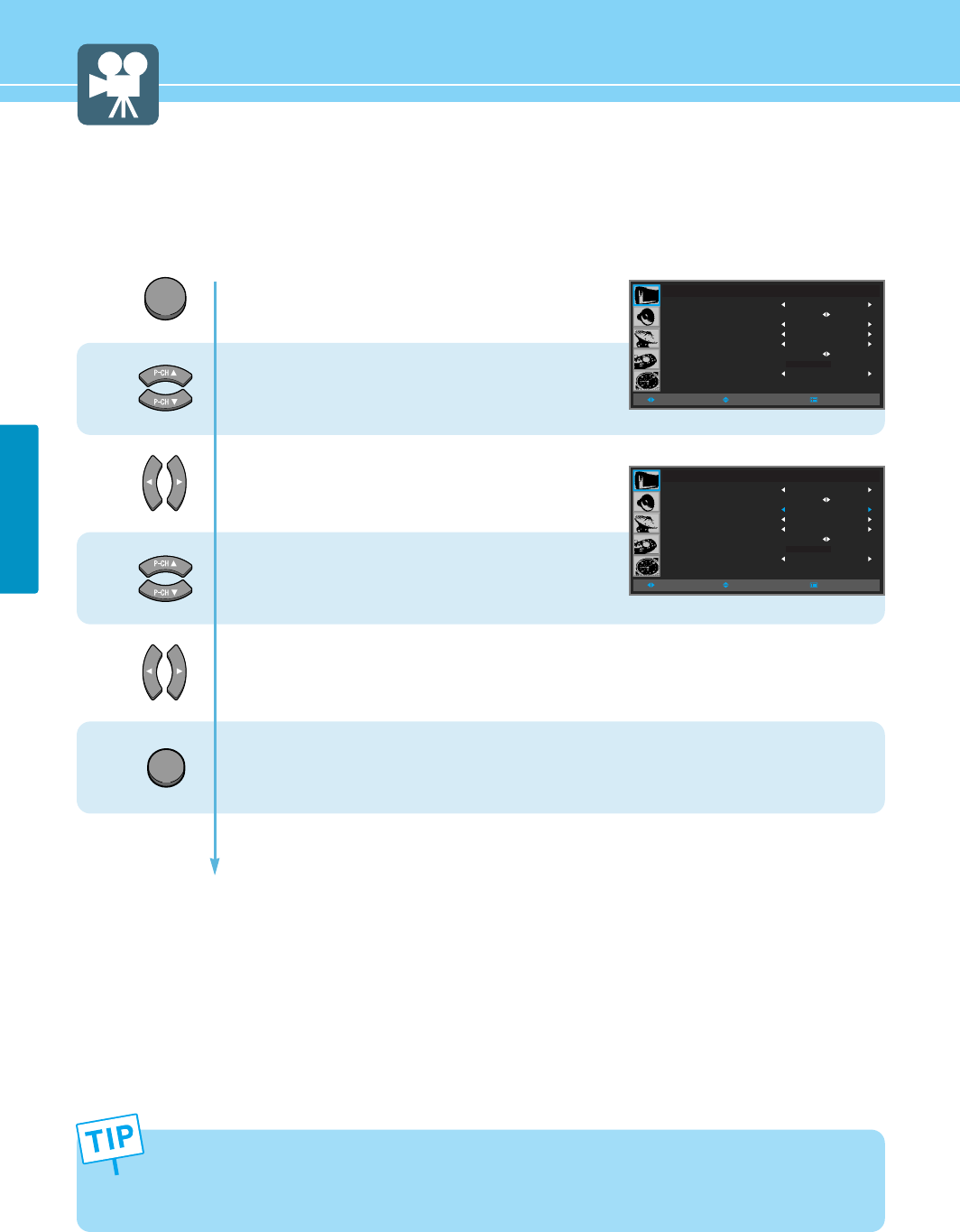
PICTURE SETUP
37
In the status of Blue Screen active, when the main picture receives no signal during watching a TV or VCR
program as a main picture while viewing a VCR or TV program as a sub picture in PIP mode, the entire screen
(including both main and sub pictures) will turn blue. When the main picture signal comes back, the both
pictures will be restored to normal.
How to Set Blue Screen
If there is no broadcast or no signal from a connected external device, your PDP will show a blue screen.
If a broadcast signal comes in, the blue screen will be converted to a normal screen.
Press Menu button.
Menu items appear on the screen.
Press Up and Down buttons to move to
“Picture” icon.
Press Left and Right button to select
“PICTURE”.
Press Up and Down button to move to
“BLUE SCREEN”.
Press Left and Right button to “ON/OFF”.
Press MENU button after the setting is done, and Menu goes to the previous menu.
If the EXIT button is pressed, the menu disappears.
PICTURE
MODE
PICTURE CUSTOM
BLUE SCREEN
FILM MODE
COLOR TEMP
PIP
NOISE REDUCT
FIT ENGINE
STANDARD
OFF
OFF
STANDARD
OFF
MOVE
+ 000
SELECT
MENU
PICTURE
MODE
PICTURE CUSTOM
BLUE SCREEN
FILM MODE
COLOR TEMP
PIP
NOISE REDUCT
FIT ENGINE
STANDARD
OFF
OFF
STANDARD
OFF
MOVE
+ 000
SELECT
MENU
MENU
1
2
3
4
EXIT


















