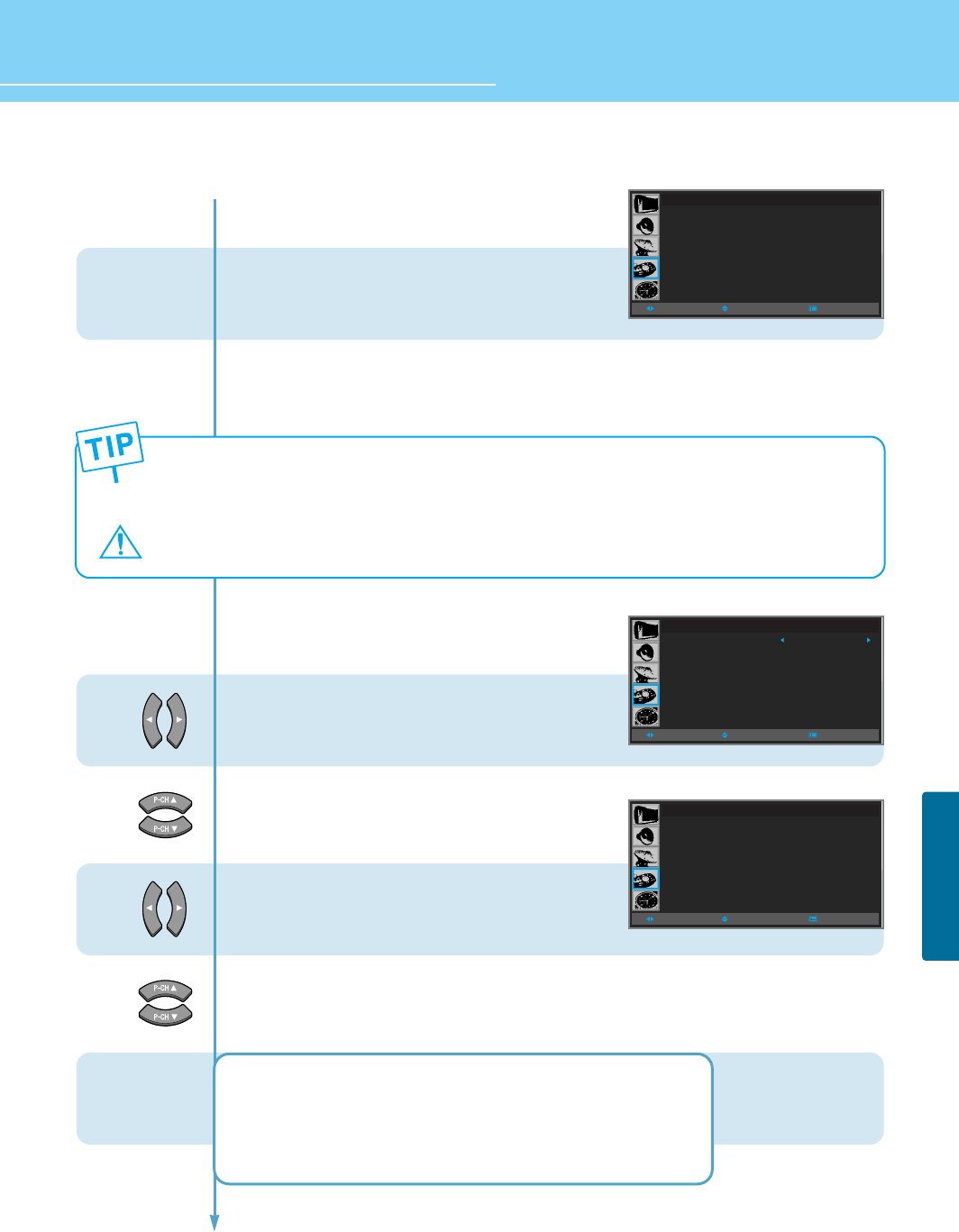
74
FUNCTION SETUP
HYUNDAI Plasma Display
...... Continued from previous page.
CONFIRM PIN
CONFIRM PIN : - - - -
MOVESELECT MENU
9
If you foget the PIN, Press the remote-control buttons in the following sequence,
which resets the PIN to "0-0-0-0".
MENU + MTS + SLEEP + INFO (On the Remote Control)
This message should be printed on a separate page of paper or on a page of the manual that can be removed
by a parent and put in a safe place where the children cannot find this message!!
10
11
12
13
Re-enter the same 4 digits.
When the confirm screen disappears,
your PIN has been memoriged.
V-CHIP is highlighted.
Go to step 10, if you need to set restrictions using the “TV Guideline”.
Parental Restrictions can be set up using either of
two methods : The TV guidelines or the MPAA rasting.
Press Left and Right buttons to “ON/OFF”.
Press Up and Down buttons to move to
“TV GUIDE”.
Press Left and Right buttons to select “TV GUIDE”.
TV Guide menu appears .
Press the Up and Down button to select
one of the six age-based categories.
TV-Y : Young children TV-PG : Parental guidance
TV-Y7 : Children 7 and over TV-14 : Viewers 14 and over
TV-G : General audience TV-MA : Mature audience
Continued on next page ......
FUNCTION
V-CHIP
TV GUIDE
MAPP
CHANGE PIN
ON
MOVESELECT MENU
TV GUIDE
ALL FV V S L D
TV-Y U
TV-Y7 U U
TV-G U
TV-PG U U U U U
TV-14 U U U U U
TV-MA U U U U
B : BLOCK U : UNBLOCK
MOVESELECT MENU


















