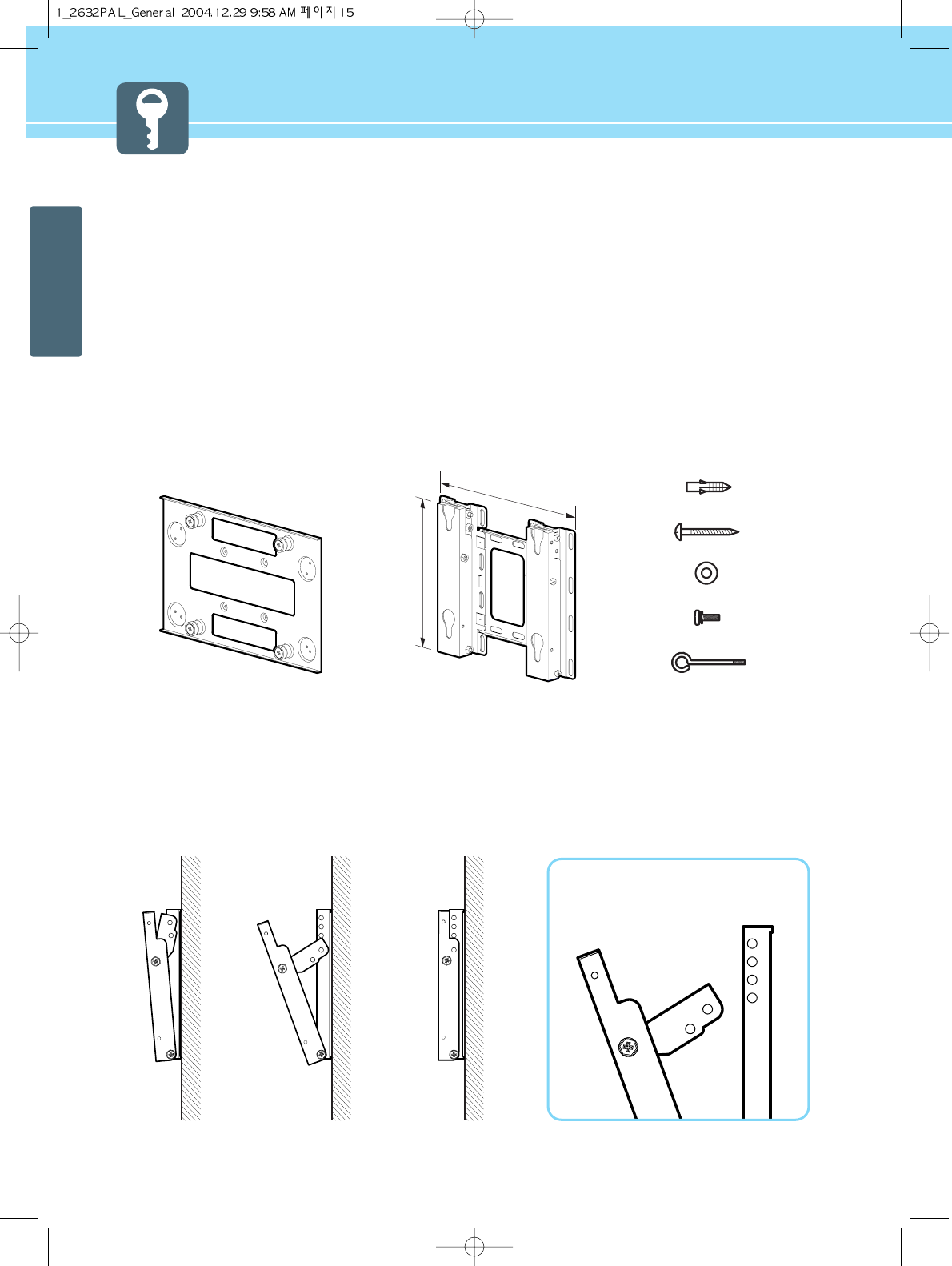
15
GENERAL INFORMATION
How To Install Wall Mount Support
1. Caution
1. Install on the vertical wall surface only.
2. Do not install on the following places to protect the performance of LCD TV and to prevent malfunction.
·Near sprinkler Detector, ·Near heating devices,
·Places where vibration or shock may be applied , ·Near high voltage electric power line
3. Install in a proper method with the structural materials of the wall. If the wall is not strong enough to stand weight of TV set, reinforce the
wall surface before installation.
4. Do not install within a wall.
2. Parts configuration chart
* The above image may look different from the real product.
3. Angle Adjustment(Option)
The angle of LCD TV may be adjusted from 0 degree to 20 degree in 5 steps with 5 degrees.
Use the angle adjustable hole on the side of fixing panel when adjustment is needed.
5
0
angle 20
0
angle No angle
267.5
328.3
Base frame assembly
Stopper Pin - 2 EA
Screws - 8 EA
Washer - 12 EA
Screws - 12 EA
Plastic Anchor - 12 EA
Fixing Panel assembly
a
b
c
d
Angle adjustable hole
0
O
angel : A + a
5
O
angel : B + c
10
O
angel : A + b
15
O
angel : A + c
20
O
angel : A + d
A
B


















