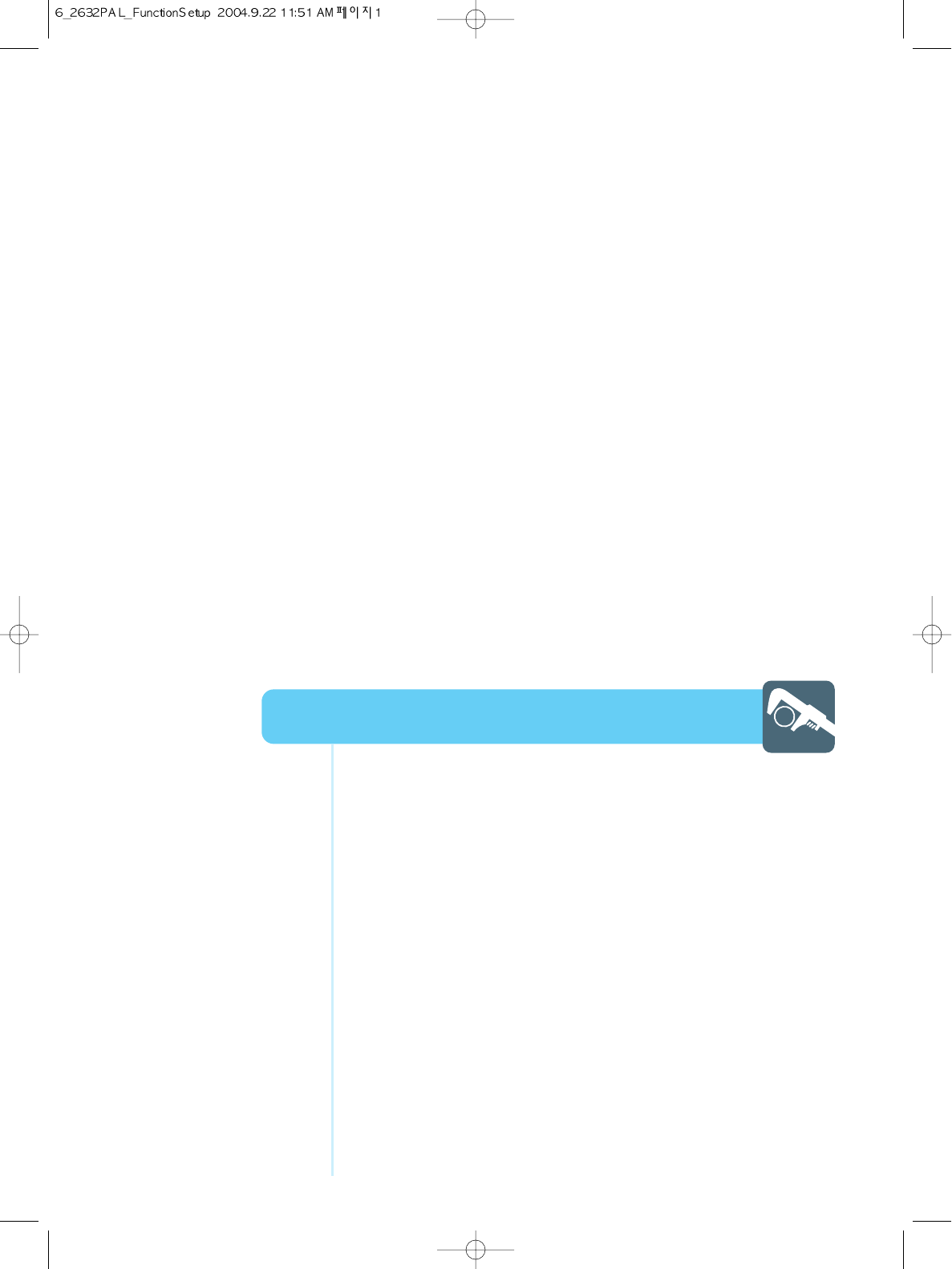
How to Select the Aspect Ratio ................................................. 59
How to Freeze Picture ............................................................... 60
How to Set Key-Lock ................................................................. 61
How to OSD(On-Screen-Display) Display Time ......................... 62
How to Set No key Operation Auto Power Off ............................ 63
How to Set No Signal Timeout ................................................... 64
How to Set Your Favorite Channels ............................................ 65
How to Set Noise Reduction and Use Factory Preset ................ 66
Displaying Information and Clock .............................................. 67
Choosing Your Language ........................................................... 68
Function Setup
HYUNDAI WIDE LCD TV


















