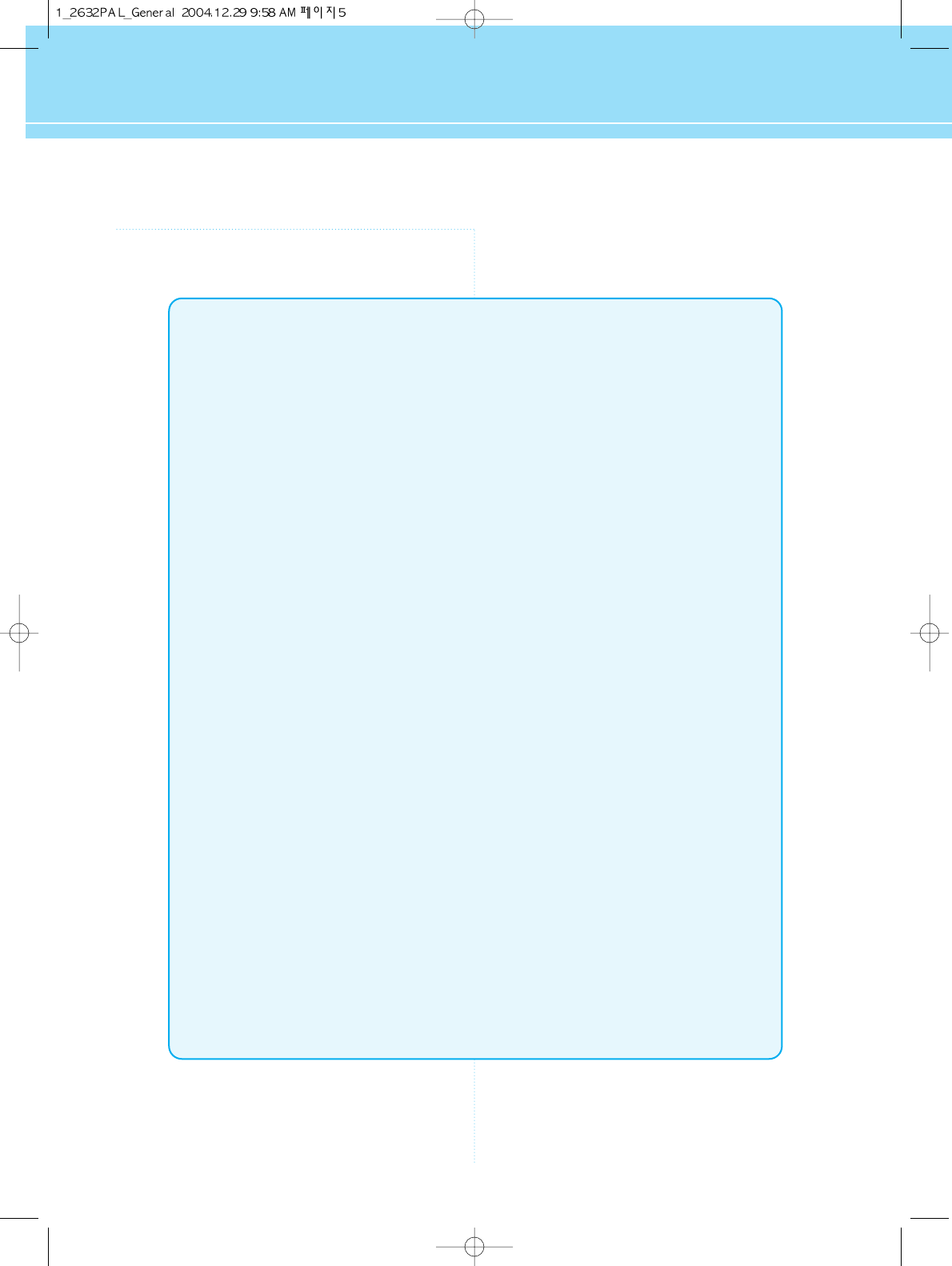
Features
A Wide Array of Screen Settings
You can choose different screen settings depending on the type of program you are watching
or the surrounding conditions (the lighting or the outside weather conditions).
You can switch among Standard, Sport, Natural and Mild, or you can configure the screen
settings for yourself.
A Wide Array of Sound Settings
You can choose an optimal sound setting for the type of program you are watching.
You can switch among Standard, Music, Film and Speech, or you can configure the settings for
yourself.
Favorite Channel Memory
You can store your favorite channels in the order of preference for easy channel selection.
Teletext Function
You can display teletext information at any time on your TV.
SRS WOW(Surround) Audio Function
You can listen to dynamic and surround sound only with ordinary speakers.
Variable Aspect Ratio
You can adjust Aspect Ratio as you want
Auto ON/OFF Function
This function allows you to turn on/off your LCD TV at the preset time.


















