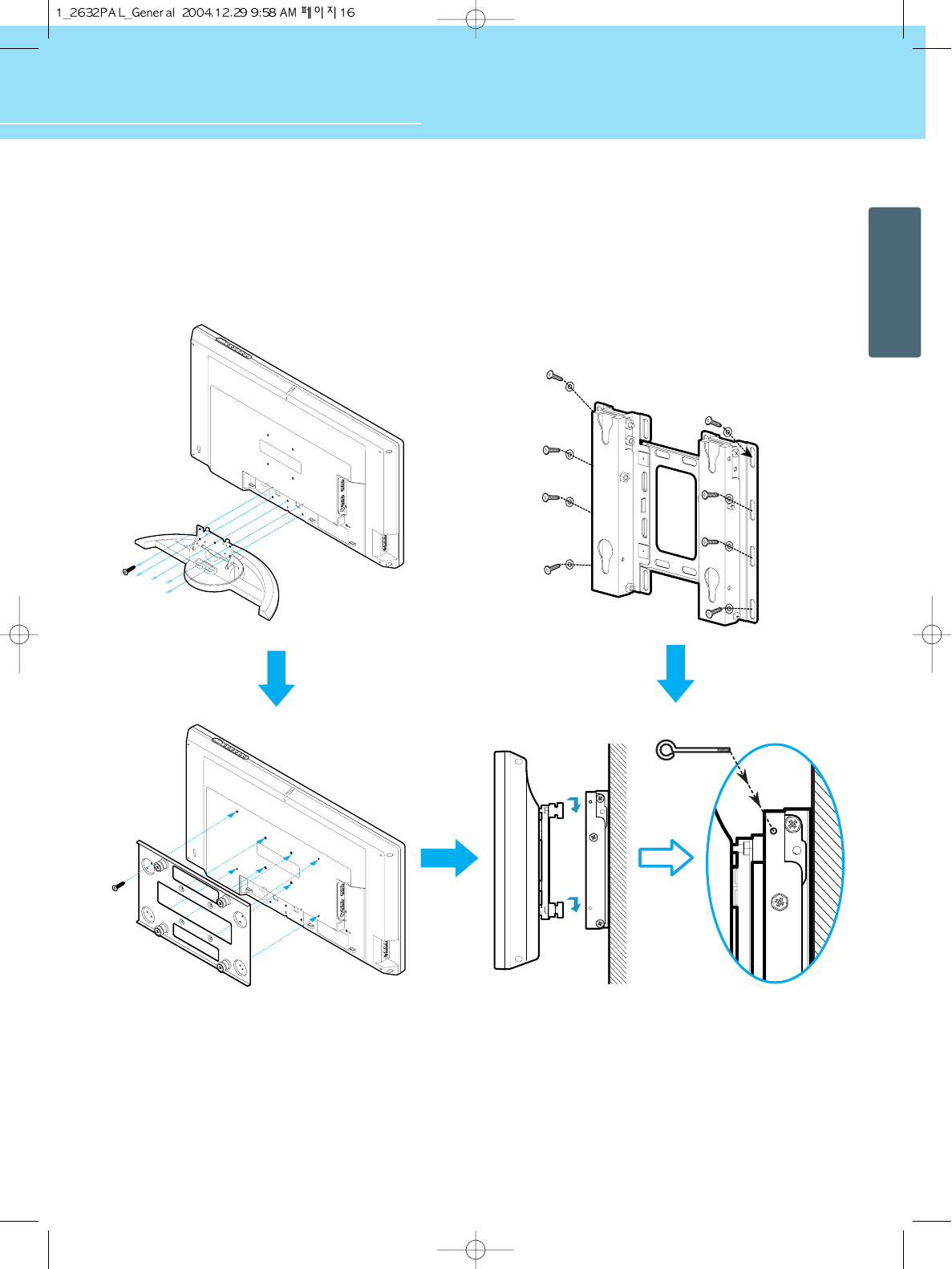
16
GENERAL INFORMATION
HYUNDAI LCD TV HQL260WR/320WR
How To Install Wall Mount Frame
4. Installation Method
1. Unscrew screws fasted on 5 spots on the stand of LCD TV.
2. Fasten the Fixing Panel assembly on the back of LCD TV as
shown on the picture. (Numbering step)
3. Fix the Base Frame Assy on the wall with screws or nails.
4. Hang the LCD TV assembled the Fixing Panel Assy on the
Base Frame Assy. (Tighten the Stopper Pin as shown so
that the LCD TV cannot be separated from the Base
Frame Assembly.)
1
2
3
4
7
8
5
6
Stopper Pin


















