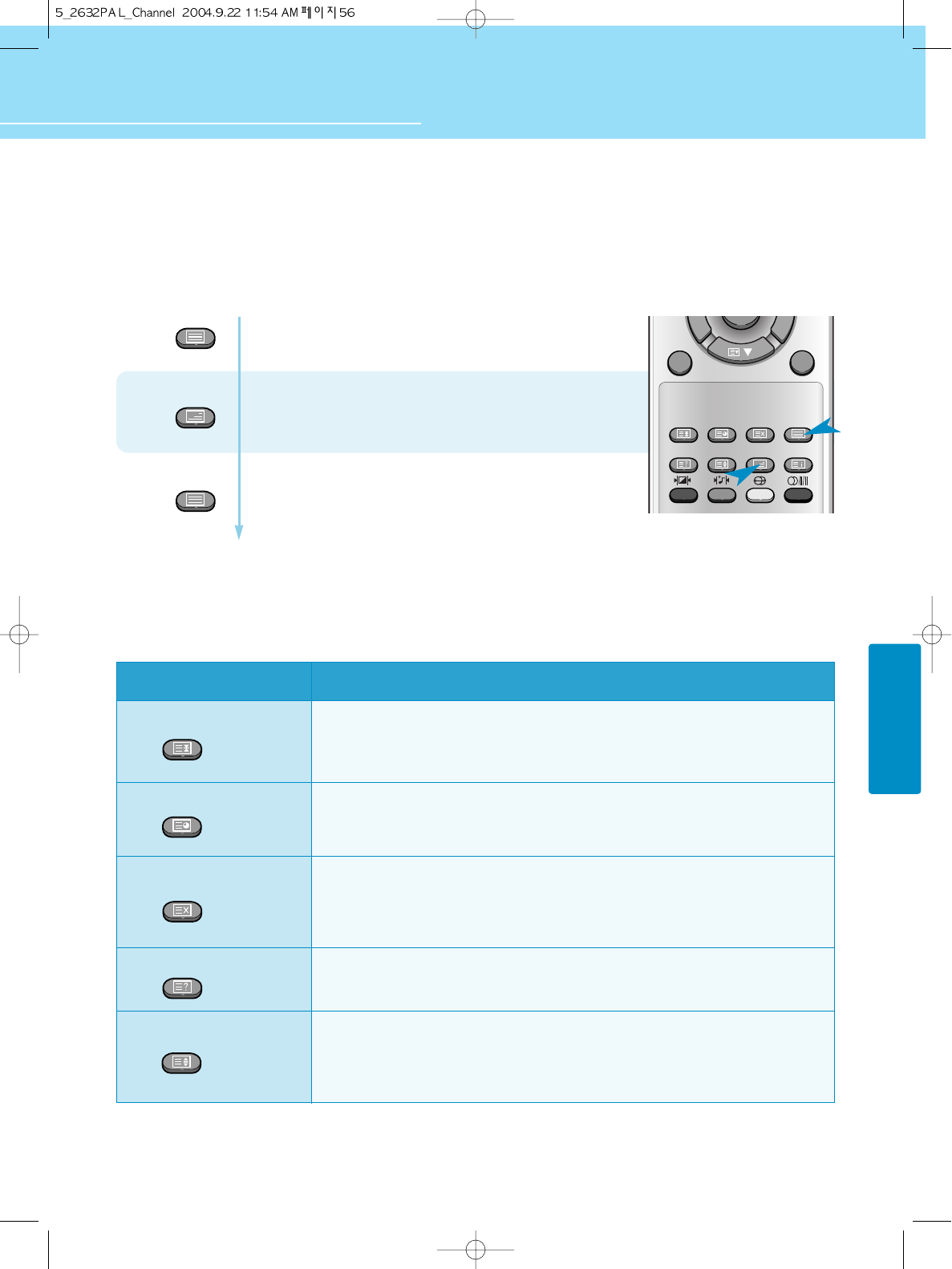
HYUNDAI LCD TV HQL260WR/320WR
CHANNEL SETUP
56
Displaying the Teletext Information
You can display Teletext information at any time on your TV.
For Teletext information to be display correctly channel reception to be stable otherwise
- Information maybe missing or some pages may not be displayed.
Selecting Display Options
When you have displayed a teletext page, you can have various options to suit you requirements.
Press TTX ON/OFF button to activate the TTX mode.
(The contents of page 252 are displayed.)
If you wish to display the actual broadcast
at the same time as the teletext page, press MIX button.
- If the button is pressed a second time,
the function will be deactivated.
Press TTX ON/OFF button again to
exit from the teletext display.
2
1
3
HOLD
SUB PAGE
CANCEL
TTX ON/OFF
REVEAL
SIZE MIX INDEX
CHANNEL
FAVORITE
OK
LT 260W
TTX ON/OFF
TTX ON/OFF
MIX
DISPLAY(ACTION)
When the secondary pages are displayed in sequence, press the HOLD button.
To freeze the current display page, press the HOLD button again to resume.
Displays a secondary page by entering its number.
To return to normal viewing press the CANCEL button.
"???" (specific characters) is displayed at the upper left until
the new screen is selected.
Displays concealed text such as answer to quiz games.
To return to normal viewing, press this button again.
Whenever you press this button, the letter size of the page will be changed.
Once press : The letter of the top half page enlarge to double size.
Twice press : The letter of the bottom half page enlarge to double size.
Three times press : Return to the normal viewing
BUTTON
HOLD
SUB PAGE
CANCEL
REVEAL
SIZE
HOLD
SUB PAGE
CANCEL
REVEAL
SIZE


















