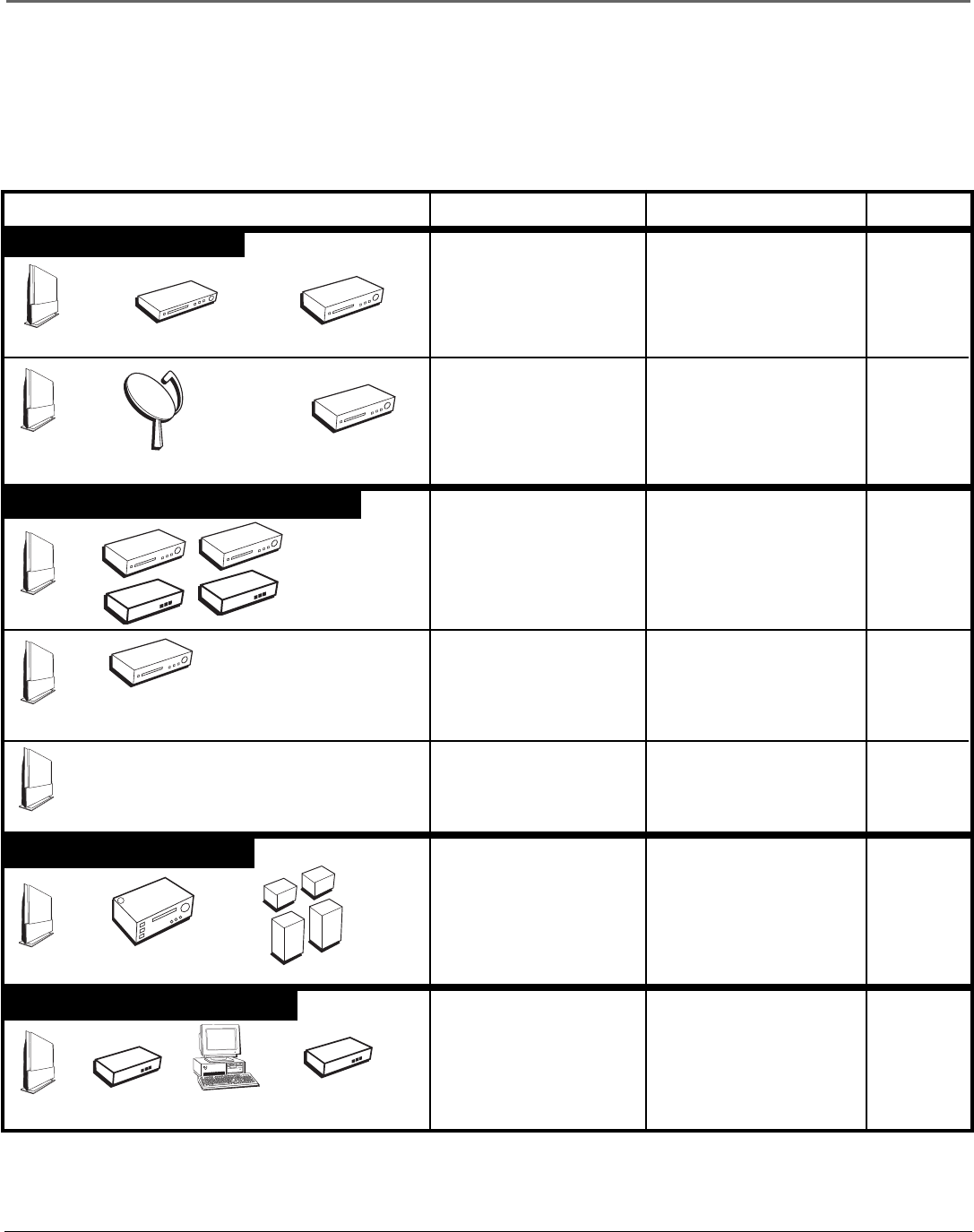
Connections & Setup
Chapter 1 9
Choose Your Connection
There are several ways to connect your HDTV, depending on the components you want to connect and the quality of the
signal you want to achieve. Please use the following chart to determine which connection is best for you. Proceed to the
appropriate page and connect your TV. For more information about the relationship between the cables, jacks, and the
quality of the signal you see on your TV, go to following page.
VCR
Components Cables Needed Connection Title Go to...
Coaxial
Audio
Component
Composite
TV + VCR + DVD
Player
page 16
TV + Satellite
Receiver + VCR
page 17
DVD
Satellite Receiver
VCR
Coaxial
Audio
Composite
S-Video
TV
Component with
DVI or HDMI
Router
Cable
Modem
Computer
DTVLink Components
page 18
page 19
Coaxial
CAT5
(Ethernet)
Coaxial
DTVLink
Coaxial
HDMI (or DVI with
HDMI/DVI adapter)
TV + Router via the
HDTV’s ETHERNET
jack
TV + Component
with DVI or HDMI
TV+ DTVLink
Components
A/V Receiver
Coaxial
Optical cable or Audio
cables
Speaker wire
page 23
Digital/Network Connections
TV + A/V Receiver +
Speakers
or
TV + Receiver w/
Dolby Digital +
Speakers
TV
Speakers
Video Connections
pages 21,
22
CableCARD
Coaxial TV + CableCARD
page 20
TV
TV
TV
Advanced Connections
Audio Connections
TV
TV


















