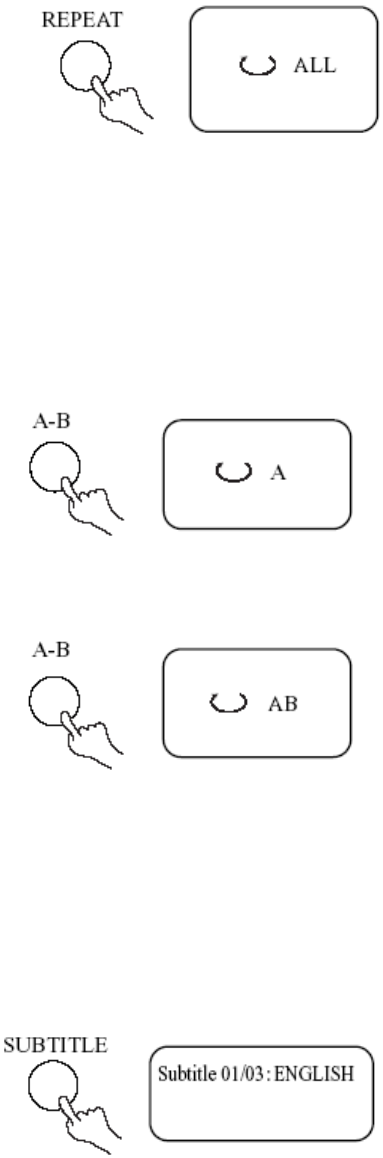
To stop the REPEAT function, press REPEAT until ALL disappears.
Repeating one selection
Use the A-B function to repeat specific scenes or music on a CD or DVD disc.
Search for and find the beginning of the scene or music you’d like to repeat and pause the
disc. Press A-B to set starting point A. The screen will display:
Now, find the end of the scene or music you’d like to repeat and pause the disc. Press A-B a
second time to set an end point B. The screen shows:
The player will play the disc from point A to point B, reset to point A, and play repeatedly.
To stop this function, press A-B until AB disappears.
Selecting DVD subtitles
This operation only works with discs that include multiple subtitle languages.
Press SUBTITLE repeatedly until the desired language is selected. The screen shows:
The player will now display subtitles in the selected language. To remove subtitles, press
SUBTITLE until the screen shows “Subtitle Off”.
- 27 -


















