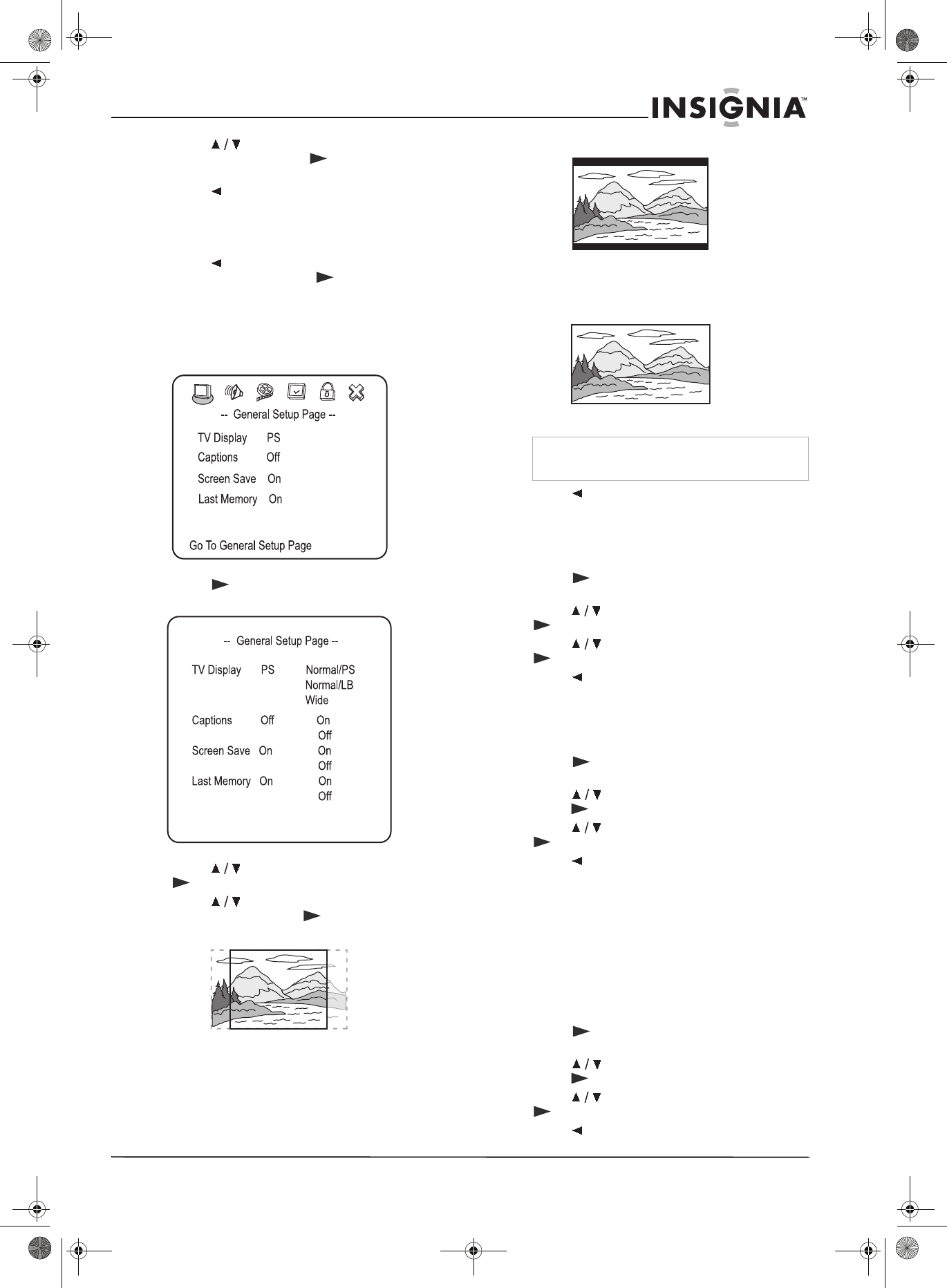
17
Insignia NS-15CLTV 15" Combo DVD/LCD TV
www.insignia-products.com
3 Press to highlight settings and
submenus, then press PLAY to enter that
setting or submenu.
4 Press to abandon the current changes or
to exit the submenu.
5 To exit the Setup menu, press SETUP.
-OR-
Press to highlight the Setup menu’s Exit
Setup icon, then press PLAY to confirm.
Changing general settings
To change the TV display type:
1 While the TV is in DVD mode, press SETUP.
The General Setup icon is highlighted.
2 Press PLAY. The General Setup Page
opens.
3 Press to select TV Display, then press
PLAY.
4 Press to highlight the type of display
you want, then press PLAY.
•NORMAL/PS
Widescreen images are shown on the
screen, but with some parts automatically
cut off the ends.
•NORMAL/LB
Widescreen images are shown on the
screen with black bars on the top and
bottom of the screen.
•WIDE
Widescreen images fill the entire screen.
5 Press repeatedly to go back to the
previous menu.
To turn subtitles on and off:
1 While the TV is in DVD mode, press SETUP.
The General Setup icon is highlighted.
2 Press PLAY. The General Setup Page
opens.
3 Press to highlight Captions, then press
PLAY.
4 Press to highlight On or Off, then press
PLAY.
5 Press repeatedly to go back to the
previous menu.
To turn the screen saver on and off:
1 While the TV is in DVD mode, press SETUP.
The General Setup icon is highlighted.
2 Press PLAY. The General Setup Page
opens.
3 Press to highlight Screen Saver, then
press PLAY.
4 Press to highlight On or Off, then press
PLAY.
5 Press repeatedly to go back to the
previous menu.
Using Last memory
This player can remember where a DVD movie
was playing when power is turned off, then
resume play at that point when the power is
turned on again.
To use Last memory:
1 While the TV is in DVD mode, press SETUP.
The General Setup icon is highlighted.
2 Press PLAY. The General Setup Page
opens.
3 Press to highlight Last Memory, then
press PLAY.
4 Press to highlight On or Off, then press
PLAY.
5 Press repeatedly to go back to the
previous menu.
Tip
You can use the WIDE button on the remote
control to set TV display mode.
NS-15CLTV - combined.fm Page 17 Wednesday, July 26, 2006 1:01 PM


















