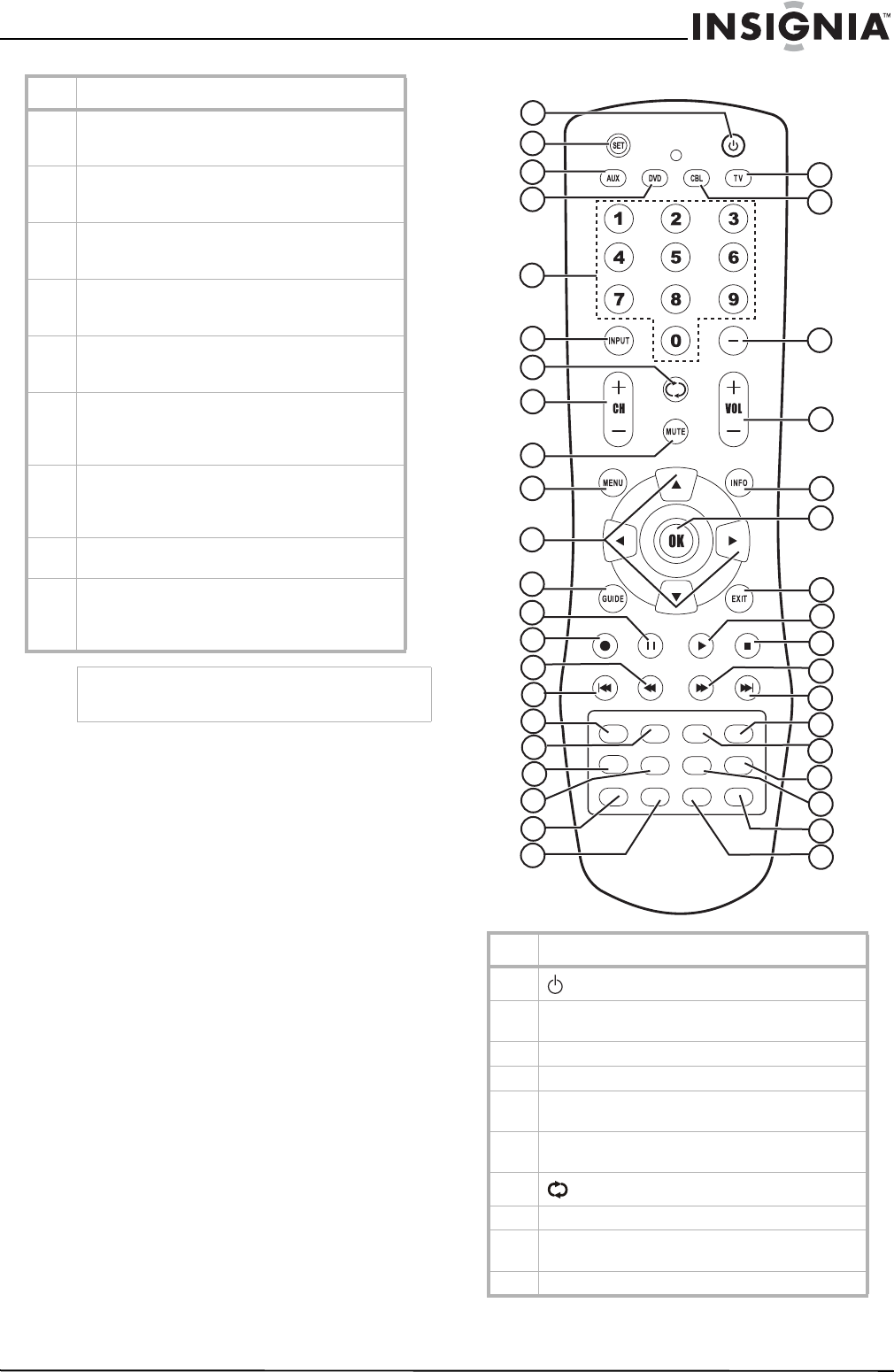
5
Insignia NS-LCD32 LCD TV
www.insignia-products.com
Remote control
Item Description
1 RF (coaxial antenna input) jack—Connect your
cable system, satellite system, or outside antenna
to this jack.
2 S/PDIF optical digital audio out jack—Connect an
optical digital audio device, such as a stereo, to
this jack.
3 HDMI1 input jack—Connect a device with an
HDMI interface, such as a set top box or DVD
player) to this jack.
4 HDMI2 input jack—Connect a device with an
HDMI interface, such as a set top box or DVD
player) to this jack.
5 VGA PIC (Video)/AUDIO input jack—Connect
devices with a VGA interface, such as a computer,
to this jack.
6 COMPONENT 1 and 2 input jacks—Connect your
DVD player or set top box component video
(YPbPr or YCbCr) and audio (L/R) jacks to these
jacks.
7 AV1/AV2 input jacks (S-VIDEO, VIDEO, AUDIO
L/R)—Connect the AV output jacks of a VCR or
DVD player to these jacks. S-video provides better
picture quality than the video connection.
8 Headphone jack—Connect headphones to this
jack.
9 AV output jacks—Connect to a VCR to these jacks.
Only analog TV programs, AV1, and AV2 input
sources can be output through the AV output
jacks.
Caution
The jack labeled RS-232 is for service only. Do not
connect anything to this jack.
Item Description
1
—Press to turn the television on or off.
2 SET—Press to program the universal remote
control.
3 AUX—Press to control a device such as a VCR.
4 DVD—Press to control a DVD player.
5 Numeric pad—Press to enter a channel number or
password.
6 INPUT—Press to select the input source for the
television.
7
—Press to go to the last viewed channel.
8 CH+/-—Press to go up or down one channel.
9 MUTE—Press to turn off the sound. Press again to
turn the sound back on.
10 MENU—Press to open the on-screen menu.
MTS/SAP
ZOOM CCD SLEEP
A
AUDIO
PICTURE
FREEZE
B
C
D
E
10
1
2
3
5
4
6
7
8
9
11
12
13
14
15
16
17
18
19
20
23
24
25
26
27
28
29
30
31
32
33
34
35
36
37
21
22
38
39


















