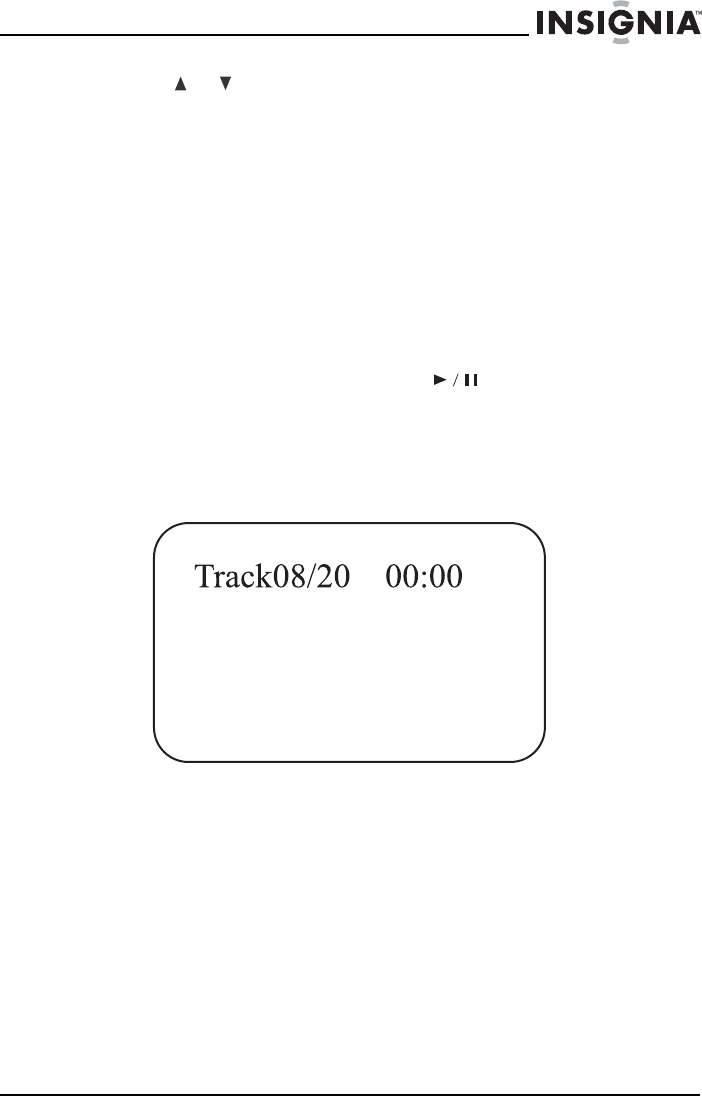
27
I
ns
i
gn
i
a
NS
-
MVDS
7
/9
7
/9"
D
ua
l
-
S
creen
DVD
Pl
ayer
www.insignia-products.com
3 Press or to scroll through the Repeat options until the option
you want is displayed in the text box.
4 The selected repeat option will loop continuously until you turn
Repeat off.
5 Turn Repeat off by:
• Pressing Stop twice.
• Opening the OSD, selecting Repeat, then selecting Off.
• Ejecting the disc.
Selecting a DVD chapter or title or a CD track
To select a DVD chapter or title or CD track:
1 Put the disc in the player, the press .
2 After your player reads the disc, press the number buttons for the
title, chapter, or track you want to play.
If the title, chapter, or track has a one-digit number (for
example 8), press the number (8), then press OK. The following
screen opens.


















