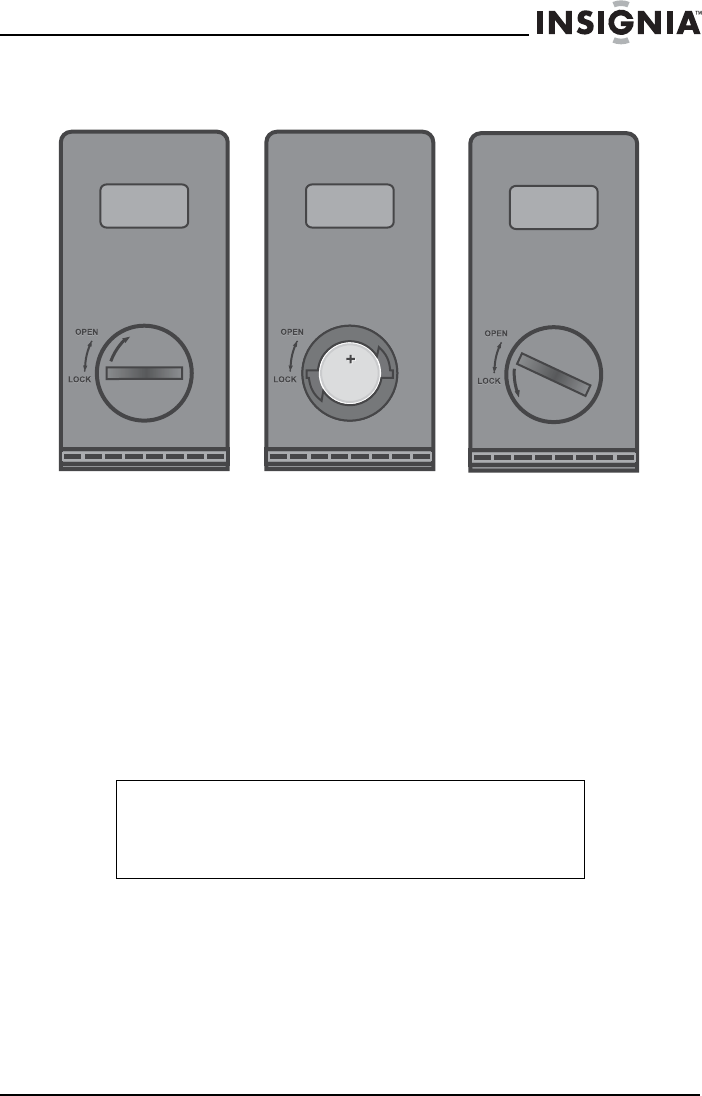
13
I
ns
i
gn
i
a
NS
-
MVDS
7
/9
7
/9"
D
ua
l
-
S
creen
DVD
Pl
ayer
www.insignia-products.com
Using the remote control
To use the remote control:
1 Turn the remote control over.
2 Using a coin, remove the battery compartment cover on the
remote control by rotating it 1/8 turn clockwise.
3 Insert the battery (provided) into the battery compartment. Make
sure that the (+) and (-) symbols on the battery match the diagram
inside the compartment.
4 Using the coin, close the compartment by rorating the cover 1/8
turn counterclockwise.
5 To use the remote control, point it at the player’s remote sensor.
(Operate in the range of 16 feet (5 meters) and 30°.)
Tips
Generally, batteries last for about one year. Replace the
batteries if the remote control does not work.
Remove the batteries if the remote control will not be used
for an extended period of time.


















