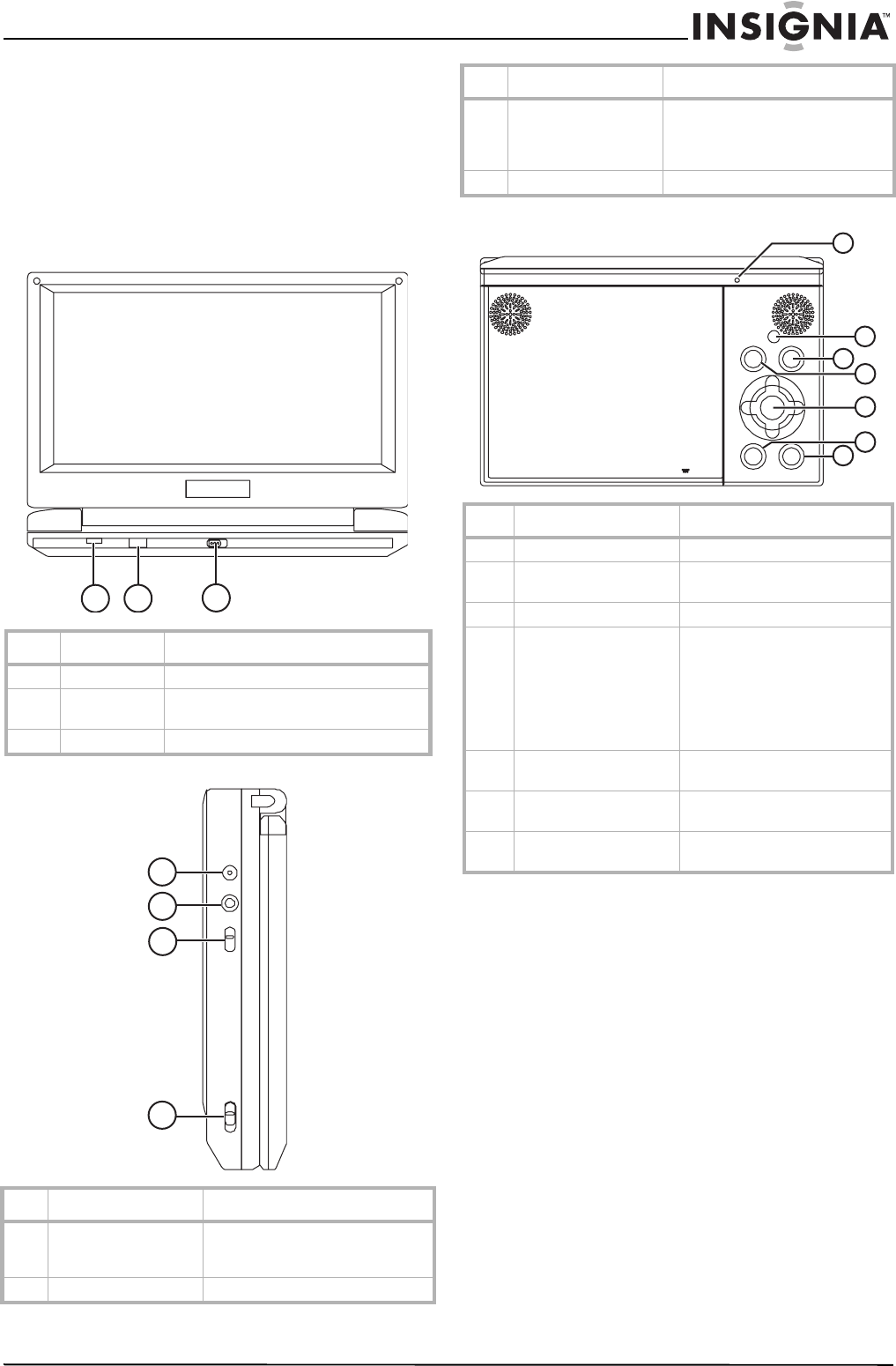
5
Insignia NS-PDVD9 Portable DVD Player
www.insignia-products.com
Features
• 9" wide Liquid Crystal Display (LCD)
• 16:9 aspect ratio
• Combination A/V in and out jack
• Parental controls
• Remote control
Identifying components
Front
Left side
Controls
Item Component Description
1 Power LED Lights when the player is turned on.
2 IR sensor Receives signals from the remote
control. Do not block this sensor.
3 Open switch Slide to open the player.
Item Component Description
1 DC input jack Plug the AC to DC adapter or
cigarette lighter adapter into this
jack.
2 AV jack Plug the AV cable into this jack.
1
2
3
1
2
3
4
3 AV IN/OUT switch Slide to specify if the player is
sending an AV signal to a television
(OUT) or receiving a signal from a
video camera (IN).
4 Power ON/OFF switch Slide to turn the player on or off.
Item Button Description
1 LCD shut off Turns the LCD screen off.
2 Wide Switch the LCD display between
16:9 and 4:3 formats.
3 Menu Show the DVD root menu.
4 Stop Press once to stop playback.
The player remembers where
you stopped playback and you
can restart playing at this point.
Press twice to stop playback.
The player does not remember
where you stopped playback.
5 Right/Left/Up/Down/
Play/Pause
Navigate in the menus.
6 Previous Go to the previous chapter,
track, or scene during playback.
7 Next Go to the next chapter, track, or
scene during playback.
Item Component Description
4
5
6
7
1
2
3


















