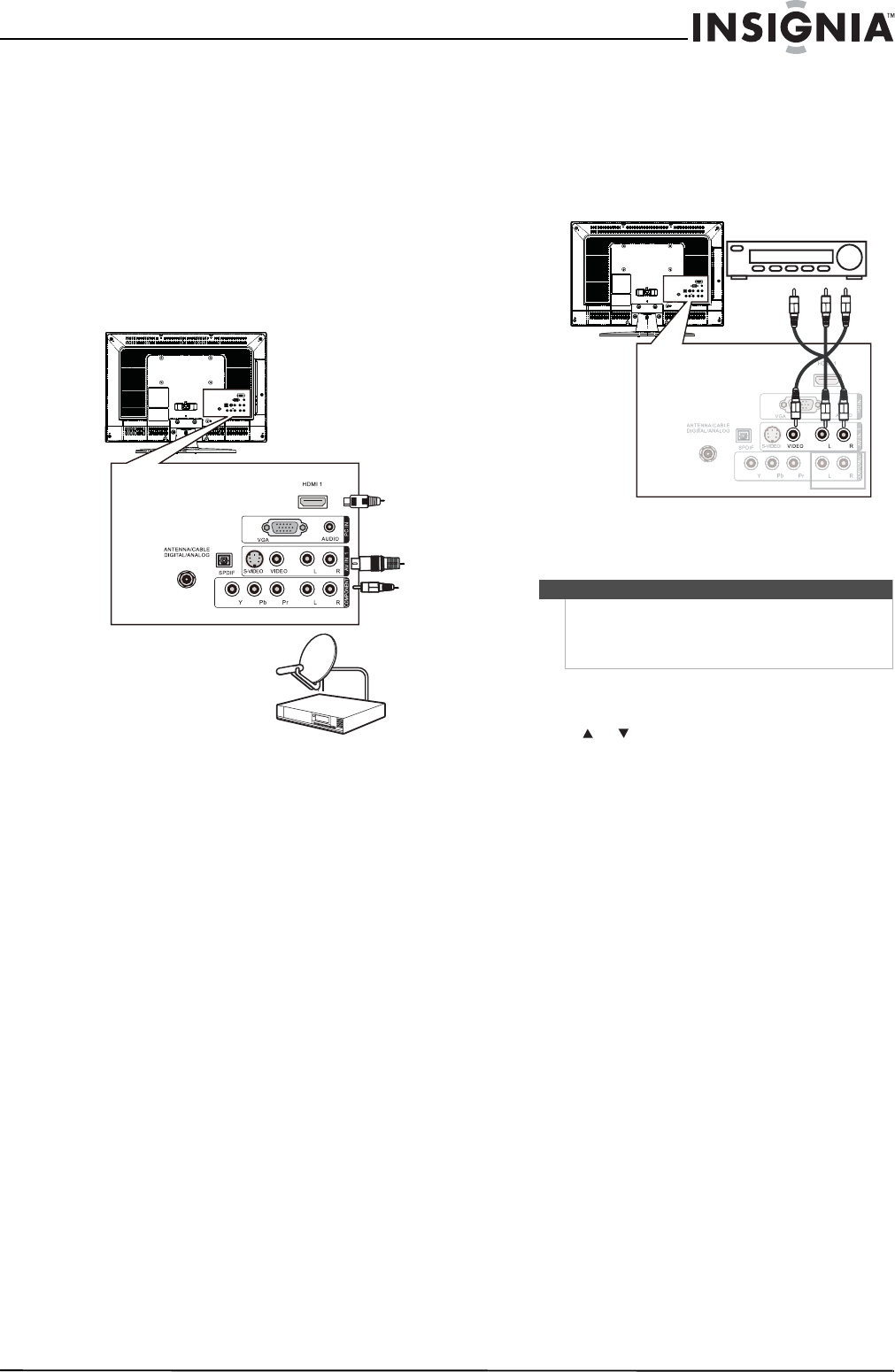
11
www.insigniaproducts.com
Connecting satellite TV via a satellite TV box
To connect satellite TV:
1 Connect the incoming cable from the satellite
wall jack to the satellite-in jack on the satellite
box.
2 Depending on the jacks available on the satellite
TV receiver (set-top box), connect a cable from
the outgoing jacks on the satellite box to the
corresponding jacks on the back of your TV. The
connection can be to the HDMI, component
video, S-Video, or AV jack.
3 If you use a component video, S-Video, or AV
cable, connect an audio cable to the
corresponding jacks on the back of your TV and
on the satellite box.
Connecting a VCR
To connect a VCR:
1 Connect an AV cable to the AV IN 1 VIDEO and
AV IN 1 L and R audio jacks on the back of
your TV.
2 Connect the other end of the cable to the
VIDEO OUT and AUDIO OUT jacks on the VCR.
3 Turn on your TV, then turn on the VCR.
4 Press INPUT to open the Source List, then
press or to select AV1.
5 Insert a videotape into the VCR, then press
PLAY.
Back of TV
Satellite receiver
Video or
S-Video
Component
HDMI
Note
If a device is connected to the S-VIDEO jack, the
S-VIDEO jack controls the AV IN 1 L and R jacks.
To assign the audio jacks to the AV IN 1 VIDEO jack,
unplug the S-Video device.
Back of TV
VCR


















