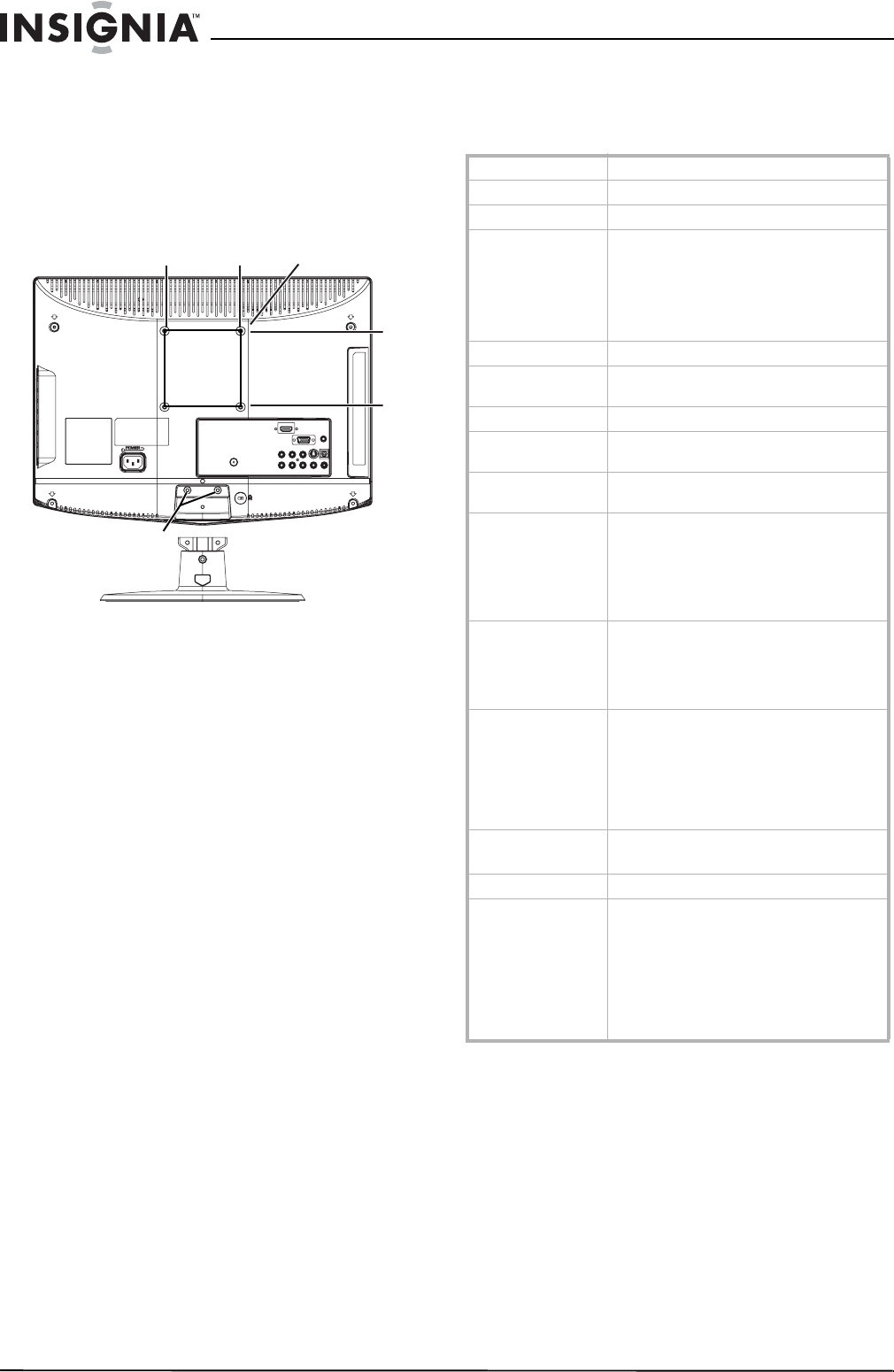
14
Insignia NS-LCD22-09 22" W LCDTV 720P
www.insignia-products.com
Appendix
To attach a wall mount bracket to your TV:
1 Remove the four M4 screws holding your TV
to the stand.
2 Secure the wall mount bracket to the back of
your TV using four M4 screws, as indicated in
the illustration.
Specifications
Design and specifications are subject to change
without notice.
Remove stand
Remove M4 screws
M4 screws
100 mm
100 mm
Attach wall
bracket here
Analog standard NTSC
Digital standard ATSC, 8-VSB, Clear-QAM
Screen 22-inch
Channel coverage VHF: 2-13
UHF: 14-69
CATV: Mid band - A-8 ~ A-1, A ~ I
Super band - J ~ W
Hyper band - AA ~ ZZ, AAA, BBB
Ultra band - 65 ~ 94, 100 ~ 135
Power source AC 100~240 V 50/60 Hz
Power consumption <80 W
<1 W in standby mode
Audio power 3 W + 3 W internal speaker
S-Video input Y:1 V(p-p), 75 ohm, negative sync
C:0.286 V(p-p) (burst signal), 75 ohm
Video/audio input Video:1 V(p-p), 75 ohm, negative sync
Audio:500 mV(rms)
Component input Y:1 V(p-p), 75 ohm, including sync
Pr/Cr:±0.35 V(p-p), 75 ohm
Pb/Cb:±0.35 V(p-p), 75 ohm
Audio:500 mV(rms)
Suggested resolutions:1080i, 720p, 480p,
480i
HDMI input 1 HDMI input terminal
HDCP compliant
E-EDID compliant
Suggested scan rates:1080i, 720p, 480p,
480i
VGA input D-Sub 15-pin terminal
E-EDID compliant
Suggested scan rates:640×480 /60 Hz,
800×600 /60 Hz, 1024×768 /60 Hz,
1680×1050 /60 Hz
Audio input: Headphone mini-jack for
stereo
Dimensions
(with base)
20.16 × 15.75× 5.67 inches
(51.2 × 40.0 × 14.4 cm)
Weight 11 lbs. (5 kg)
Accessories Power cord
User guide
Remote control
Batteries (2 AAA)
VGA cable
PC audio cable
Quick Start guide


















