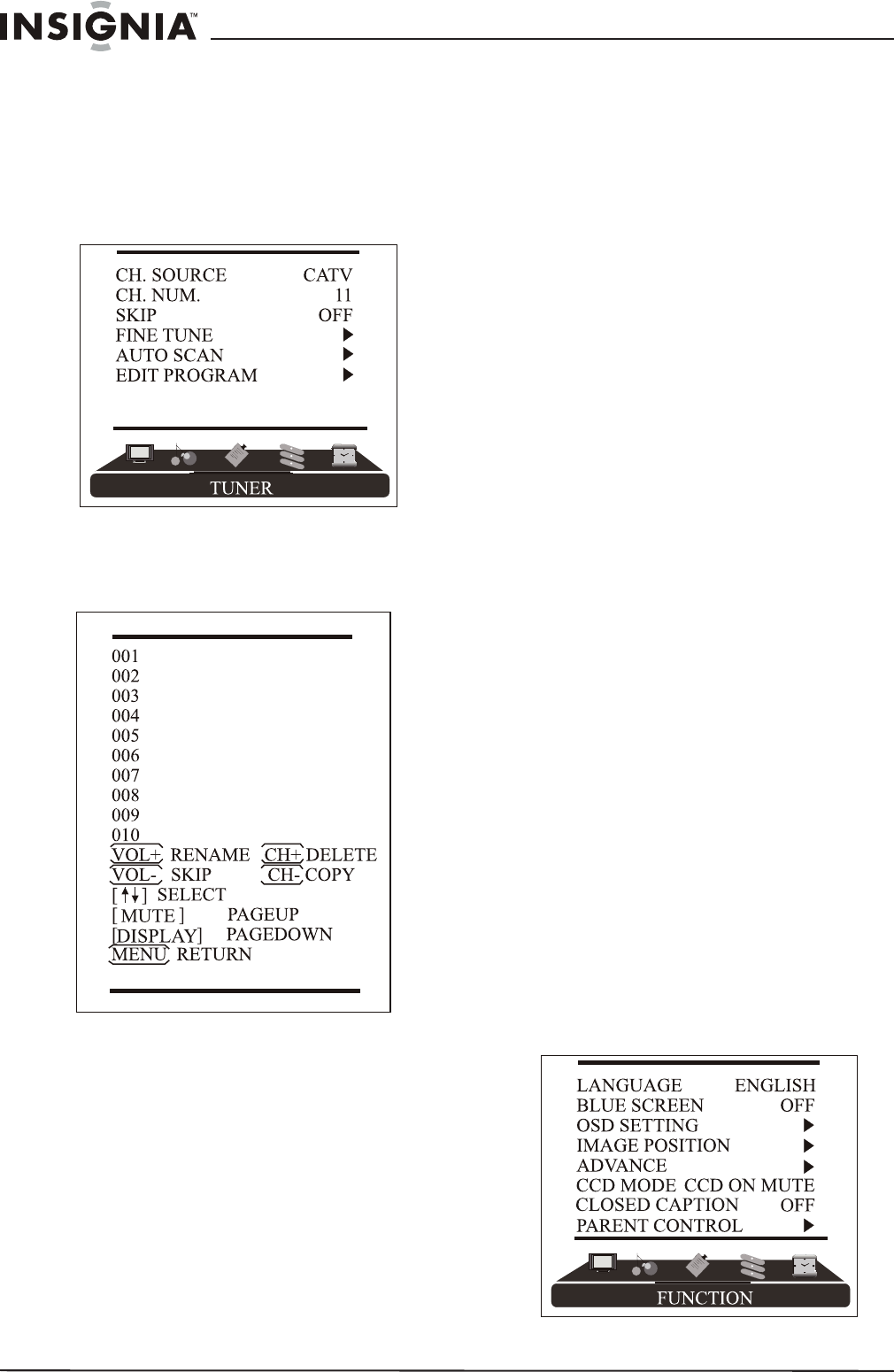
10
Insignia NS-LCD26F/NS-LCD32F/NS-CL26C LCD TV
www.insignia-products.com
3 The TV searches and memorizes all
channels on the selected antenna input
available in your area.
4 To stop the auto scan, press MENU.
To edit programmed channels:
1 Press MENU on the TV or remote control,
then press VOL- or VOL+ to access the
TUNER menu. The TUNER menu opens.
2 Press CH- or CH+ to select EDIT
PROGRAM, then press VOL- or VOL+ to
enter the sub-menu. The Edit Program
sub-menu opens.
3 Press CH- or CH+ to select the channel.
Then you can:
• Rename the channel by pressing the
VOL+ button.
• Skip the channel by pressing the VOL-
button.
• Delete the channel by pressing the CH+
button
• Copy the channel by pressing the CH-
button
4 To cancel the action, press the VOL- button.
Displaying status information
To display status information:
• Press the DISPLAY button. Your TV displays
status information, such as the channel
number or signal source.
Setting the sleep timer
The sleep timer lets you select the amount of
time before your TV turns off automatically.
To set the sleep timer:
• Press the SLEEP button on the remote
control repeatedly until the time duration you
want is shown on the screen. Options
include:
• SLEEP 240 MIN
• SLEEP 180 MIN
• SLEEP 120 MIN
• SLEEP 90 MIN
• SLEEP 60 MIN
• SLEEP 45 MIN
• SLEEP 30 MIN
• SLEEP 15 MIN
• SLEEP 10 MIN
•SLEEP 5 MIN
•SLEEP 0
Viewing closed captions
To view closed captions:
• Press the CCD button to toggle the closed
captions on or off.
Setting parental controls
Your TV has a V-chip that lets you control the
type of programs your children can watch.
Parental controls include two ratings: MPAA
(based on age) and TV Parental Guidelines
(based on content and age). A TV program may
have an MPAA or TV Parental Guidelines rating,
so you should set controls for both ratings.
Before you can select ratings, you need to set up
a parental controls password.
To set up a password:
1 Press MENU on the TV or remote control,
then press VOL- or VOL+ to select the
FUNCTION menu. The FUNCTION menu
opens.


















