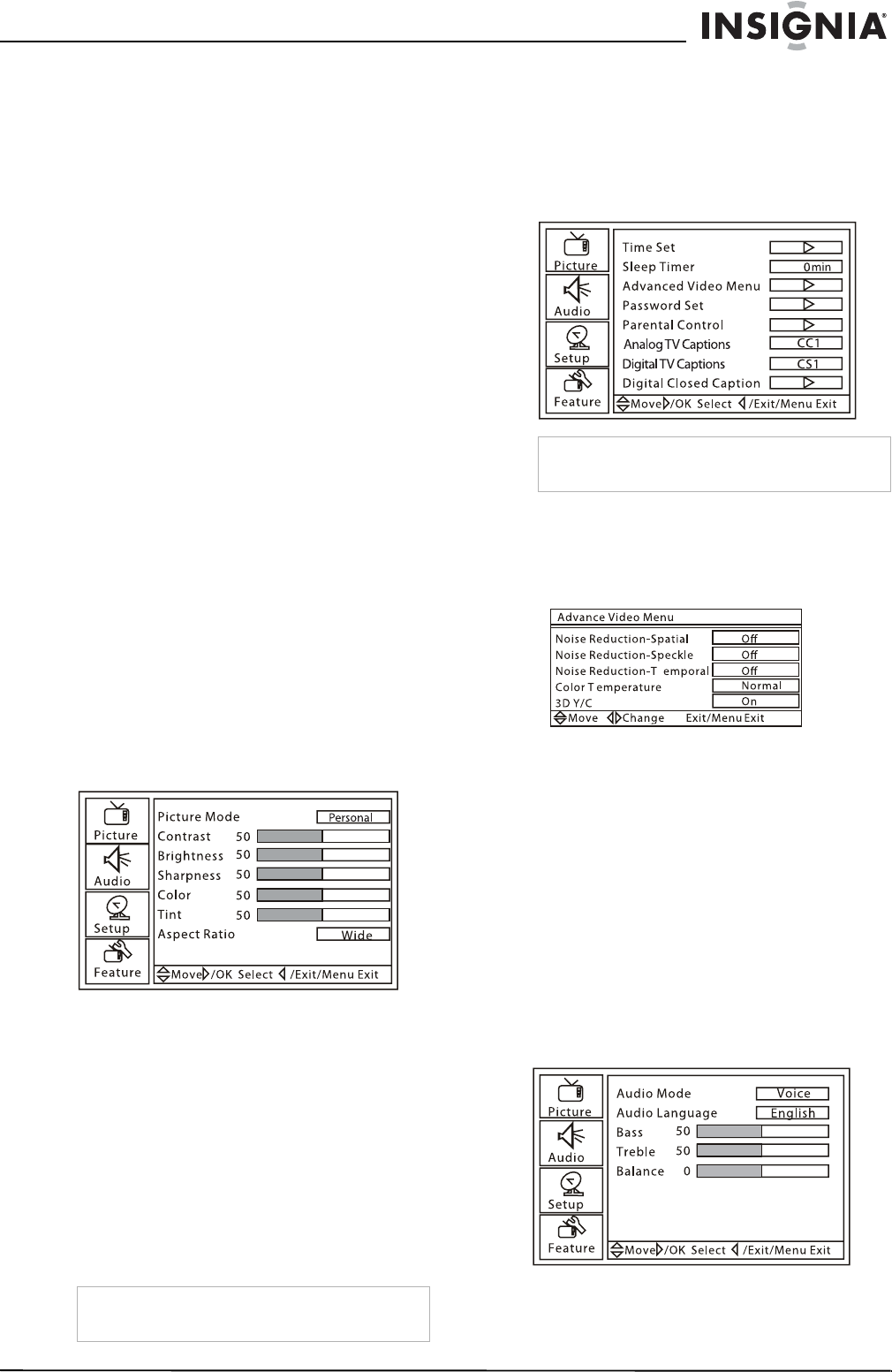
9
Insignia NS-LTDVD19 19" LCD TV/DVD Combo
www.insignia-products.com
Setting the sleep timer
You can set an amount of time you want your
LCD TV/DVD combo to wait before it turns off
automatically.
To set the sleep timer:
• Press SLEEP one or more times to select the
time you want. You can select Sleep 0 min,
Sleep 5 min, Sleep 10 min, Sleep 15 min,
Sleep 30 min, Sleep 45 min, Sleep 60 min,
Sleep 90 min, Sleep 120 min, Sleep 180
min, or Sleep 240 min.
Adding favorite channels
To add a favorite channel:
1 Press CH.LIST. The channel list opens.
2 Press CH+ or CH– to select a channel.
3 Press FAVORITE to add the channel to the
favorites channel list.
4 To remove a favorite channel, open the
channel list, select the channel you want to
remove, then press FAVORITE.
Tuning to a favorite channel
To tune to a favorite channel:
1 Press FAVORITE. The favorite channel list
opens.
2 Press CH+ or CH– to select the channel.
Your LCD TV/DVD combo automatically
tunes to the channel you selected.
Adjusting picture settings
To adjust picture settings:
1 Press MENU, then press CH+ or CH– one or
more times until the following menu opens.
2 Press VOL+ or ENTER, then press CH+ or
CH– to select an option. You can select:
• Picture Mode–Selects the picture mode.
You can select Personal, Standard,
Mild, or Fresh.
• Contrast–Adjusts the contrast.
• Brightness–Adjusts the brightness.
• Sharpness–Adjusts the sharpness.
• Color–Adjusts the color saturation.
• Tint–Adjusts the color tone. This option is
only available in NTSC mode.
• Aspect Ratio–Selects the aspect ratio.
You can select Wide, Zoom, Cinema,
Full Screen, or Normal.
3 Press VOL+ or ENTER, then press VOL+ or
VOL– to adjust the option.
Adjusting advanced video settings
To adjust advanced picture settings:
1 Press MENU, then press CH+ or CH– one or
more times until the following menu opens.
2 Press VOL+ or ENTER, then press CH+ or
CH– one or more times to select Advanced
Video Menu.
3 Press VOL+ or ENTER. The following menu
opens.
4 Press CH+ or CH– to select an option. You
can select:
• Noise Reduction-Spatial–Select On or
Off.
• Noise Reduction-Speckle–Select On or
Off.
• Noise Reduction-Temporal–Select On
or Off.
• Color Temperature–Select Neutral,
Warm, or Cool.
• 3d Y/C–Select On or Off.
Adjusting audio settings
To adjust audio settings:
1 Press MENU, then press CH+ or CH– one or
more times until the following menu opens.
2 Press VOL+ or ENTER, then press CH+ or
CH– to select an option. You can select:
Note
You can also press PICTURE to select the picture
mode.
Note
In HDMI and S-Video modes, the options on this
screen vary.


















