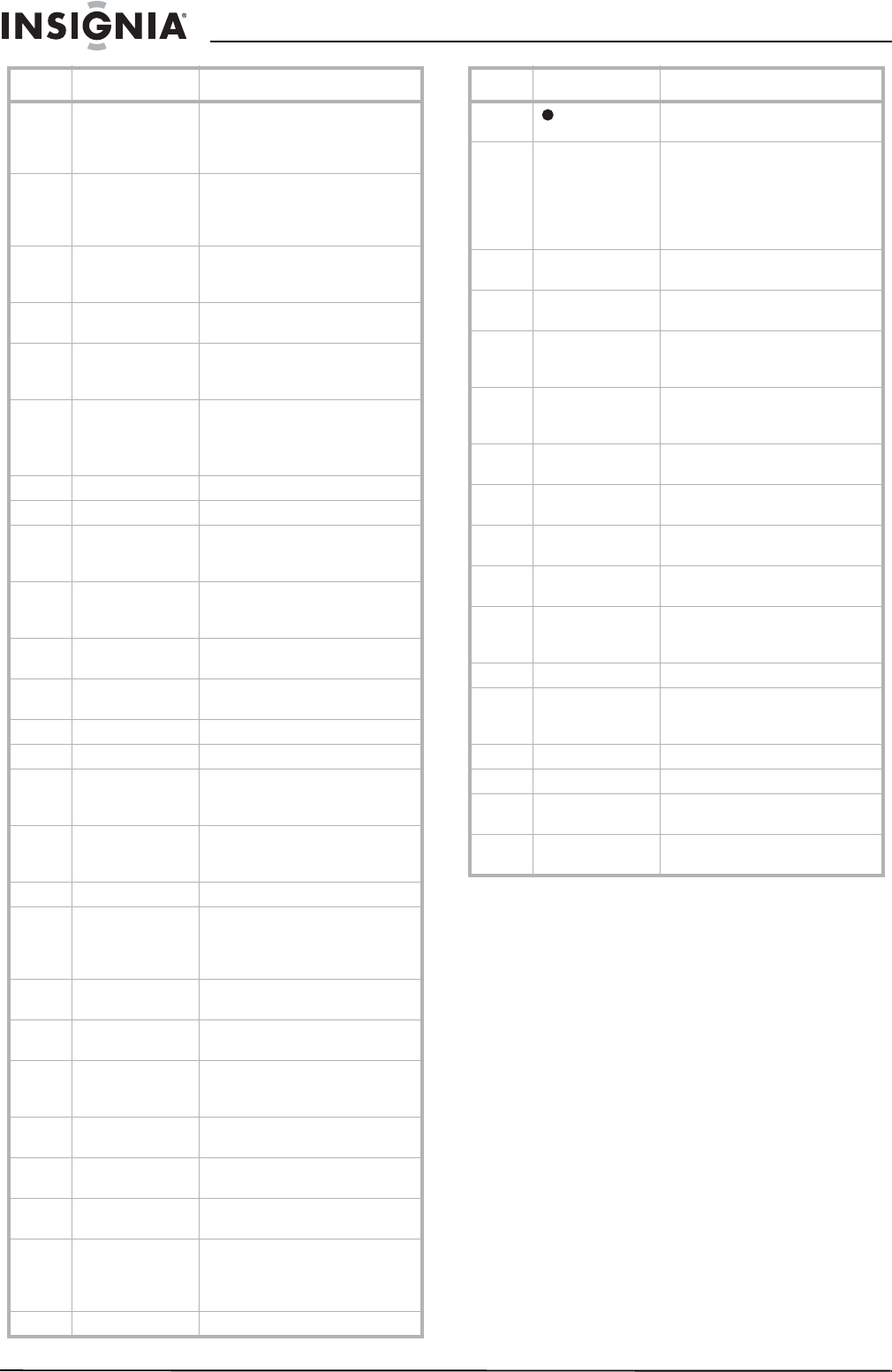
4
Insignia NS-LTDVD19 19" LCD TV/DVD Combo
www.insignia-products.com
2 INPUT Press to select the video mode.
You can select TV, Composite,
S-Video, VGA, Component,
HDMI, or DVD.
3 CCD Press to select the closed caption
mode when your LCD TV/DVD
combo is in TV, DVD, A/V, or
S-Video mode.
4 MTS/SAP Press to select the audio mode.
You can select Stereo, Mono, or
SAP (second audio program).
5 Numbers Press to enter channel numbers
or passwords.
6 RECALL Press to go to the previously
viewed channel when your LCD
TV/DVD combo is in TV mode.
7 VOL+/VOL–
CH+/CH–
Press to increase or decrease the
volume.
Press to go to the next higher or
lower channel.
8 ENTER (OK) Press to confirm selections.
9 MENU Press to open the TV menu.
10 CH.LIST Press to open the channel list
when your LCD TV/DVD combo is
in TV mode.
11 FAVORITE Press to open the favorite channel
list when your LCD TV/DVD
combo is in TV mode.
12 TITLE Press to display the title for the
currently playing DVD.
13 DISPLAY Press to display information
about the currently playing DVD.
14 REV Press to fast-reverse on a DVD.
15 FWD Press to fast-forward on a DVD.
16 DVD MENU Press to open the main DVD
menu. Not all DVDs have a main
menu.
17 PLAY/ENTER Press to start DVD playback. In
menus, press to confirm
selections.
18 Arrows Press to navigate through menus.
19 ANGLE Press to select the viewing angle
on a DVD. Not all DVDs are
recorded with multiple viewing
angles.
20 AUDIO Press to select the DVD audio
language.
21 PROGRAM Press to select the DVD program
you want to play.
22 TV/DVD Press to switch between DVD
mode and the currently selected
video input.
23 EXIT Press to close the on-screen
display (OSD).
24 OPEN/CLOSE Press to open or close the disc
tray.
25 AU.LIST Press to display the audio
program list.
26 PICTURE Press one or more times to select
a picture mode. You can select
Personal, Standard, Mild, or
Fresh.
27 SLEEP Press to set the sleep timer.
# Button Description
28 Press to select a digital
sub-channel.
29 10+ DVD mode only.
If a chapter or track number is
over 10, press this button, then
press the number button for the
last digit in the chapter or track
number.
30 MUTE Press to turn off the sound. Press
again to restore the sound.
31 DISPLAY Press to display TV channel
information.
32 ZOOM Press to select the aspect ratio.
You can select Wide, Zoom,
Cinema, Full Screen, or Normal.
33 GUIDE Press to open the program guide
when your LCD TV/DVD combo is
in digital TV mode.
34 SUBTITLE Press one or more times to select
a subtitle language.
35 SETUP Press to open the DVD setup
menu.
36 NEXT Press to go to the next chapter or
track.
37 PREV Press to go to the previous
chapter or track.
38 PAUSE/STEP Press to pause DVD playback.
Press again to advance image one
frame at a time.
39 STOP Press to stop disc playback.
40 SLOW Press to decrease the DVD
playback speed. Press Play/Enter
to resume normal playback.
41 SEARCH Press to search on a DVD.
42 ZOOM Press to select the aspect ratio.
43 A-B Press to repeat a section of the
disc.
44 REPEAT Press to repeat the current
chapter or track.
# Button Description


















