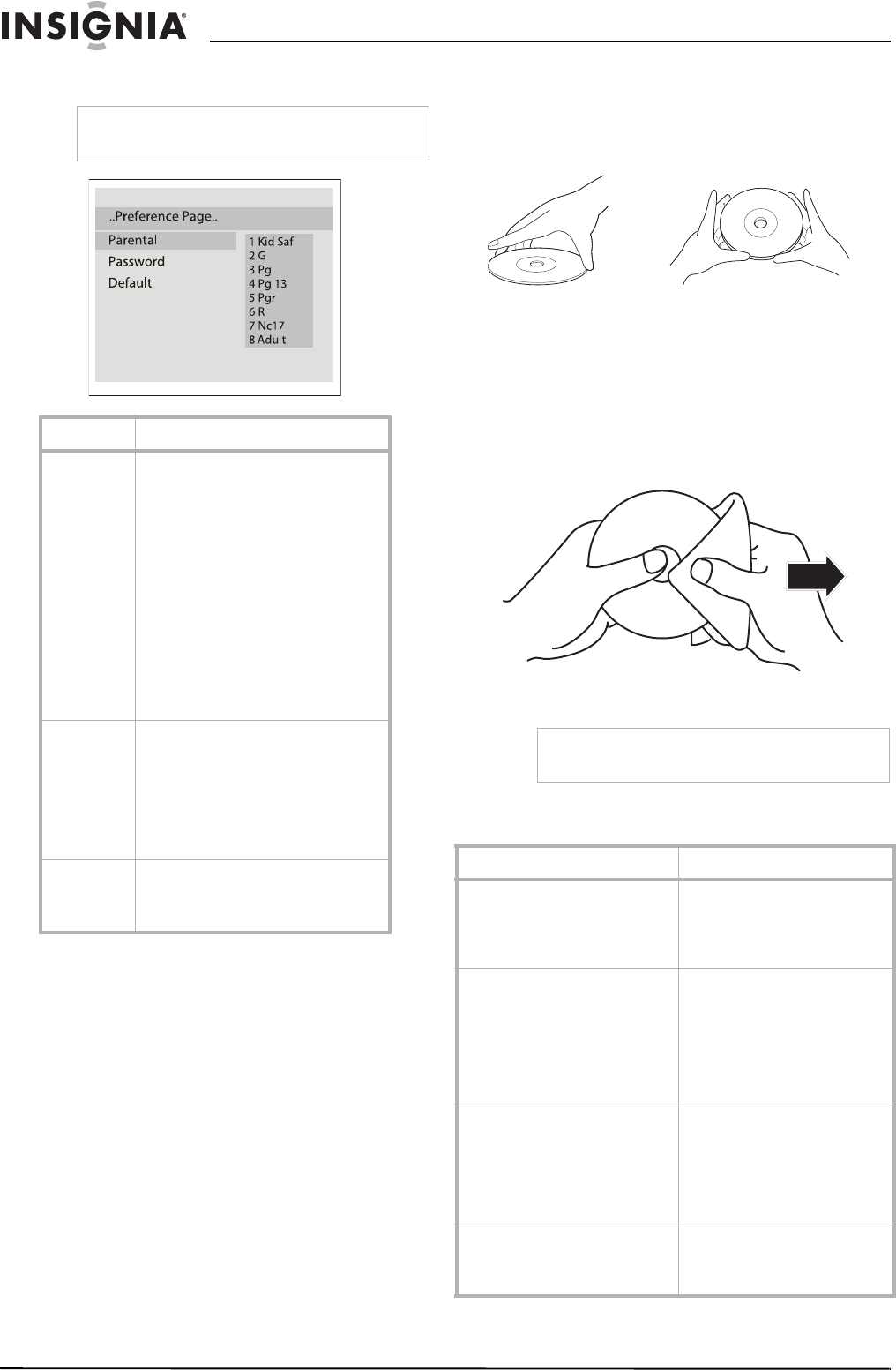
16
Insignia NS-LTDVD19 19" LCD TV/DVD Combo
www.insignia-products.com
Preference Page
Maintaining
Cleaning the cabinet
Wipe the front panel and other exterior surfaces
of your LCD TV/DVD combo with a soft cloth
lightly dampened with lukewarm water.
Never use a solvent or alcohol to clean your
LCD TV/DVD combo. Do not spray insecticide
near your LCD TV/DVD combo. Such chemicals
may cause damage and discoloration to the
exposed surfaces.
Handling discs
A dirty, scratched, or warped disc may cause
skipping or noise.
To care for discs:
• Hold discs by their edges.
• Store discs in their cases when you are not
using them.
• Do not expose discs to direct sunlight, high
humidity, high temperature, or dust.
Prolonged exposure to extreme
temperatures can warp discs.
• Do not stick labels or tape on discs.
To clean a disc:
• With a soft cloth, wipe the disc from the
center to the outer edge.
Troubleshooting
Note
The
Preference
page only opens when no disc is
in the disc tray.
Option Description
Parental Turns parental controls on or off and
sets the rating level. The rating level
you select and all higher ratings are
blocked.
You can select:
• 1 Kid Saf
• 2 G
• 3 Pg
• 4 Pg 13
• 5 Pgr
• 6 R
• 7 Nc17
• 8 Adult
When you select the Parental option,
you must enter the password. The
default password is 1234.
Password Sets the password. The password
must be four digits. The first time you
select this option, press the number
keys to enter 1234, then press the
number keys to enter your new
password twice.
If you forget your password, enter
1369.
Default Reset all settings (except the password
and parental rating level) to the factory
defaults. Select this option, then press
PLAY/ENTER.
Caution
Do not use detergent or abrasive cleaning agents.
They will damage the disc surface.
Symptom Solution
No picture and no sound • Make sure that your LCD
TV/DVD combo is plugged
into a power outlet.
• Make sure that the power
outlet is supplying power.
Blank screen • Make sure that you have
selected the correct video
source. Press INPUT to select
the video source.
• If the power has been
interrupted, turn off your LCD
TV/DVD combo, then turn it
on again.
No sound • Press MUTE to make sure
that the sound is not muted.
• Press VOL+ to increase the
volume.
• Change the channel to
determine if the current
channel is having difficulties.
Poor sound • Adjust the sound settings.
• If you have connected a
sound system, make sure
that it is adjusted correctly.


















