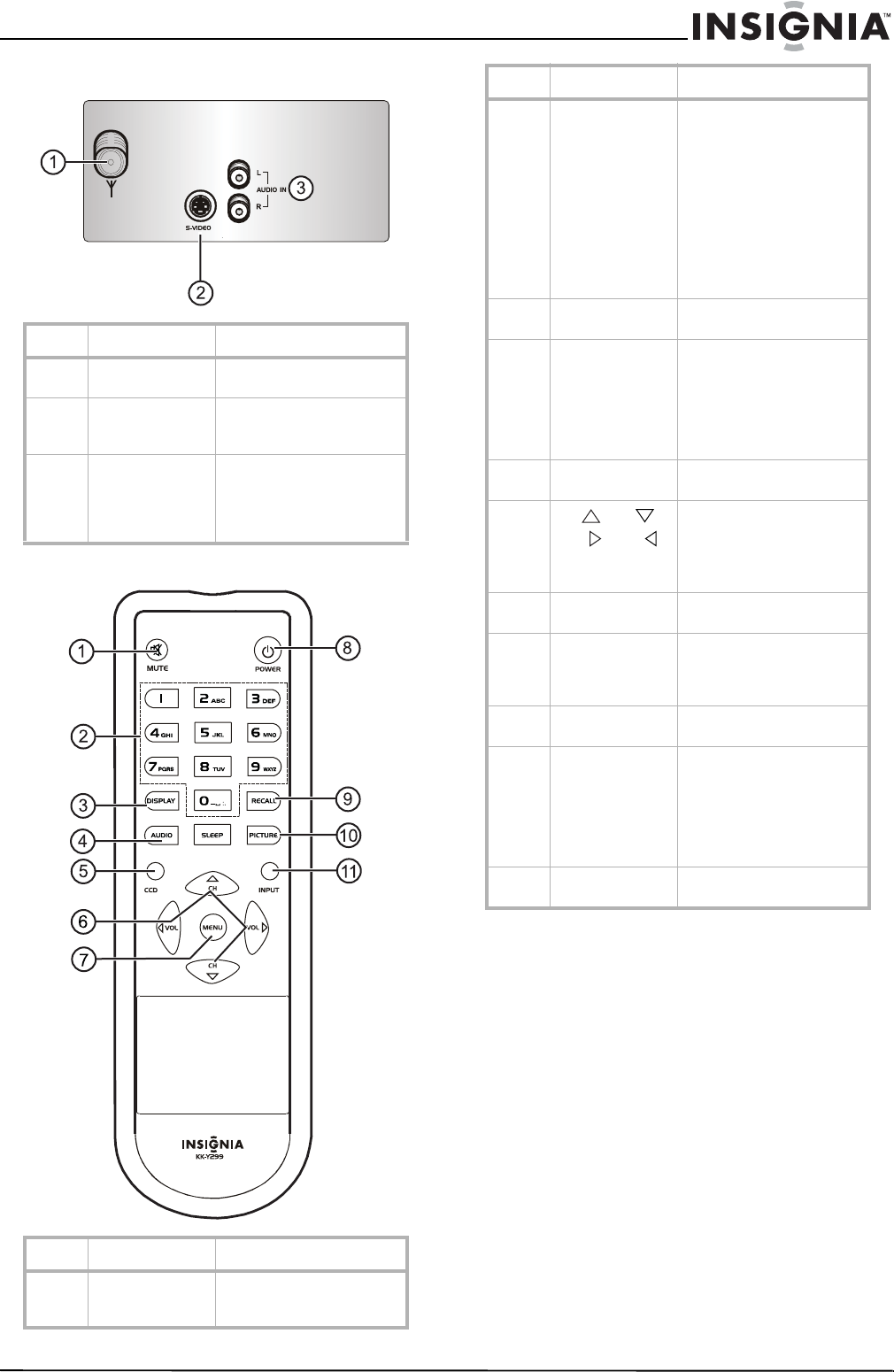
3
Insignia NS-R20C Round Tube TV
www.insignia-products.com
Back
Remote
Setting up your TV
Installing remote control batteries
To install remote control batteries:
1 Remove the battery cover.
2 Insert two AAA batteries into the battery
compartment. Make sure that the + and –
symbols on the battery match the + and –
symbols inside the battery compartment.
3 Replace the battery cover.
No. Jack Description
1 Antenna Plug an outside antenna into
this jack.
2 S-VIDEO Plug an S-Video cable into
this jack and into the jack on
an S-Video device.
3 AUDIO IN R/L Plug the left and right audio
cables into these jacks and
into the left and right AUDIO
OUT jacks on an external
device.
No. Button Description
1 MUTE Press to mute the sound.
Press again to restore the
sound.
2 Number buttons Press to change the channel.
To enter a two-digit channel
number, press the two
buttons within 1.5 seconds
of each other. For example,
to select channel 12, press 1
then press 2. The channel
changes in about 1.5
seconds. If you press 0
before you press 1, the
channel changes
immediately.
3 DISPLAY Press to display channel
information.
4 AUDIO Press to select the sound
mode. Your can select
STANDARD, NEWS, MUSIC,
or MEMORY. You can set up
your own sound mode
settings and save them
under the MEMORY mode.
5 CCD Press to turn closed
captioning on or off.
6
CH , CH ,
VOL , VOL
Press the channel buttons to
change channels.
Press the volume buttons to
increase or decrease the
volume.
7 MENU Press to open the on-screen
display (OSD).
8 POWER Press to turn your TV on or
off. If your TV is in standby
(power saving) mode, press
to exit standby mode.
9 RECALL Press to go to the previous
channel you were watching.
10 PICTURE Press to select the picture
mode. You can select
STANDARD, DYNAMIC,
MILD, or MEMORY. You can
set up your own audio mode
settings and save them
under the MEMORY mode.
11 INPUT Press to select the video
input source.
No. Button Description


















