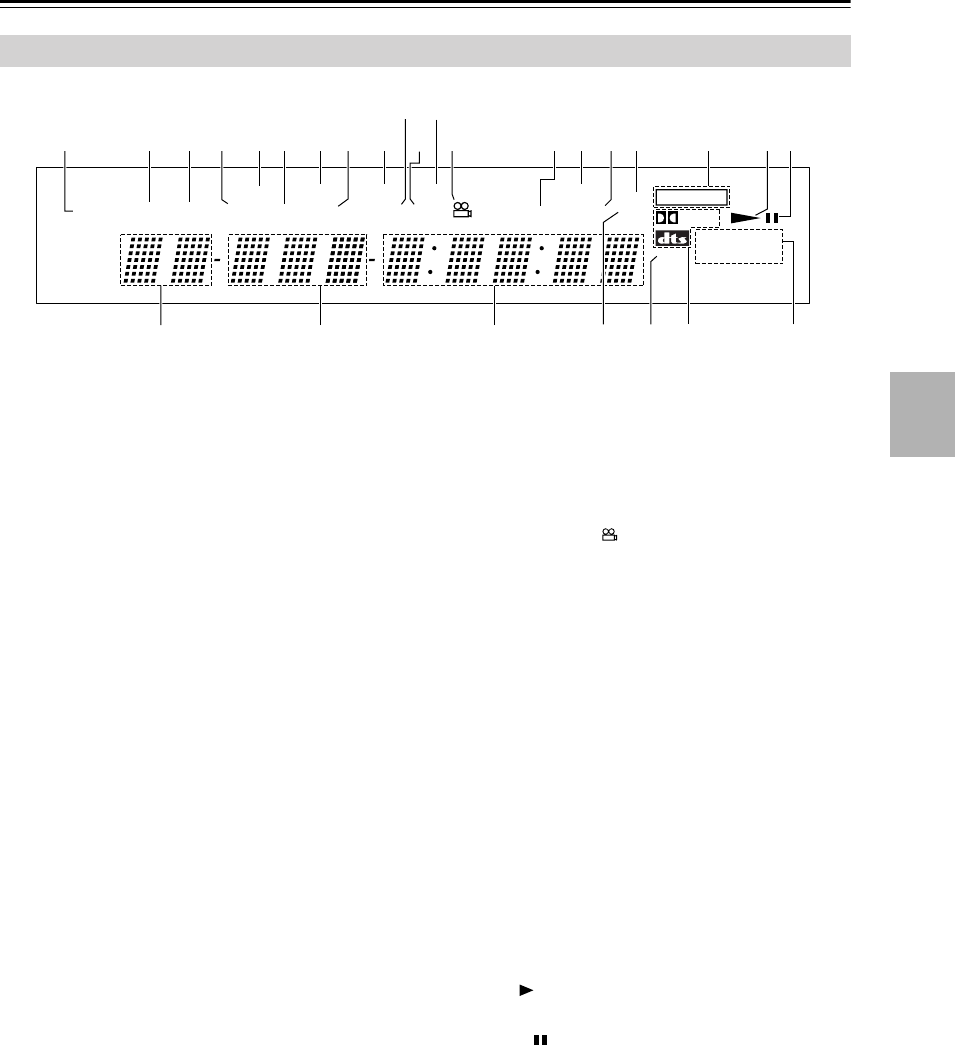
17
Getting to Know the DPS-10.5
—Continued
For detailed information, refer to the pages in parenthesis.
1
DISC indicator (53, 54)
This indicator appears when using the Repeat func-
tion’s Disc Repeat option or the Random function’s
Disc Random option.
2
TITLE indicator
While stopped, the total number of titles on the cur-
rent DVD-Video disc is displayed here. During
playback, the number of the current title is dis-
played.
3
GROUP indicator
While stopped, the total number of groups on the
current DVD-Audio disc is displayed here. During
playback, the number of the current group is dis-
played.
4
PBC indicator
This indicator appears when the VCD currently
playing supports PBC (Playback Control).
5
MEMORY indicator (55)
This indicator appears when using the Memory
function.
6
CHP indicator
This indicator appears while the number of the cur-
rent chapter is being displayed.
7
RANDOM indicator (54)
This indicator appears when using the Random
function.
8
TRACK indicator
This indicator appears while track numbers are
being displayed. While stopped, the total number of
tracks on a VCD, SACD, DVD-Audio group, audio
CD, or MP3 disc are displayed. During playback,
the number of the current track is displayed.
9
LAST M indicator (59)
This indicator appears when using the Last Memory
function.
0
REPEAT indicator (53)
This indicator appears when using the Repeat func-
tion.
A
A-B indicators (53)
These indicators appear when using the A-B Repeat
function.
B
V.OFF indicator (62)
This indicator appears while the video circuits are
turned off.
C
Camera angle
indicator (57)
This indicator appears if the DVD-Video title cur-
rently playing features multiple camera angles.
D
TOTAL indicator (59)
This indicator appears while the total time is being
displayed.
E
IEEE 1394 indicator
This indicator appears when the DPS-10.5 is prop-
erly connected to an i.LINK (IEEE 1394) compo-
nent.
F
REMAIN indicator (59)
This indicator appears while the remaining time is
being displayed.
G
HDMI indicator
This indicator appears when the DPS-10.5 is prop-
erly connected to an HDMI component.
H
EXT VIDEO indicator (62)
The EXT VIDEO indicator appears when the Exter-
nal video source is selected.
I
Play indicator (42)
This indicator appears during playback.
J
Pause indicator (42)
This indicator appears when playback is paused.
K
Title/Group number
Title and group numbers appears here.
L
Chapter & track number
Chapter and track numbers appears here.
M
Time display
Time information, such as total time, remaining
time, and so on, is displayed here in hours, minutes,
and seconds. Other messages are also displayed.
Display
EXT
VIDEO
SACD
V
C
D
DVD
-
AUDIO
DISC TITLE GROUP CHP TRACK TOTALREMAIN
MEMORY RANDOM
REPEAT
A
-
B
V.OFF
PBC
IEEE
1394
HDMI
LAST M
MP
3
D
PL
L M NQ
J
K
1
2 3 4 8 AC D F H I7
0
9
B
5 G
PO
6 E
JPEG


















