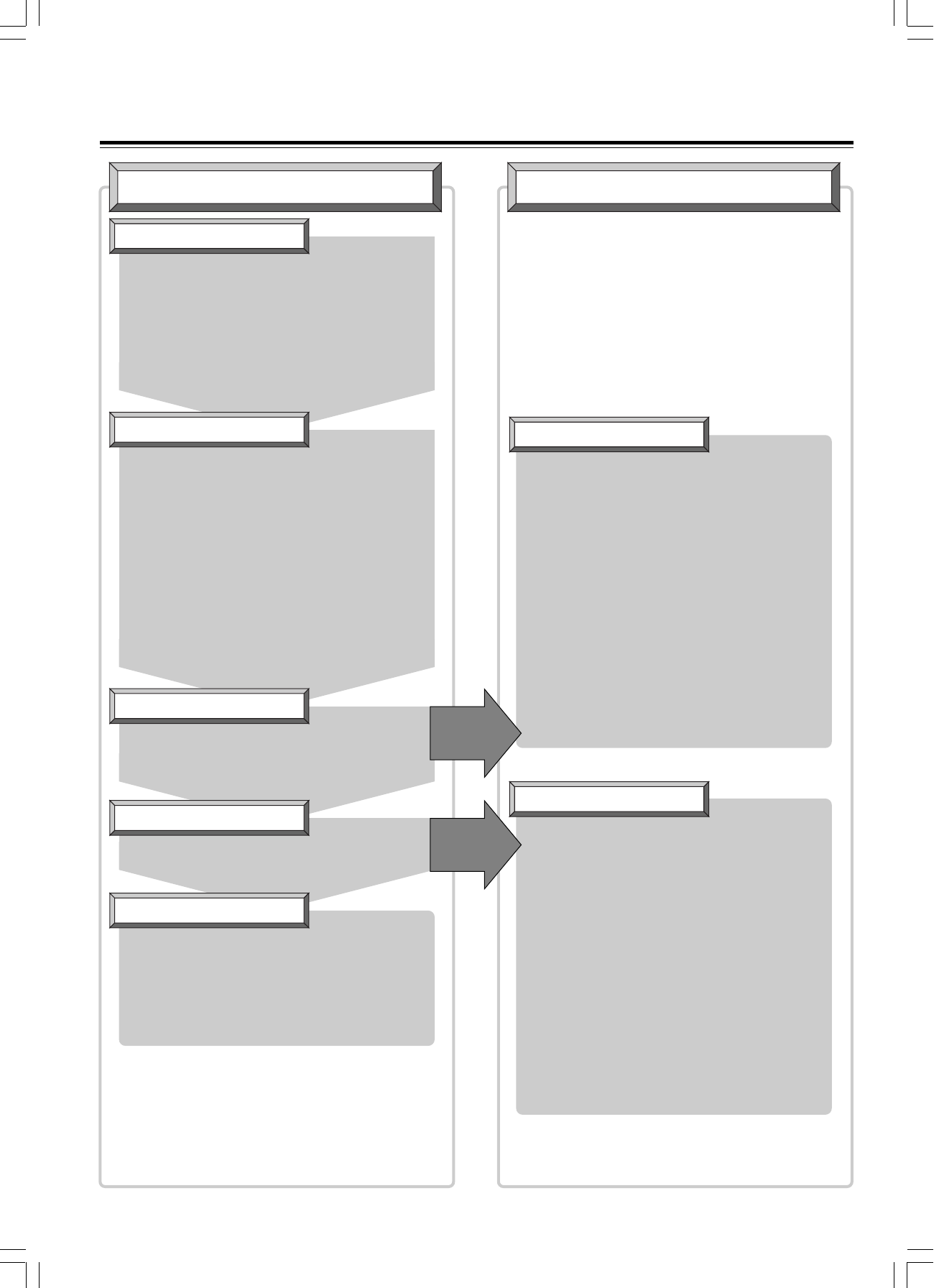
2
Table of Contents
Getting Started
Getting Started
Important Safeguards .................................... 3
Precautions .................................................... 4
Notes on Discs ............................................... 6
Features/Supplied Accessories......................8
Preparing the Remote Controller ................... 9
Index to Parts and Controls ......................... 10
Connecting
Connecting to a TV ...................................... 13
• Making component video connections
• Making S-video connections
• Using the supplied audio/video connection cable
Connecting to an Amplifier (To Enjoy the Sound
Advantage of the DVD Player) ................ 15
• Making discrete 5.1 channel ANALOG OUTPUT
connections
• Making a digital connection with the amplifier
Connecting the Power/
Turning on the DVD Player ..................... 16
Setting Up the Player
Setting Up the Player ................................... 17
• Various sound formats and sound effects ............. 20
Basic Playback
Getting Started Using Your DVD Player....... 21
Others
Pre-programming remote controller ............. 60
Operating components not reached by the
remote controller signals (IR IN/OUT)..... 61
Troubleshooting ...........................................62
Specifications ................................. Back cover
Various Functions
Advanced Playback
Still Frame/Slow Play ................................... 25
Locating a Specific Title/Folder/Chapter/Track/
Location ..................................................26
Repeat Play ................................................. 28
Random Play ............................................... 29
Playing in a Favorite Order .......................... 30
Selecting the Camera Angle ........................ 34
Selecting the Audio/Subtitle Language ........ 35
Continuing Playback from a Specified Location
(Last Memory) ......................................... 36
Memorizing Settings for Often Viewed DVDs
(Condition Memory) ................................ 37
Turning Off the Video Signal Output ............ 38
Viewing Disc Information ............................. 39
Function Setup
Adjusting Audio and Video Settings ............. 41
Using the Setup Screen Menus ............................... 41
Changing to the Setup Screen “Expert” Menu Mode 42
Setting the Audio 1 Options ..................................... 43
Setting the Audio 2 Options ..................................... 45
Setting the Video 1 Options ..................................... 47
Adjusting the Video Quality...................................... 49
Setting the Video 2 Options ..................................... 51
Setting the Language Options ................................. 52
Language Code List................................................. 55
Setting the Parental Lock Level ............................... 56
Country Code List .................................................... 58
Other Settings .......................................................... 58
Memorizing Settings (Function Memory) ................. 59
Recalling Memorized Settings ................................. 59
Resetting the Player to System Settings ................. 59
Advanced
Features
Advanced
Features


















