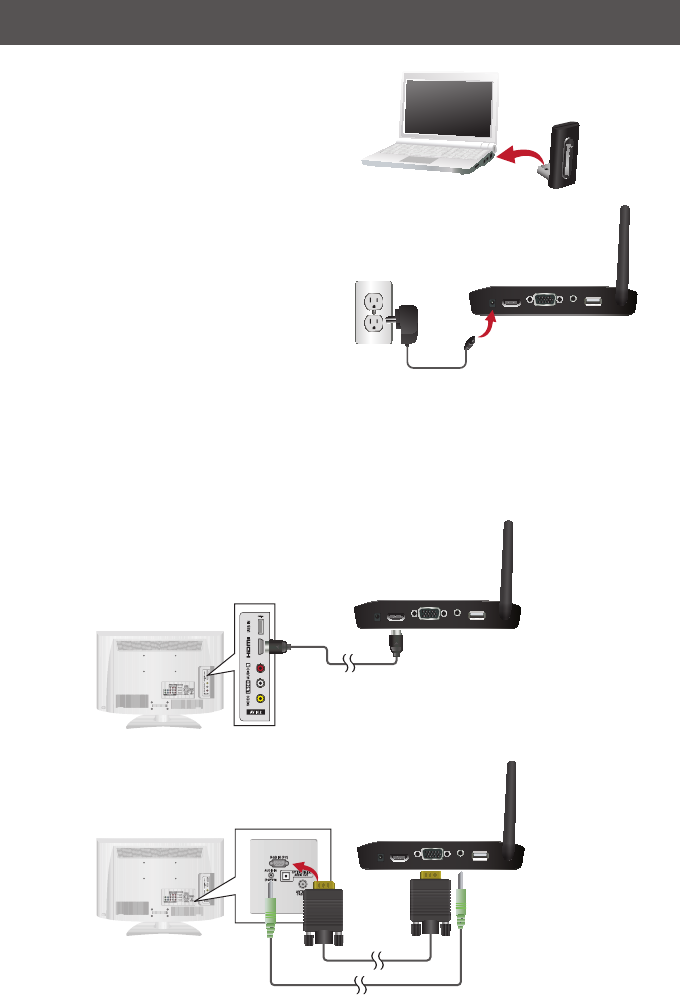
9
3. Connecting a TV, Monitor or Projector
1.You can connect a digital (HD) or analog (VGA) monitor to the Receiver Base.
Only one monitor can be connected to the HD Adapter at a time.
2.Connect an HD or VGA Cable to the HD or VGA port on the Receiver Base
3.Connect the other end of the cable to the TV, Projector or external monitor.
Hardware Installation
1. Connect the Wireless USB PC Adapter
1.Connect the Wireless USB PC Adapter
to an available PC USB port.
2.The system will automatically detect and
install the drivers.
2. Connect the Power Adapter
1.Plug the AC Adapter cord into the DC-
IN on the back of the Receiver Base.
2.Connect the AC adapter to a live
electrical outlet. The power light on
the front panel ashes red once when
the Receiver Base is powered on.
Option 1 - HD
Option 2 - VGA


















