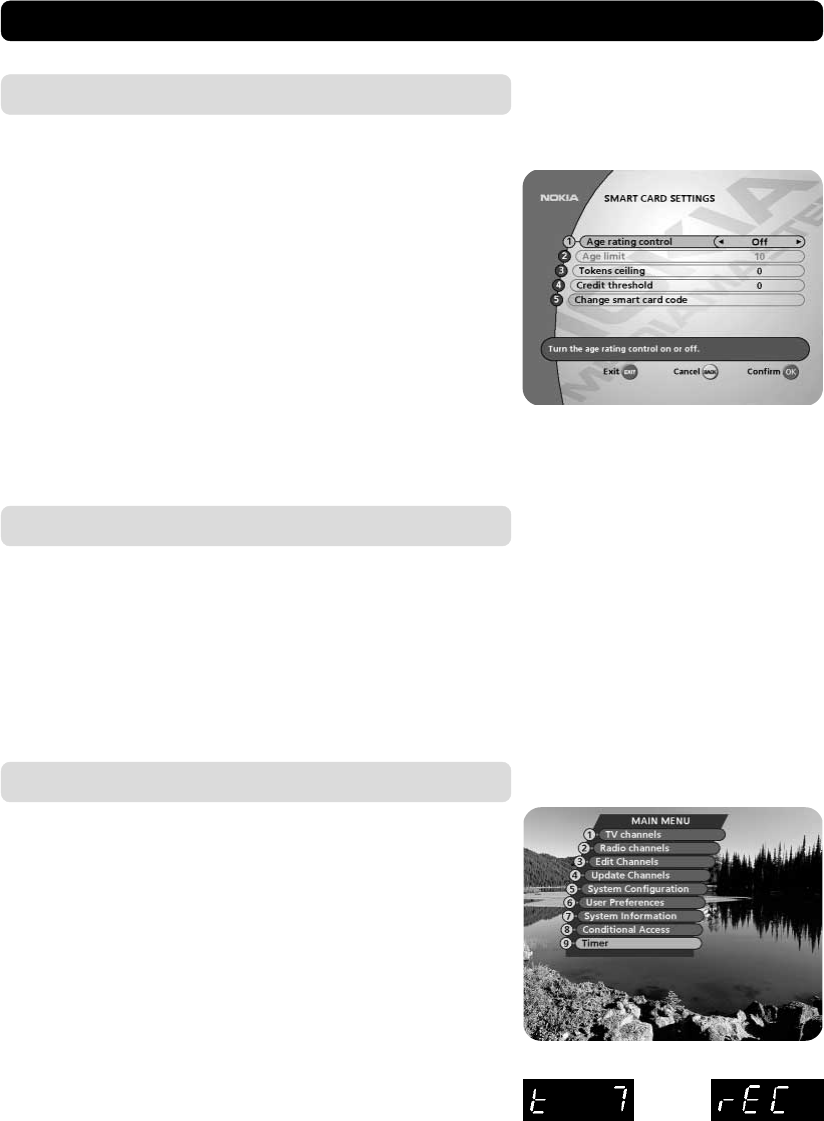
GB 56
Common Interface (CI)
These menus are provided by the CA module and its Smartcard.
MAIN MENU
Timer
General
You can program the Mediamaster to start and stop at a
predefined time.
The function is very useful when you want to record a programme
and you are unable to start/stop the recording event yourself.
Or when you just want to be reminded of the start of a pro-
gramme you do not want to miss.
A programme that already has been started by this Timer func-
tion will lock the box. The display on the box will indicate
“t x” (where x is the channel number) while you are watching
a programme you have been reminded to watch. During a digital
recording event the display will show “r E C”.
You can not change channels or call up a menu until the stop time
is reached. However, you can interrupt the event (e.g. stop a re-
cording) by pressing the MENU button (about 5-10 seconds) until
a channel number appears in the display. Please note, that this
is the only way to stop a recording that has started (apart from
pulling the plug from the mains, which is not to recommend.)
Smartcard settings
Age rating control
This is an age rating control function which is connected to your
smartcard. It will only affect the channels you have subscribed
to. Choose “On” if you want to activate the age rating.
This means that you have to enter your smartcard PIN code to
be able to watch the age rated channels. The age rating of each
programme is controlled by your Service Provider.
Do not use this Age rating control if you are using the Age rat-
ing control within the Parental control menu. See page 50.
Age limit
Select an age limit. Programmes transmitted with a lower limit
age will not need the access code.
Change Smartcard code
In this menu you can change the code on your Smartcard.


















