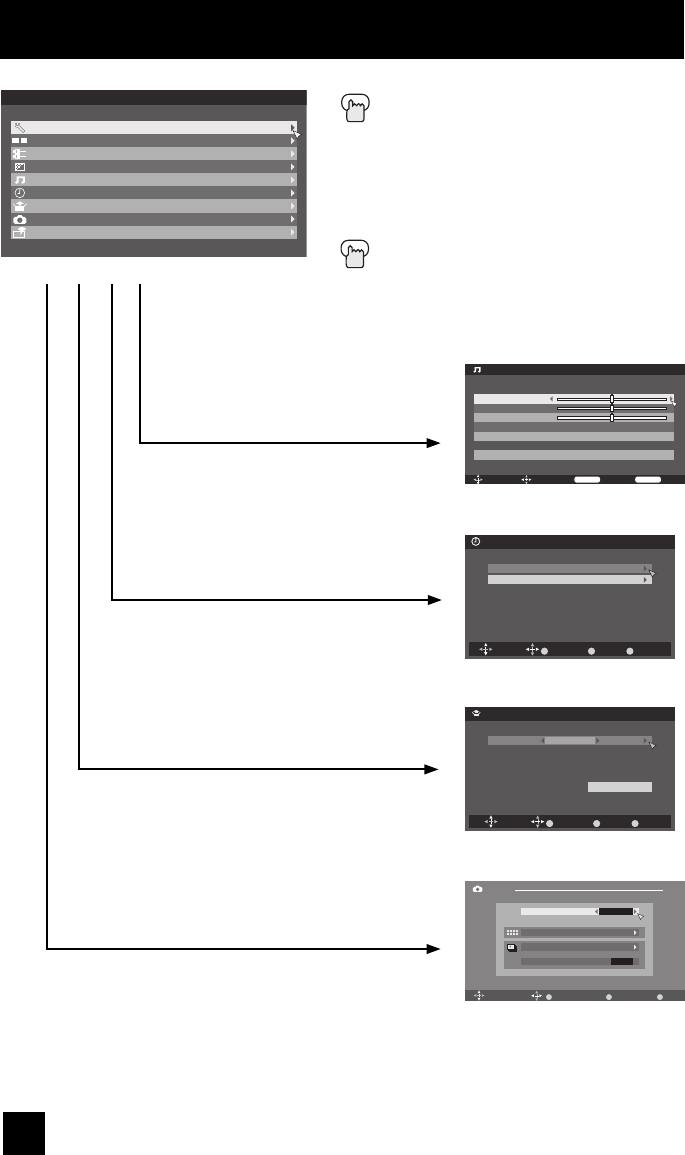
28
Onscreen Menus
Menu ExitOperateSelect Back Back
Sound Adjust
[ 00 ]
[ 00 ]
[ 00 ]
Bass
Treble
Balance
Turn On Volume
Volume Limit
Reset
Current
50
Sound Adjust
BACK
Back
MENU
ExitSelect
Clock/Timers
Set Clock
On / Off Timer
Operate
OK
Clock/Timers
Language/Langue/Idioma
English
Set
BACK
Back
MENU
ExitSelect Operate
OK
Interactive Plug-in Menu
Photo Viewer
Multi-Screen
Slide Show
Interval Time (sec)
5
Device GZ-MG255
BACK
Back
MENU
ExitSelect
OK
Operate
Photo Viewer
Note:
• For Auto Demo, see page 57.
Press the M
ENU button
The left main menu will appear
π†
To select a menu from the main menu
è
To enter
The following menu you selected
will appear
Press the BACK button to return to the
previous menu screen
Menu
Initial Setup
Tuner Setup
External Input
Picture Adjust
Sound Adjust
Clock/Timers
Interactive Plug-in Menu
Photo Viewer
Auto Demo
–
+
LCT2275-001B-A English.indd 28LCT2275-001B-A English.indd 28 6/14/07 10:33:57 AM6/14/07 10:33:57 AM


















