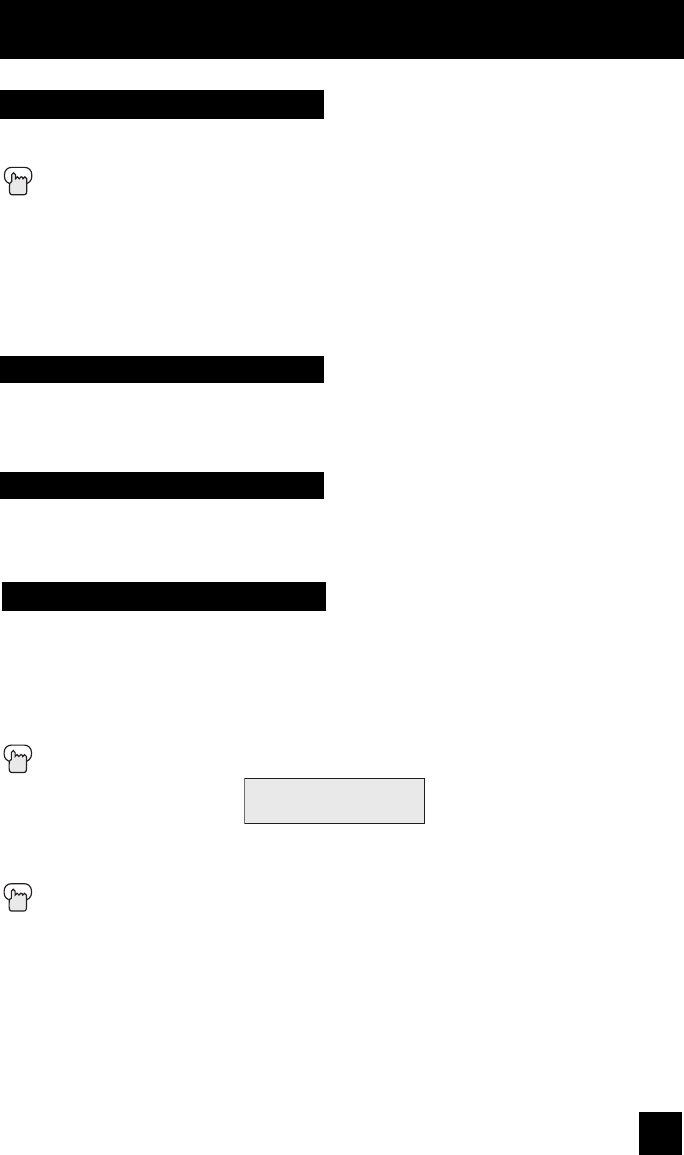
59
Selects the signal input source for the television: VIDEO-1, 2, 3, 4 or 5 for video devices like
VCRs, DVD players, or camcorders.
Press the V1, V2, V3, V4 or V5 button
Notes:
• When you return to TV mode, press the R
ETURN+/TV button or direct 10 key pad or CHANNEL
+/- button.
• You can also access by pressing the I
NPUT button on the side of the TV instead of the remote.
Input
Use these buttons to move up or down all the available channels your TV is able to receive.
To move rapidly through the channels using JVC’s Hyperscan feature, press and hold CH+ or
CH –.
Channel +/–
Use these buttons to raise or lower the TV’s volume level. The maximum is the level you set in
Volume Limit. See page 52.
Volume +/–
Button Functions
The Return+/TV button has three functions:
Return - Returns to the channel viewed just before the channel currently onscreen.
Return+ - Lets you program a specific channel to return to while scanning through the
channels using the CH+ and CH– buttons.
TV - Returns to the TV mode.
Press the RETURN+/TV and hold for three seconds
The channel currently active has been programmed as your return+ channel. Now scan
through the channels using the C
HANNEL+/- buttons.
Press the RETURN+/TV
You will return to your programmed channel.
• To cancel your return+ channel, press and hold the RETURN+/TV button for three seconds.
The message “Return Channel Cancelled !” will appear.
Return +/TV
Return Channel (123-456)
Programmed !
LCT2275-001B-A English.indd 59LCT2275-001B-A English.indd 59 6/14/07 10:36:26 AM6/14/07 10:36:26 AM


















