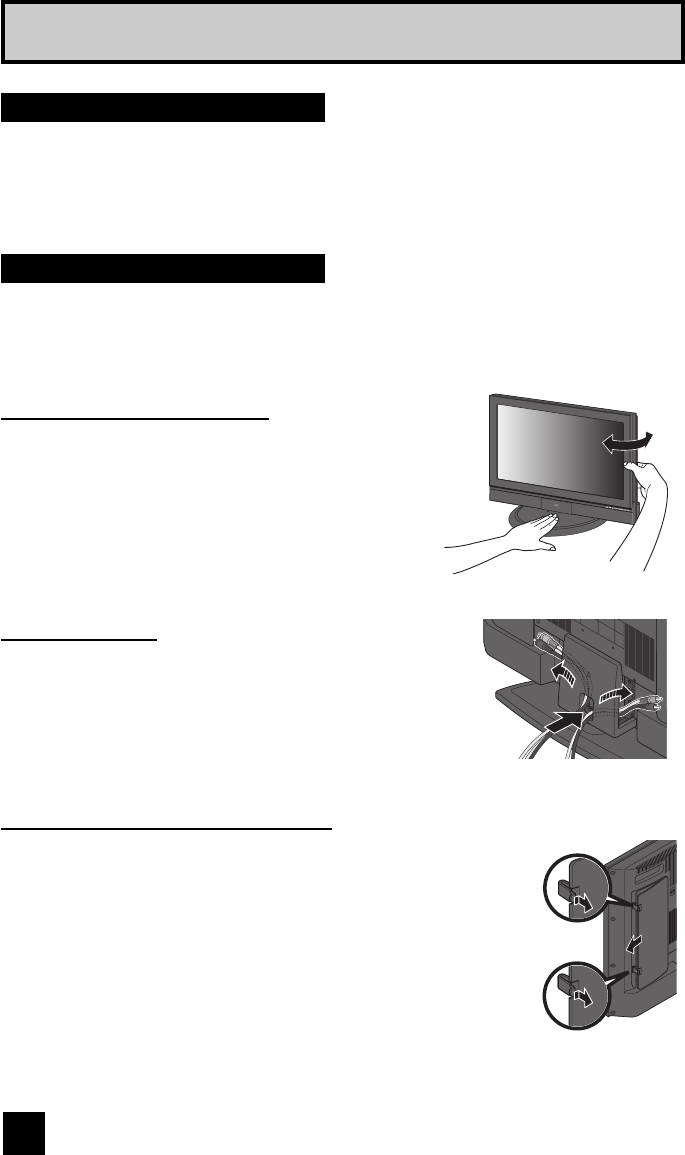
12
These quick setup pages will provide you, in four easy steps, with the basic information you
need to begin using your new television right away.
If you have questions, or for more detailed information on any of these steps, please consult
other sections of this manual.
Quick Setup Getting Started
Getting Started
This TV comes with a Table Top Stand already attached.
This stand can be used to adjust the direction of the TV screen 20° to the left or right.
Step 1 - Using the stand
Rotate the TV left or right
While holding the bottom of the stand with one hand,
use your other hand to hold the edge of the panel
and slowly adjust the direction of the TV stand.
Cable Holder
A cable holder which keeps your connection cables
tidy is attached on the back of the stand. Gently
squeeze the left and right of the cable holder, and pull
it to remove it from the stand. After putting the cables
in the cable holder, attach it to the back of the stand
again.
Remove the terminal cover
There are connection terminals behind the cover on the left in the back
of the TV. Remove the cover before connecting an antenna or other
devices. The cover can be removed by removing the hooks. When
replacing the cover, place the side of the cover against the TV and
insert the hooks.
Note:
• Leave the terminal cover off if they do not fit properly. Do not force
to replace the cover. Doing so may damage the connection cables
and cover.
LCT1976 A.indd 12LCT1976 A.indd 12 10/6/05 1:47:48 PM10/6/05 1:47:48 PM


















