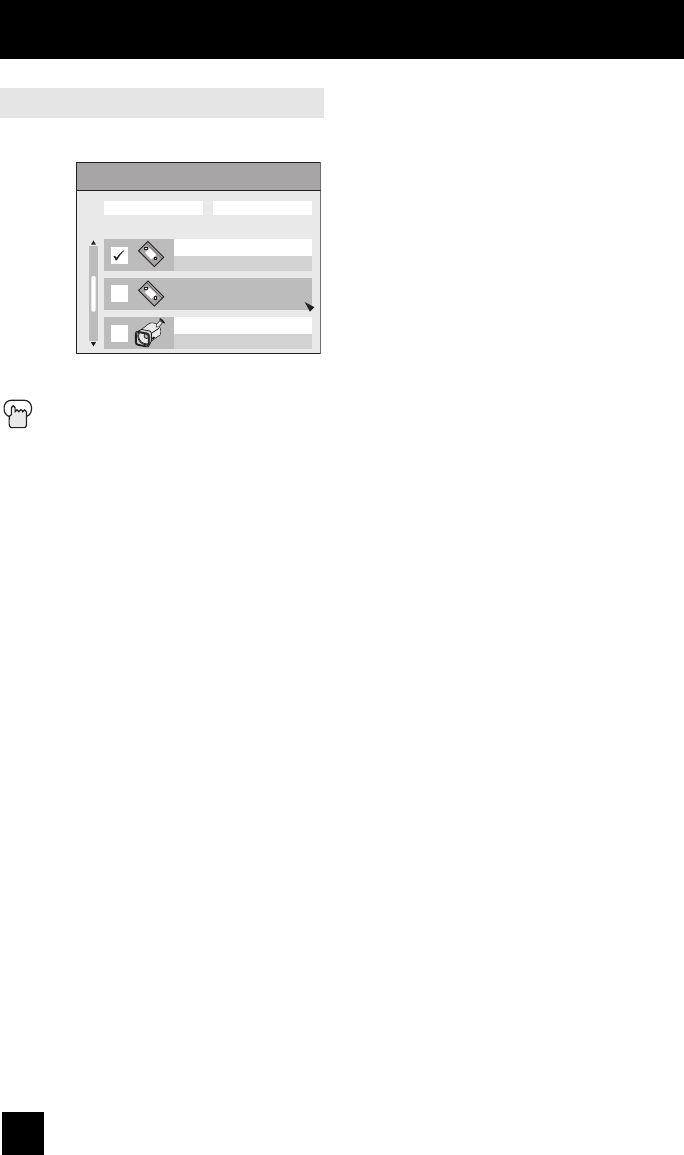
76
Device
To operate, select a device.
π†
To select your device connecting with i.LINK
Press the OK button
Notes:
• If you do not select the device, you cannot use the i.LINK timer functions.
• When one device is selected and you select controller, you will move to the Controller
onscreen.
• The devices listed on the device onscreen are only D-VHS and HD-MOVIE that have i.LINK,
which can be recognized on this television. However, you can not record programs to HD-
MOVIE.
• If you disconnect one device, it will be removed from the list. Then, select Renumber to
rearrange the list in the new order.
i.LINK
Controller Renumber
Device
D-VHS1
HM-DH30000U
D-VHS2
HM-DH40000U
JVC
HD-MOVIE 1
GR-HD1
JVC
Page 2/3
JVC
Digital Button Functions
LCT1976 A.indd 76LCT1976 A.indd 76 10/6/05 1:48:12 PM10/6/05 1:48:12 PM


















